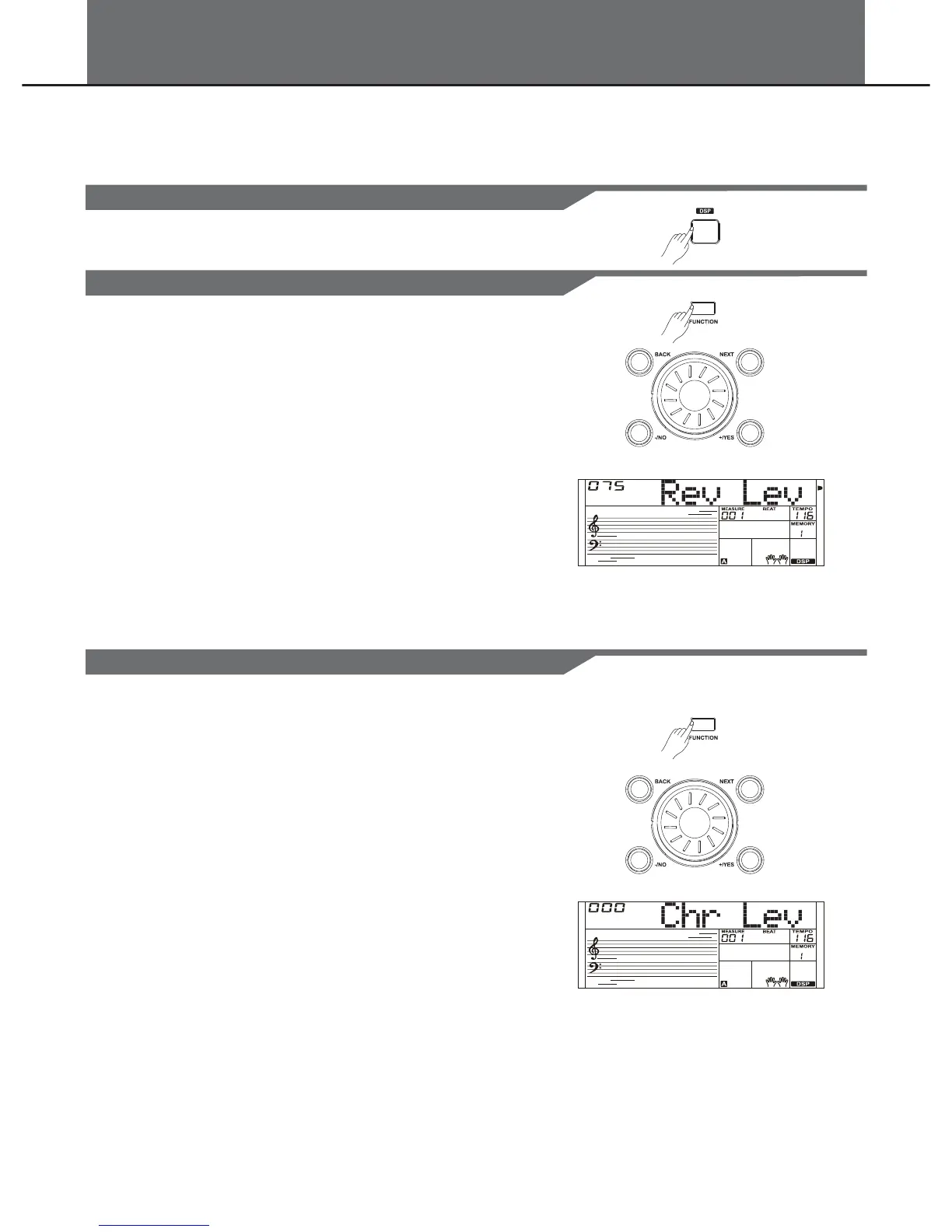Digital Effects
DSP
With the built in digital effects, you can add ambiance and depth to your music in a variety of ways – such as
adding reverb that makes you sound like you are playing in a concert hall or adding harmony notes for a full, rich
sound.
The effect will be applied. Press the DSP button, you can turn
on or turn off the DSP effect.
Reverb
Chorus
The reverb effect makes your performance sound like you are
playing in a concert hall, or live in a club.
1.
2.
3.
4.
Press the [FUNCTION] button.
Select “REVERB LEVEL”.
Use the [FUNCTION], [BACK] or [NEXT] button to select
REVERB LEVEL. The LCD displays the reverb level. The
level ranges from 0 to 127.
Change the reverb level.
Use the data dial, [+/YES] or [-/NO] button to change the
reverb level. Press [+/YES] and [-/NO] simultaneously to set
the default reverb level
Play the keyboard to hear the change.
The chorus effect makes your playing sounds as though
multiple parts were being played together at the same time.
1.
2.
3.
4.
Press the [FUNCTION] button.
Select “CHORUS LEVEL”.
Use the [FUNCTION], [BACK] or [NEXT] button to select
CHORUS LEVEL. The LCD displays the chorus level. The
level ranges from 0 to 127.
Change the chorus level.
Use the data dial, [+/YES] or [-/NO] button to change the
chorus level.
Press [+/YES] and [-/NO] simultaneously to set the default
chorus level.
Play the keyboard to hear the change.
16