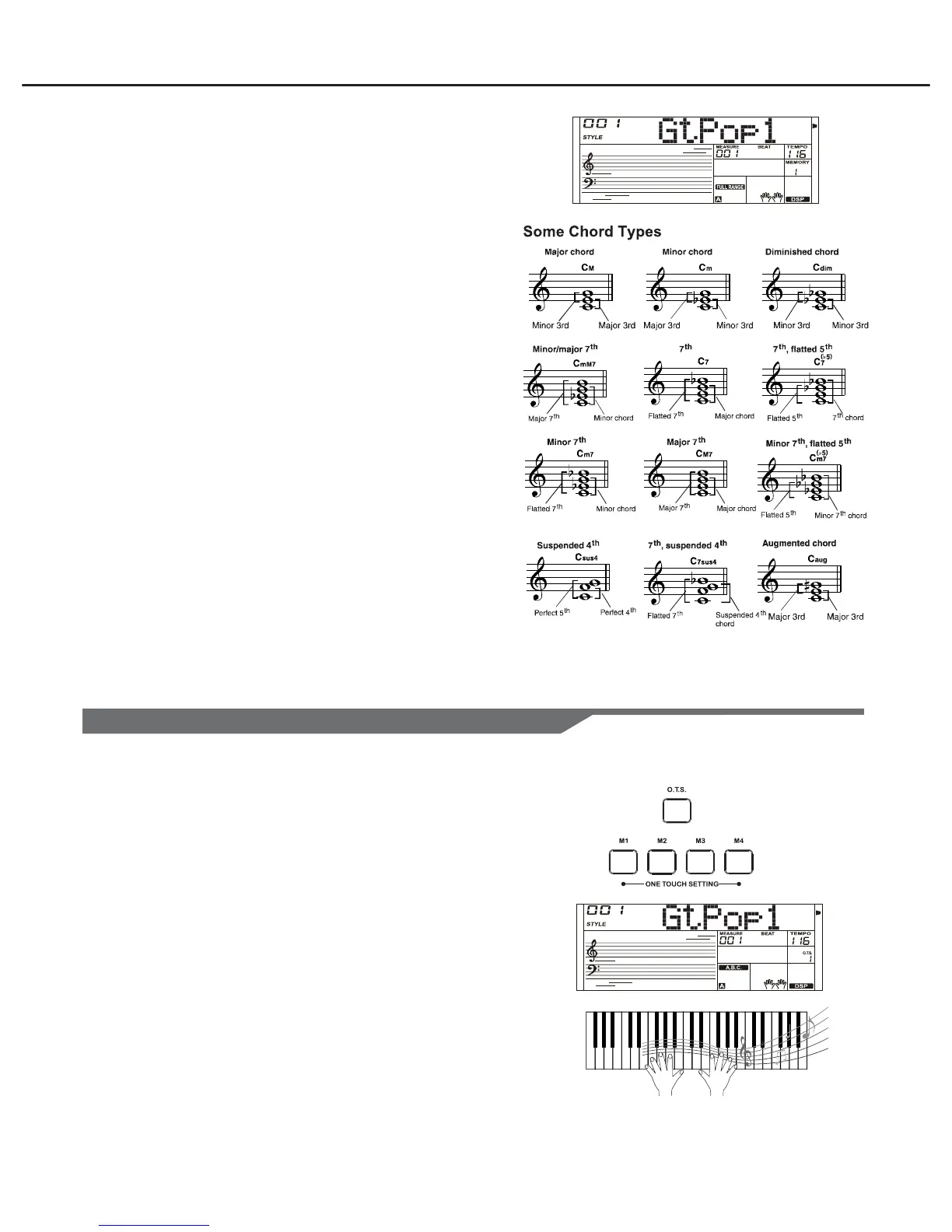Auto Accompaniment
15
The FULL RANGE mode
When the chord detection is in the FULL RANGE mode, the
instrument will automatically create appropriate accompaniment
while you play just about anything using both hands, anywhere
on the keyboard.
You do not have to worry about specifying the accompaniment
chords. The name of detected chord will be displayed. In the
FULL RANGE mode, the split point setting for the auto
accompaniment will be ignored.
Press the [CHORD MODE] button twice, the icon “Full Range”
will be lightened in the LCD.
One Touch Setting
One Touch Setting is a powerful and convenient function that
lets you instantly recognize virtually all
auto-accompaniment-related panel settings with the touch of a
single button.
Press the [O.T.S.] button to turns on the One Touch Setting
for current style.
Press one of the [ONE TOUCH SETTING] buttons [1]-[4].
Various panel settings (such as voice, effect, etc.) that
match the selected style can be instantly recalled with just a
single button press.
Auto accompaniment is automatically turned on during
O.T.S. mode.
Play the keyboard.
Stop the accompaniment.
1.
2.
3.
4.