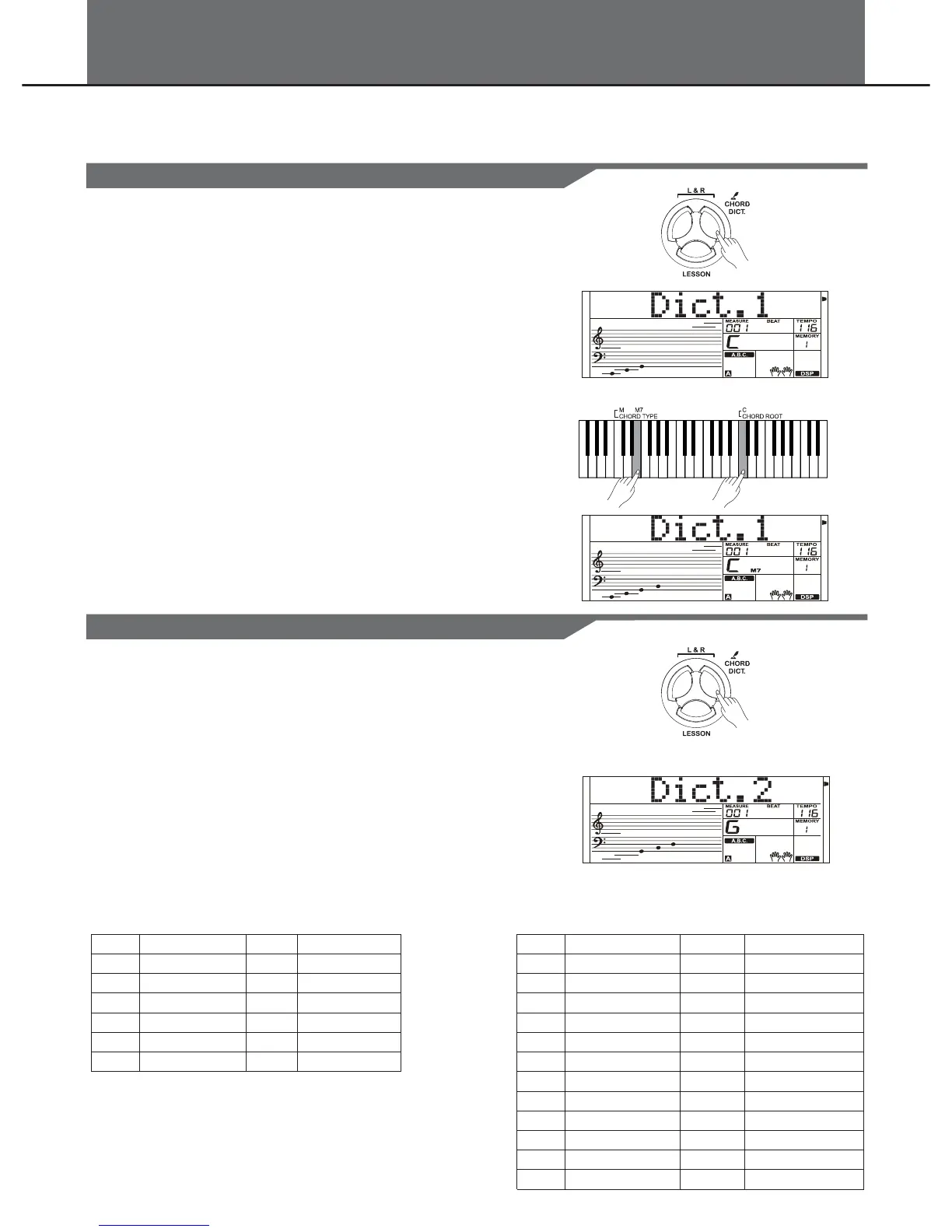Chord Dictionary
Press the [CHORD DICT] button and hold it for longer than 2
seconds to enter the DICT 1 mode.
In DICT 1 mode, the key above C4 are used to assign the
Chord Type, the keys above C6 are used to assign the Chord
Root.
When the Chord Type and Chord Root are confirmed, the LCD
will display the Chord and its keyboard position. For example, if
you want to play a CM7 Chord, press the C key in the section of
the keyboard labeled CHORD ROOT. The root note you set will
be shown on the LCD but the note doesn’t sound.
Press the M7 key in the section of the keyboard which has
labeled CHORD TYPE. The notes you should pay for the
specified chord (root and chord type) are shown in the LCD as
the notation and also in the keyboard diagram.
When the Chord Type and Chord Root are confirmed, the LCD
will display the chord and its keyboard position. A prompt sound
will be heard when you play it correctly.
Chord dictionary is essentially a built-in “chord book” that help you to check the Chord notes. You can learn the
chord and test in this features.
Press the [CHORD DICT] button again to enter the DICT 2
mode. This is an Examining mode. The chord area on the LCD
will display a random chord while the keyboard position doesn’t
display anything on LCD.
When you play the correct chord within 3 seconds, the next
chord (random) will be displayed on LCD to wait for the correct
chord playing. If not, LCD will display the corresponding
keyboard position automatically.
In DICT 2 mode, press the [CHORD DICT] button again to turn
off chord dictionary.
DICT 1 – Chord Learning Mode
DICT2 – Chord Examining Mode
24 Chords will be displayed in the dictionary mode as follows:
Chord Root:
Note
C6
C6#
D6
E6b
E6
F6
Chord Root
C
C#/Db
D
Eb/D#
E
F
Note
F6#
G6
A6b
A6
B6b
B6
Chord Root
F#/Gb
G
Ab/G#
A
Bb/A#
B
Chord Type:
Note
C4
C4#
D4
E4b
E4
F4
F4#
G4
Ab4
A4
B4b
B4
Chord Type
M
M(9)
6
mM7
M7
m
m(9)
m6
m7(9)
m7
m7b5
7
Note
C5
C5#
D5
E5b
E5
F5
F5#
G5
A5b
A5
B5b
B5
Chord Type
7(b9)
7(9)
7(#9)
7(b13)
7(13)
7(#11)
dim7
dim
7aug
aug
7sus4
sus4
23
