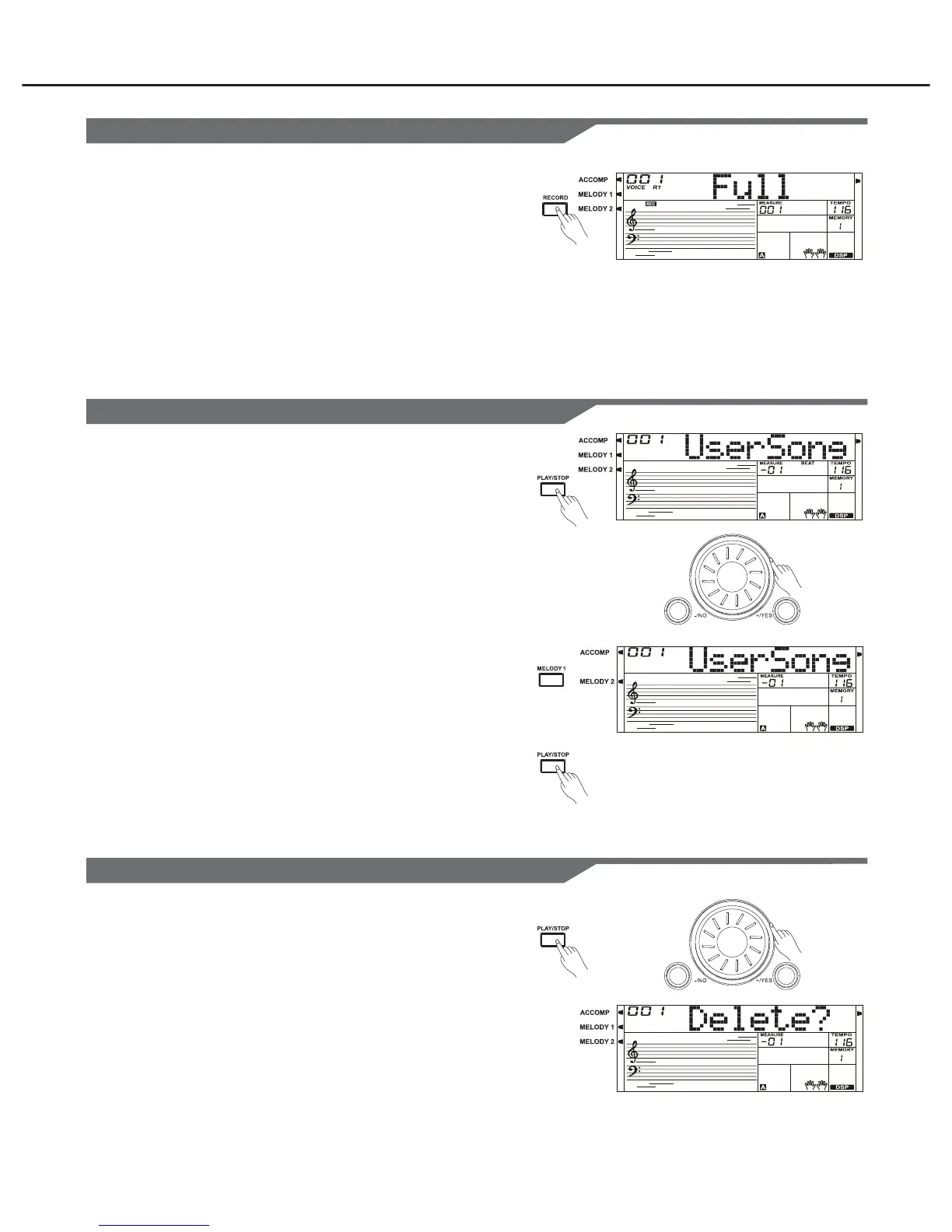Song Recording
Press [RECORD] again while recording can stop this action
immediately.
When the capacity is full, the recording will be stopped
automatically.
When the record ending is finished, the recording will be
stopped automatically.
Press [PLAY/STOP] button to enter the user song selected
mode. LCD displays the sequence number of user’s song
and “UserSong”.
Press [+/YES] or [-/NO] button to select the user song you
want to playback.
On the left side of LCD, cursor indicates whether the track
data has been recorded or not. If there’s data on this track,
the cursor will be lightened.
To mute a track, simply press the button of selected track
and cursor will be darkened. This track will not sound when
the song is played.
Press [PLAY/STOP] button again to play the user song. If
there is no user song you have recorded it will exit the user
song selected mode.
Press [PLAY/STOP] button to enter the user song selection
mode.
Press [+/YES] or [-/NO] button to select the user song you
want to delete.
Press [RECORD] button, LCD displays “Delete?”. Press the
[+/YES] button to delete the user song.
Stopping Recording
Playing back the User Song
Deleting the User Song
1.
2.
3.
1.
2.
3.
Note:
Hold down [RECORD] and [PLAY/STOP] button then power on,
all recorded data will be erased.
25
