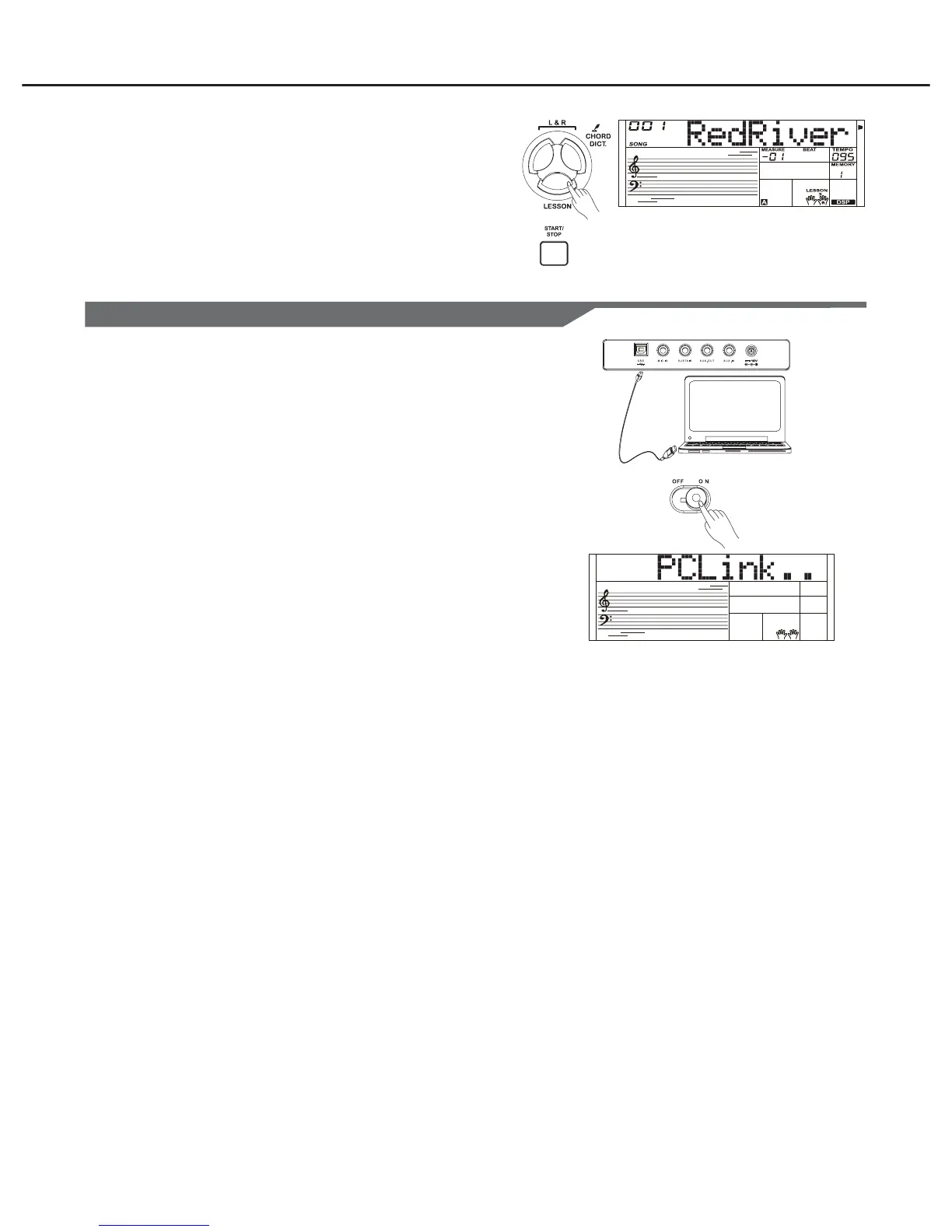Song
Lesson 3 - Performance
1.
2.
Press the [LESSON] button in LESSON 2 to enter the lesson
3 mode.
In LESSON 3 mode, it will score your practice by the
correction of the time value and note.
Press the [START/STOP] button to start to practice.
Connect a standard USB cable between the rear-panel of the
USB jack of the instrument and the USB jack on your computer.
Power on the instrument first, and then open the PCSUITE
software in your computer, the “PCLINK..” will be displayed on
LCD. The PCSUITE will connect successfully with the
instrument.
You can download up to 5 SMF MIDI files to the keyboard as
user songs.
Note:
The MIDI file capacity you load should not be more than 64K.
The MIDI file track you load should not be more than 14.
If you do not load the user song, LCD prompt No File. After
loading the user song, LCD will display the file name.
Downloading MIDI Song
22