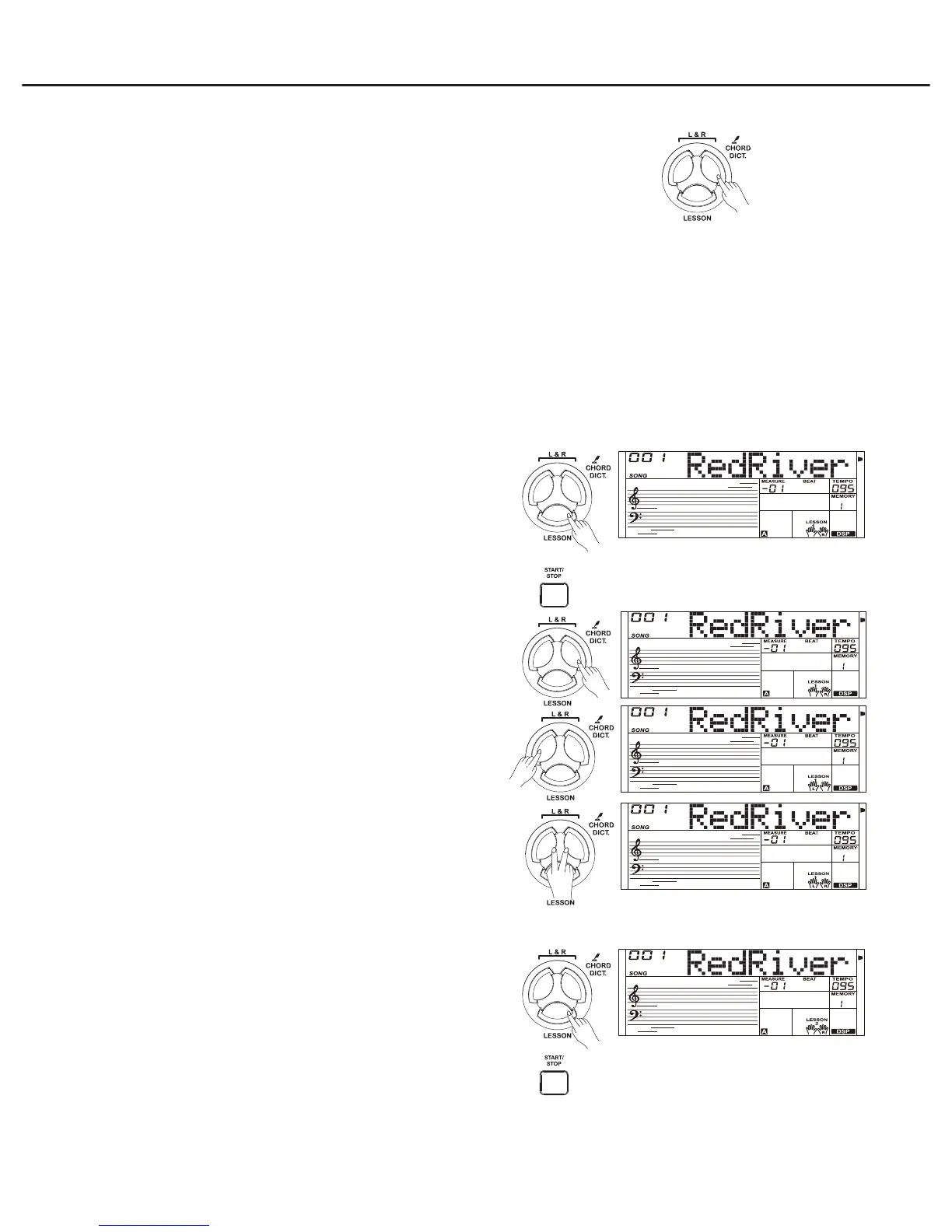Song
2.
Note:
According to the type of the song, the content of your practice
by left hand is different. If you choose a chord song, the left
hand practices the chord, otherwise, practices the melody.
When the song is playing, the staff and the keyboard displayed
on the LCD indicate the melody and chord position, the
numbered musical notation displayed on LCD shows the last
note played by RIGHT track, and it will be convenient for you to
practice.
Lesson 1 – Practice timing
1.
2.
Lesson 2 – Practice note accuracy
1.
2.
Select the practice hand.
There are 3 levels of the lessons. Use [LEFT] or [RIGHT]
button to select which hand you want to practice. If neither
hand is selected, the keyboard will automatically select the
right hand practice for you.
Press the [LESSON] button to enter the lesson mode.
Press [LESSON] button to enter the lesson mode, the lesson
1 icon is lightened on the LCD.
In Lesson 1 mode, the keyboard only grade the time value of
the playing, don’t care the correction of the note.
Press the [START/STOP] button to start to practice.
If [RIGHT] is selected, it will mute melody of right hand and
you will have to follow the time value of the right hand. As
long as the time value is correct, the melody will sound.
If [LEFT] is selected, it will mute the changing chord and
melody by left hand. You will have to follow time value of the
left hand. As long as the time value is correct, the
chord/melody will sound.
If [LEFT] and [RIGHT] are selected, the chord/melody on left
hand and the melody on right hand will be muted. You will
have to follow time value on both left and right hand.
Press the [LESSON] button again to enter the lesson 2 mode.
In LESSON 2 mode, the keyboard only grades your practice
by the note; doesn't care about the correctness of the timing.
Only when you play the correct note, the song will continue to
the next note.
Press the [START/STOP] button to start to practice.
21