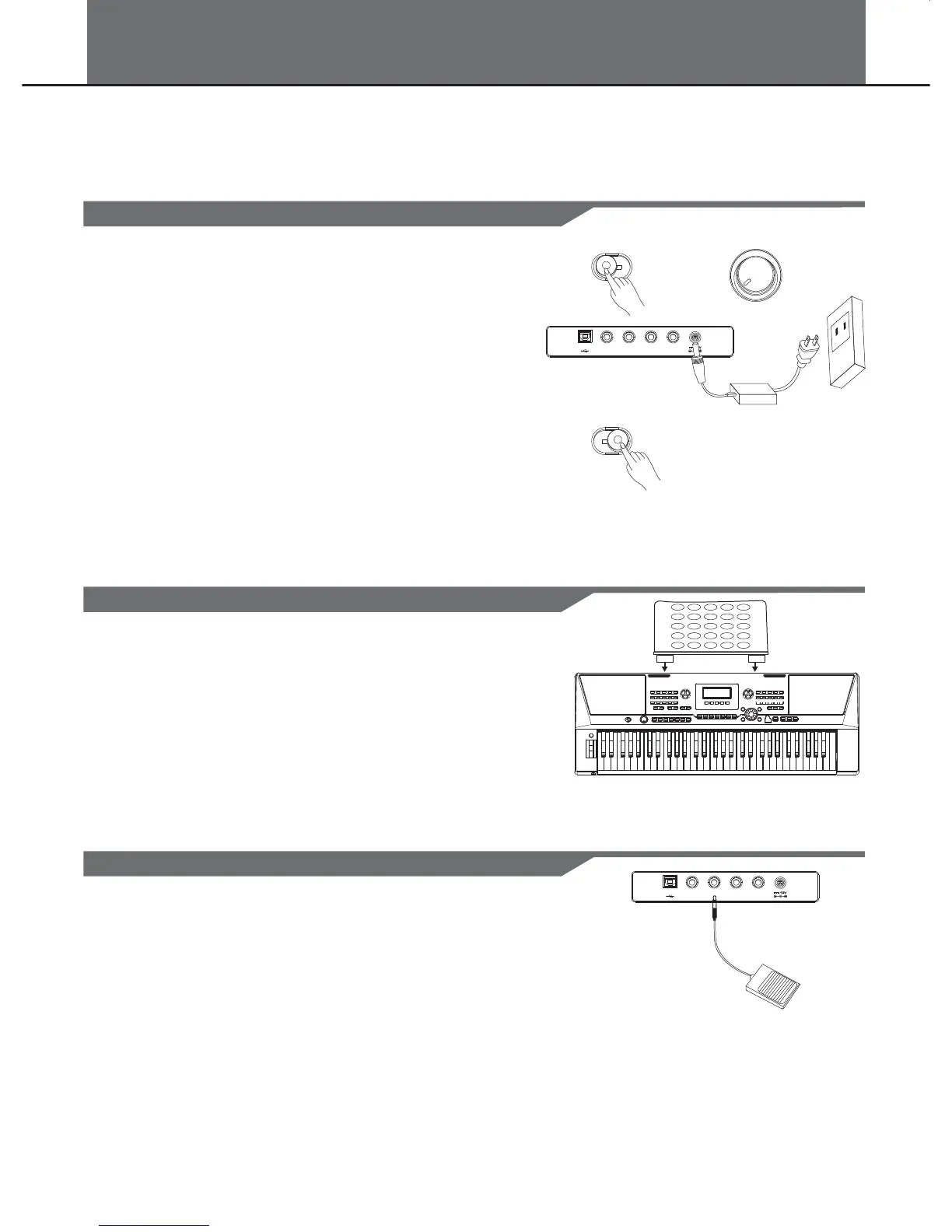First, please make sure that POWER ON/OFF switch of the
instrument is set to OFF. Then turn the MASTER VOLUME
control to the minimum volume level.
Connect the AC adaptor to the power supply jack.
Plug the AC adaptor into an AC outlet. And when turning the
power OFF, simply reverse the procedure please.
Turn the power ON.
The instrument is supplied with a music stand that can be
attached to the instrument by inserting it into the slot at the rear
of the panel.
The sustain function lets you produce a natural sustain as you
play by pressing a footswitch. Plug an optional footswitch into
this jack and use it to switch sustain on and off.
6
This section contains information about setting up your instrument and preparing to play. Please go through this
section carefully before turning the power on.
Power Supply
Setting a Music Stand
Connecting a Footswitch
2
U S B
M I C IN S U S T A IN A U X . O U T A U X . IN
Setup
1.
2.
3.
4.
Note:
When the keyboard is not in use or in the time of thunderstorm,
please disconnect the power for safety purpose.
U S B
M I C IN S U S T A IN A U X . O U T A U X . IN
VOLUME
OF F O N
OF F O N
MI N MA X
