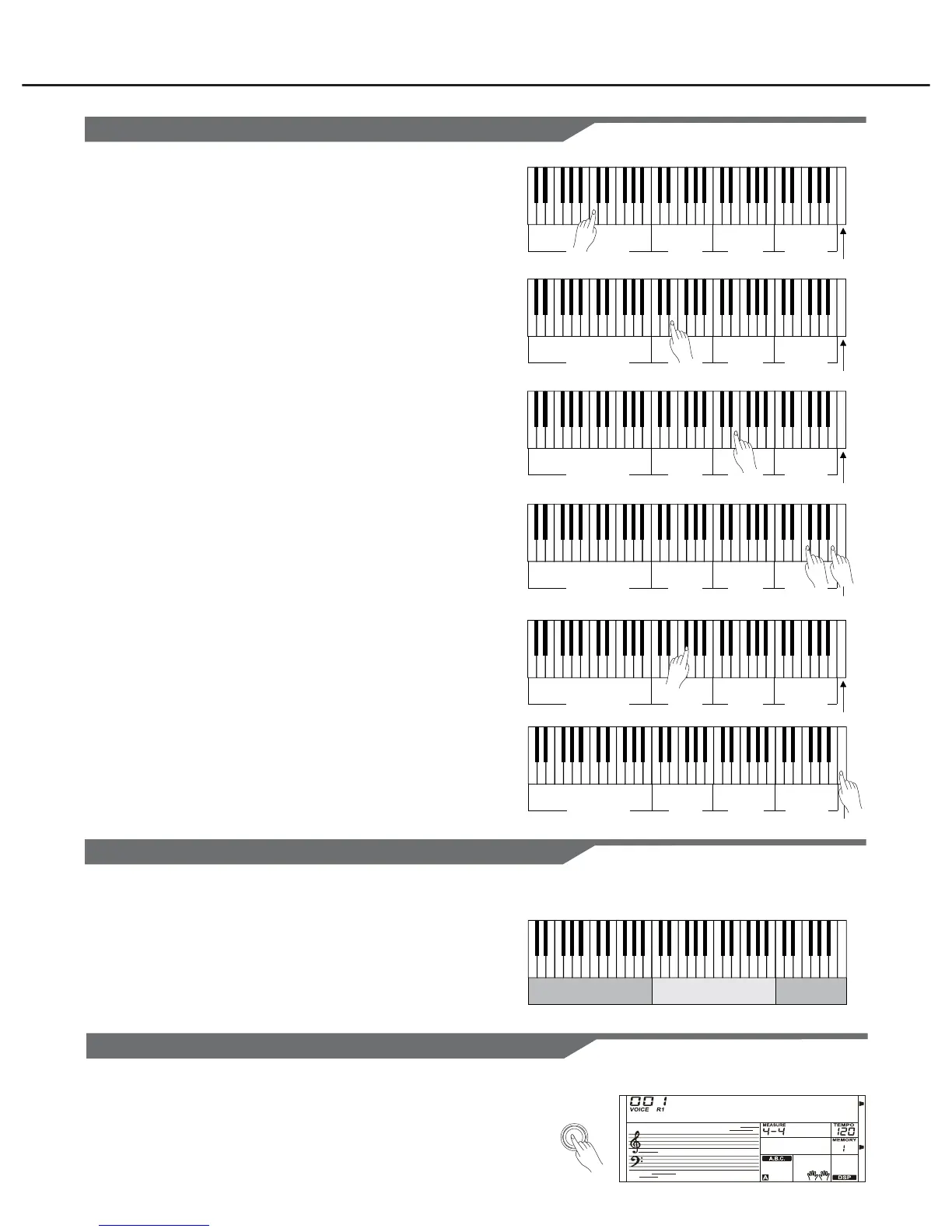Performance Assistant
Playing in the Guitar Mode
Piano Mode
Play a chord in the chord part.
A chord type will be displayed on the LCD and the guitar base
will be sounded.
Play a broken chord in the sub area 1.
When the chord type displayed, press a white key in the sub
area 1, a wonderful broken chord phrase will start. Try to
change the white key and you will hear some different type of
phrase. Change the chord with your left hand; you will hear the
broken chord phrase has a little bit change.
Play a free solo in the sub area 2.
When the chord type displayed, press a white key in the sub
area 2 you can play guitar free solo, sounds like you’re playing
a real one. Try to change the chord with your left hand, and
play your free solo. The last white key B5 is invalid.
Play a strum rhythm in the rhythm area.
When the chord type displayed, press a white key in the rhythm
area you can play the magic strum rhythm. Try to change the
chord with your left hand, and play your strums.
End the guitar performing.
Press the A6 or B6 to end your guitar performs. When the
ending is finished, the phrase stops automatically.
Play the echoism.
All of black keys on Sub area 1, Sub area 2 and Rhythm area
are echoism keys. There are 5 kinds of echoism to arrange on
the C#, D#, F#, G#, A# circularly.
Change the position
Press the C7, the position icon will be lightened on the LCD. It
means that the guitar position has been changed to the High
position. Try to play the white keys in sub area 1, Sub area 2
and Rhythm area, listen to the phrase you are performing now.
Piano Key Map
In Piano Mode, you can easily to achieve many hard piano
perform skills just like playing the acoustic one. In this mode
you can use some perform skills like piano rhythm (5), broken
chord (5) and also 3 endings.
The piano key map is similar to the guitar key map. Press A6 to
C7 will start ending. All the black keys above C4 are invalid.
CHORD PART RHYTHM AREASUB AREA
PIANO KEY MAP
CHORD PART SUB AREA 1 SUB AREA 2 RHYTHM AREA
GUITAR KEY MAP
POSITION CHANGE
CHORD PART SUB AREA 1 SUB AREA 2 RHYTHM AREA
POSITION CHANGE
CHORD PART SUB AREA 1 SUB AREA 2 RHYTHM AREA
POSITION CHANGE
CHORD PART SUB AREA 1 SUB AREA 2 RHYTHM AREA
POSITION CHANGE
CHORD PART SUB AREA 1 SUB AREA 2 RHYTHM AREA
POSITION CHANGE
CHORD PART SUB AREA 1 SUB AREA 2 RHYTHM AREA
POSITION CHANGE
The piano key map is as the picture.
Playing in the Piano Mode
In the Performance Assistant, use data dial, [+/YES] or
[-/NO] button to change to the Piano Mode.
Play a chord in chord part.
Use Sub area and Rhythm area to play some phrases.
Press the A6,B6 or C7 to ending your piano perform. When
the ending is finished, the phrase stops automatically.
1.
2.
3.
GrandPn1
27
+/YES