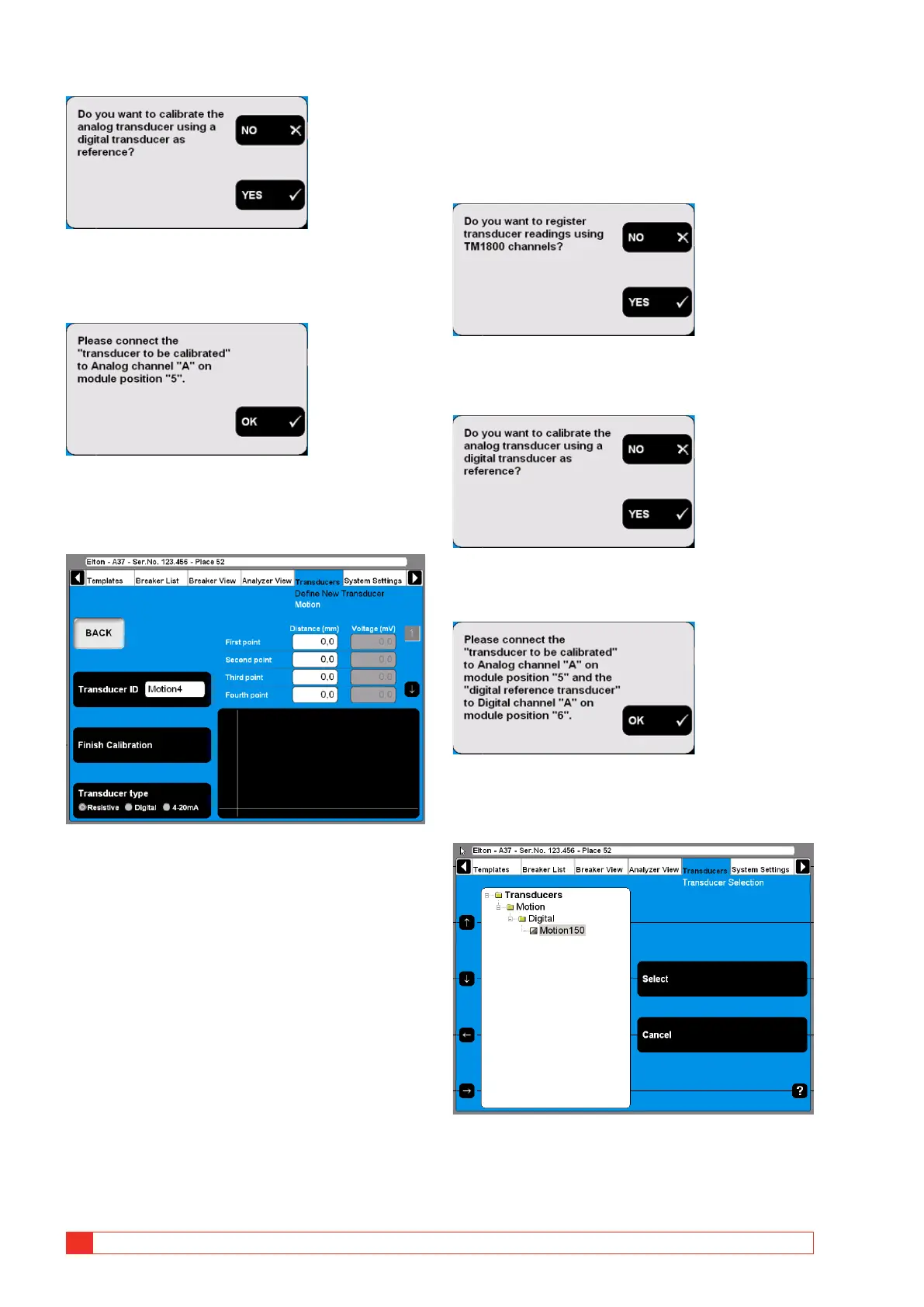50 TM1700-SERIES ZP-BL16E BL1448GE
4 CABA LOCAL
3] Press the “NO” button. The following mes-
sage appears.
4] Connect the transducer to the specified chan-
nel. Confirm by pressing “OK”. The following
screen appears.
5] Move the transducer sliding contact to the
desired position and keep it there. Enter the
“Distance (mm)” value in the field “First
point”, see screen above. The value in the
corresponding “Voltage (mV)” field will fol-
low automatically.
6] Move the cursor to the entry field for the
second point. For quick navigation between
the fields use the arrow buttons next to it.
Proceed in the same way to calibrate the
remaining positions. The calibration data of
each position is stored automatically when
moving the cursor to the next field.
7] Type in a significant name for the transducer
into the “Transducer ID” field.
8] Press the “Finish Calibration” button.
9] Press the “BACK” button to leave this screen.
C. Digital transducer as reference for
calibrating a resistive transducer
1]
Press the “Calibrate” button. The following
question appears.
2] Press the “YES” button. The following ques-
tion appears.
3] Press the “YES” button. The following mes-
sage appears.
4] Connect the transducers to the specified
channels. Confirm by pressing “OK”. The fol-
lowing screen appears.
5] Select the digital reference transducer from
the list. Press the “Select” button to contin-
ue. The following screen appears.