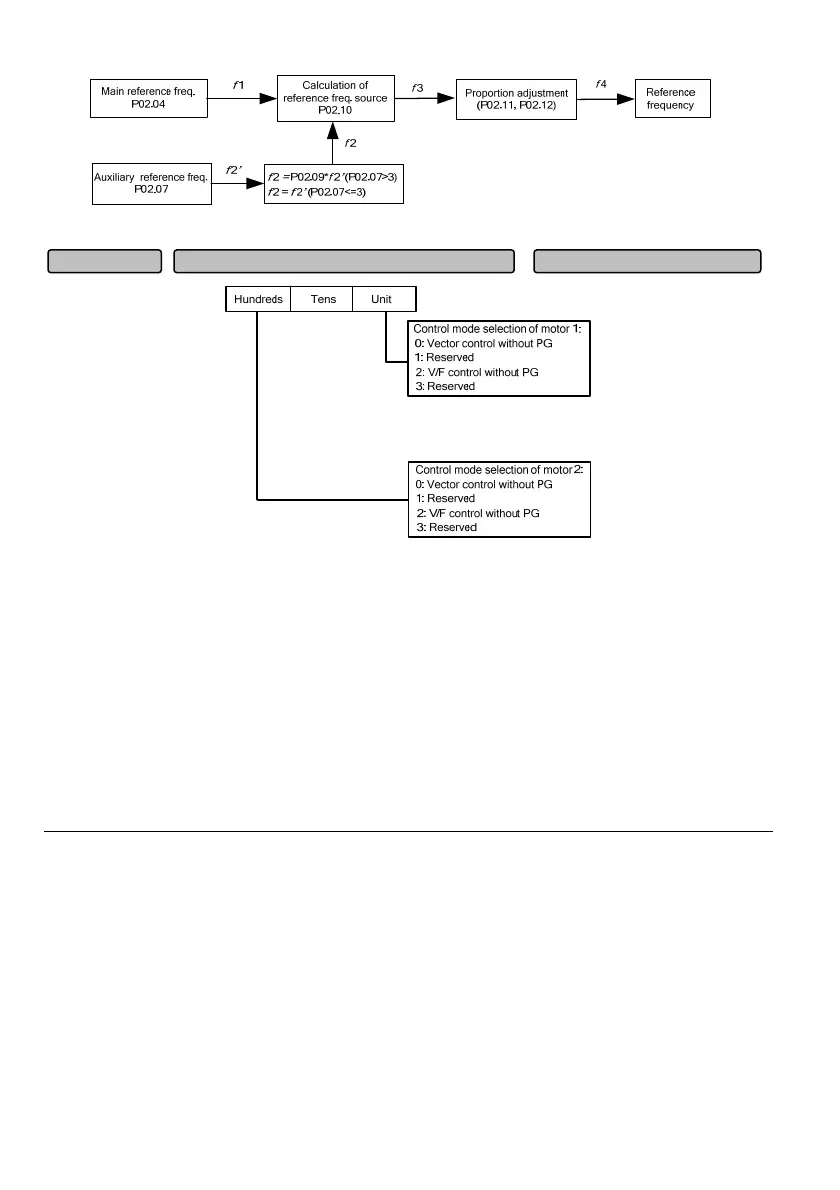122
Fig. 6-5 Diagram for combining the set frequency
Fig. 6-6 Motor control mode diagram
Motor control mode:
0: Vector control without PG (open loop vector)
It refers to the running mode of vector control without a speed sensor, which is applicable to the cases of
high-performance generality and speed-adjustable driving.
1: Reserved
2: V/F control without PG
It can control the voltage/frequency rate constantly and adjust all the speed to improve the current
speed-control system, which is especially applicable to where multiple motors are driven by one drive.
3: Reserved
Note
1. When selecting the vector control mode, be sure to enter the correct nameplate parameters of the
controlled motor and conduct the auto-tuning to get the correct motor parameters. Once the auto-tuning
process is executed normally, the motor parameters set will be saved in the control panel for the future
control.
2. The parameters of the speed regulator shall be set correctly to ensure sound steady/dynamic control status.
For the setting and adjustment of the parameters of the rotating speed regulator, please refer to introductions
to parameters of P05 and P06.
3. When selecting the vector control mode, please note: one drive can drive one motor only. The capacity of
the drive shall not be far from that of the motor, the power of the motor it shall be two classes lower or one
Motor and control mode selection 0000
303H (0000)P02.00