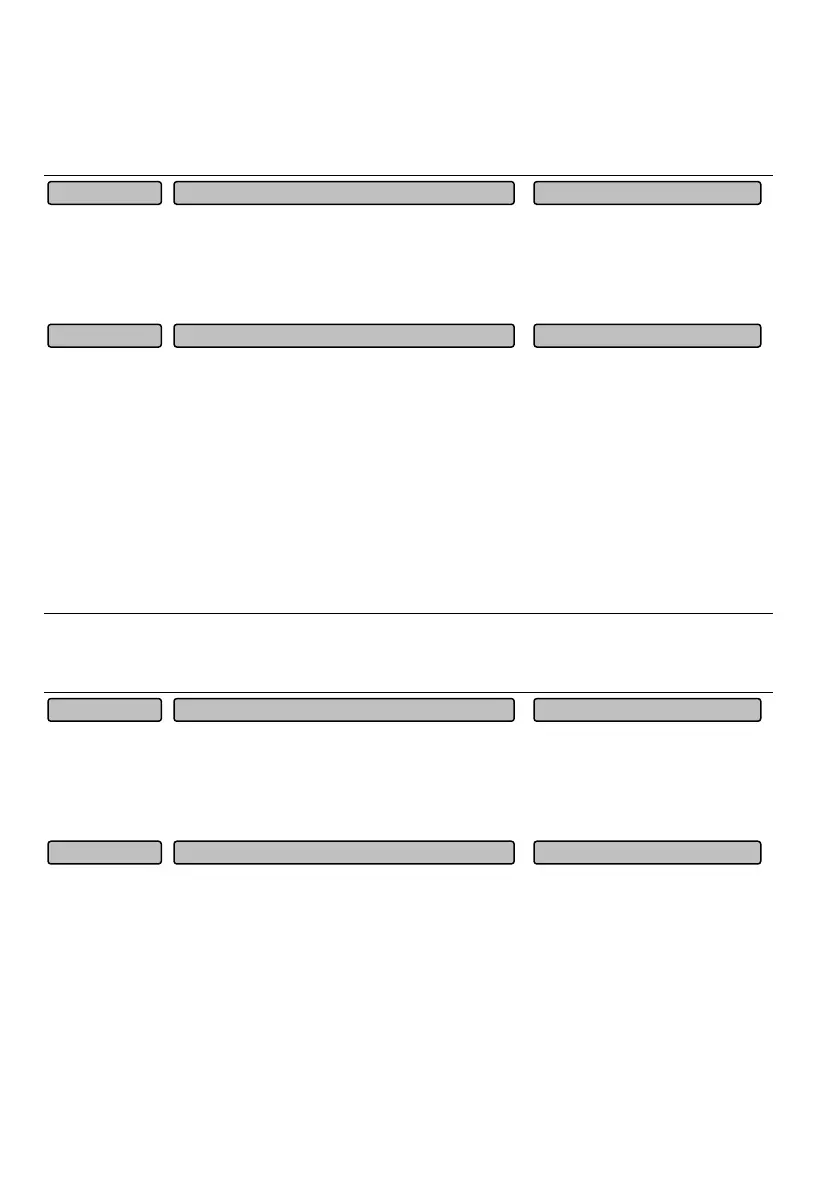123
class higher that that of the drive. Otherwise, the control performance will decrease or the drive system can
not run normally.
4. When “V/F control without PG” is selected, the special function codes under V/F control (parameters of
Group P07) shall be set properly.
0: Motor 1
1: Motor 2
The parameters of motor 1 and motor 2 correspond to the function codes of Group P03. Corresponding
parameters will be displayed based on the motor selected
.
MV300 has four types of running command channels as below:
0: Operation panel running command channel
To start and stop through the RUN, STOP and M keys on the operation panel.
1: Terminal running command channel
To start and stop through the external control terminals FWD, REV, JOG FWD
、JOG REV, etc.
2: Serial port running command channel
To start and stop through the serial port.
3: Field bus command channel
To start and stop through the Field bus.
Note
Even in the running process, modifying this function code parameter or using the external terminal or pressing
the M key can change the running command channel. Please use it carefully!
This function is applicable to the operation panel running command channel and serial port running
command channel. It is disabled for the terminal running command channel.
0: FWD
1: REV
0: Digital reference 1, adjusting with the ∧ & ∨
keys on the operation panel
When the drive is powered on, it will use the value of the function code P02.05 as the current set
frequency.
When the drive is in the running or stop status, the current set frequency of the drive can be changed
through the
∧ & ∨
keys on the operation panel.
1: Digital reference 2, adjusting with terminal UP/DOWN
In this mode, when the drive is powered on, it will use the value of the function code P02.05 as the current
set frequency directly. When the drive is in the running or stop status, its current set frequency can be set
by setting the functions of the external control terminal.
Main reference frequency source selection 0~8 (0)P02.04
Running direction setting 0~1 (0)P02.03
Running command channel selection 0~3(0)P02.02
Motor selection 0~1 (0)P02.01