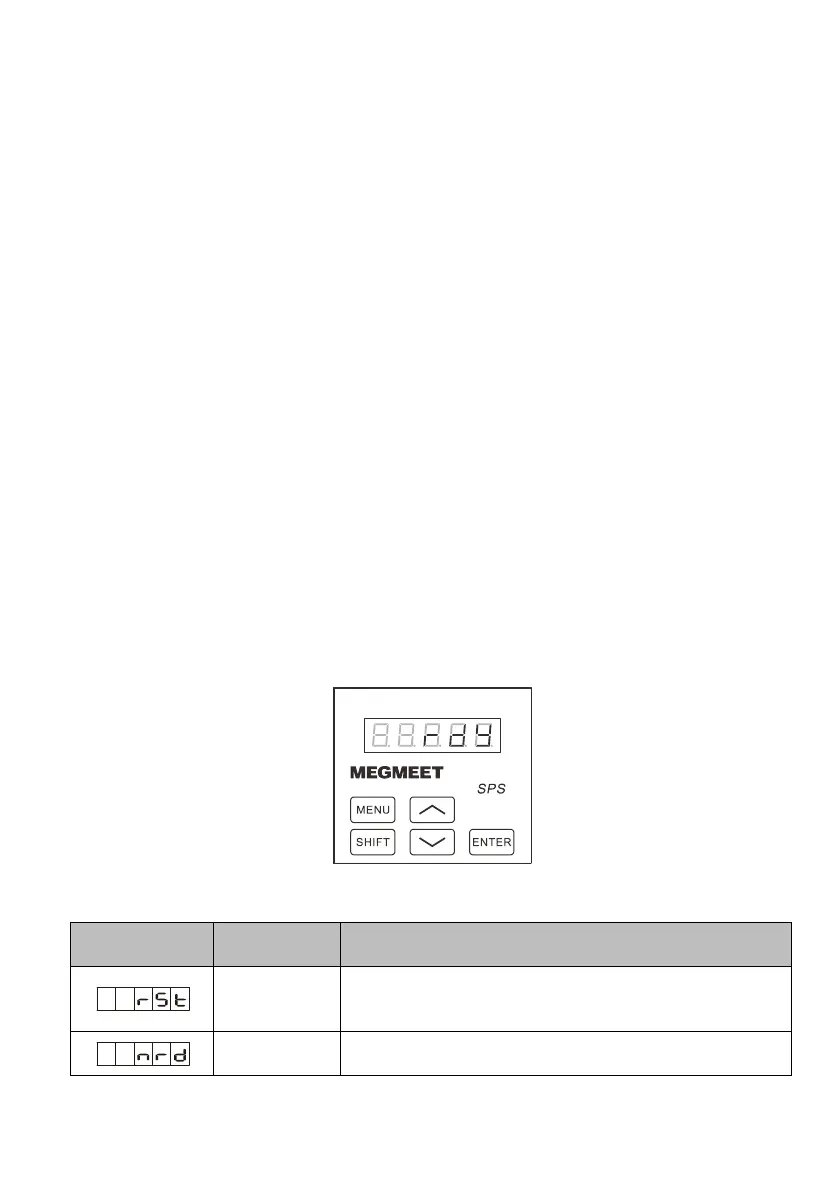31
Chapter 4 Function and Application
Trial operation
Power-on
Before powering on the drive, remember to check:
1)whether the power voltage is normal;
2)whether the wiring of main circuit and control circuit is normal;
For example, whether power cables are properly connected to L1, L2 and L3 of the drive, and whether U, V and
W of the drive are properly connected to motor terminals.
Status display and panel operation
(1) Status display
The operating panel display of SPS can be divided into stop status parameter display, running status parameter
display, function code editing status display and fault alarm status display.
After a careful check, you can power on the drive. If “rdy” is displayed after power-on, it means the servo system has
passed the self-test and is waiting for a signal from the host controller, as shown below:
Status display of SPS servo drive:
Initialization at the moment of power-on. The servo drive is in the
startup or reset status.
The startup or reset is completed, but the servo drive is not ready yet.