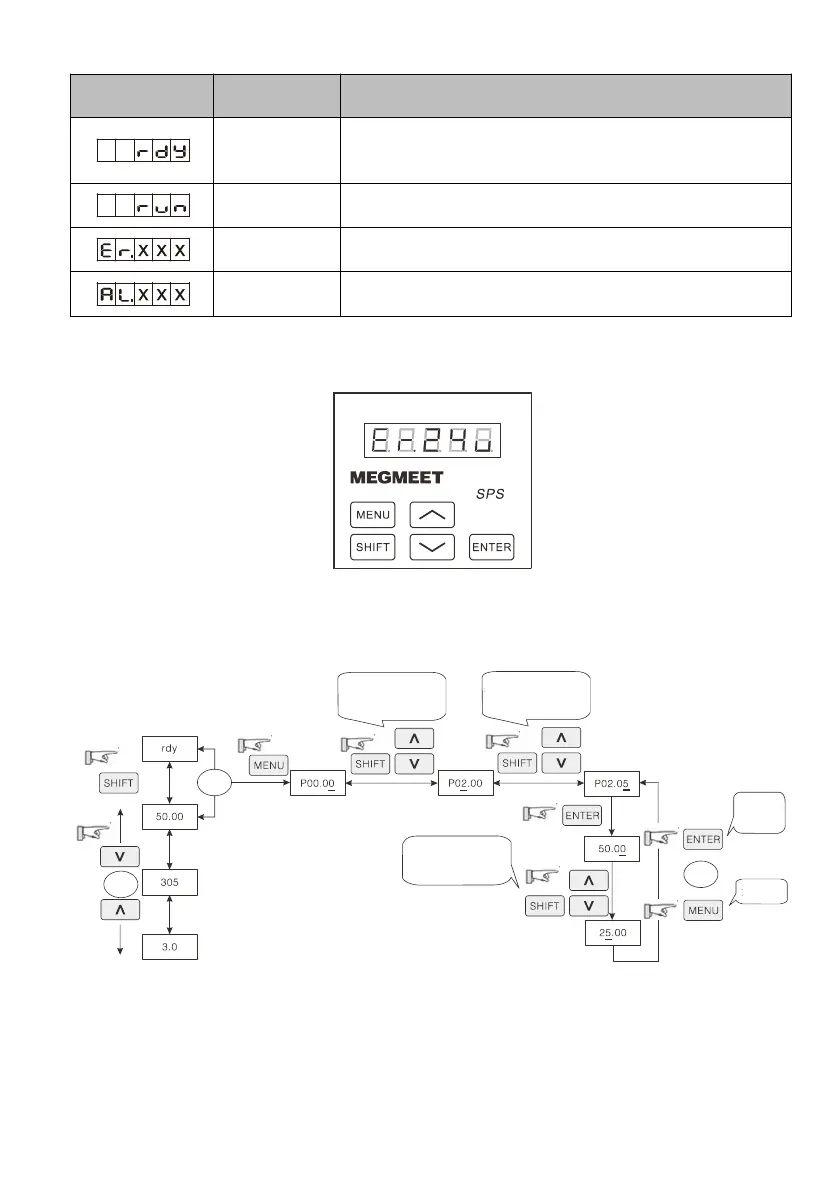32
The servo system has passed the self-test and is waiting for a signal
from the host controller.
The servo drive is running.
The servo drive is in fault.
The servo drive is in alarm.
When a fault occurs, the LED will display a code starting with Er., as shown below. For more details, refer to Chapter
6 Troubleshooting.
The above figure takes Er.24 V (input phase loss) as an example. Codes vary according to actual conditions.
(2) Panel operation
1)After power-on initialization is done, the working status menu will be displayed by default. If the self-test of
servo system is normal, “rdy” will be displayed.
2)In the working status menu, press the SHIFT key to switch between the working status menu and parameter
monitoring menu.
SHIFT to move cursor
∧/∨ to select code
SHIFT to move cursor
∧/∨ to select code
SHIFT to move cursor
∧/∨ to select code