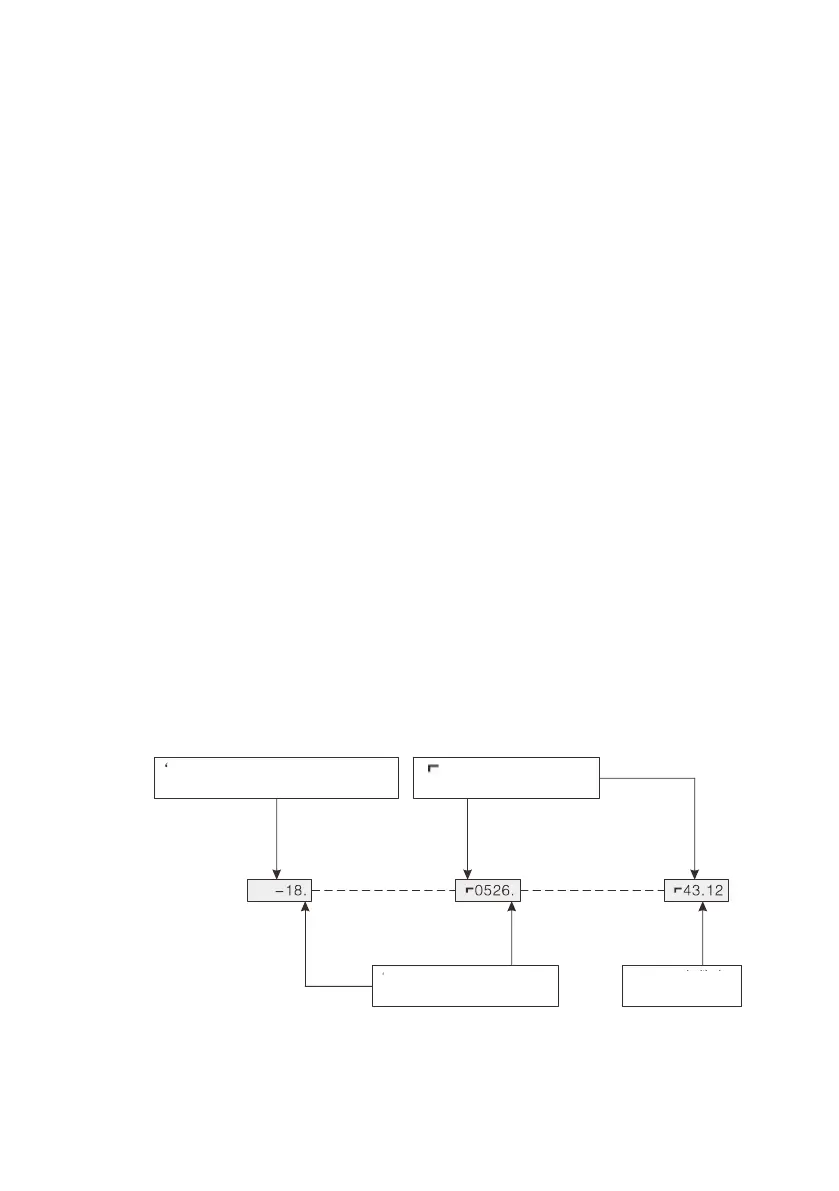33
3)In the parameter monitoring menu, you can press the
∧
/
∨
key to choose the parameter to be monitored.
4)In the working status menu or parameter monitoring menu, you can press the MENU key to switch to the
level 1 menu.
5)In the level 1 parameter setting menu, you can press the SHIFT key to move the cursor to a certain parameter
group or parameter number.
6)In the level 1 parameter setting menu, you can press the ∧/∨ key to select the required parameter group or
parameter number.
7)In the level 1 parameter setting menu, you can press the ENTER key to enter the level 2 menu to display the
current value of the parameter. If such parameter value can be modified, its lowest digit will flash.
8)In the level 2 parameter setting menu, you can press the SHIFT key to select the digit to be modified, and
press the
∧
/
∨
key to increase or decrease the value.
9)After the parameter value is changed, you can press the ENTER key to save the change and return to the
previous menu, or press the MENU key to discard the change and return to the previous menu.
(3) Cross-page display
1)Five-digit or below parameter value display
If the parameter value is within [-9999 to 99999], it can be displayed and edited in one page.
2)Above five-digit parameter value display
If the parameter value exceeds [-9999 to 99999], it needs to be displayed and edited in more than one page.
The device supports 3-page display at most. The following figure shows the cross-page display logic. For
example, -18052643.12 can be divided into [-18], [0526] and [43.12].
If the parameter value can be changed at the time, press SHIFT to select the digit to be changed. If the parameter
value can not be changed, you can only press SHIFT to switch between pages.
“–”: a negative value. For positive
values, the sign is not displayed.
“ ”: page up prompt,
flashing
“.”: page down prompt,
flashing