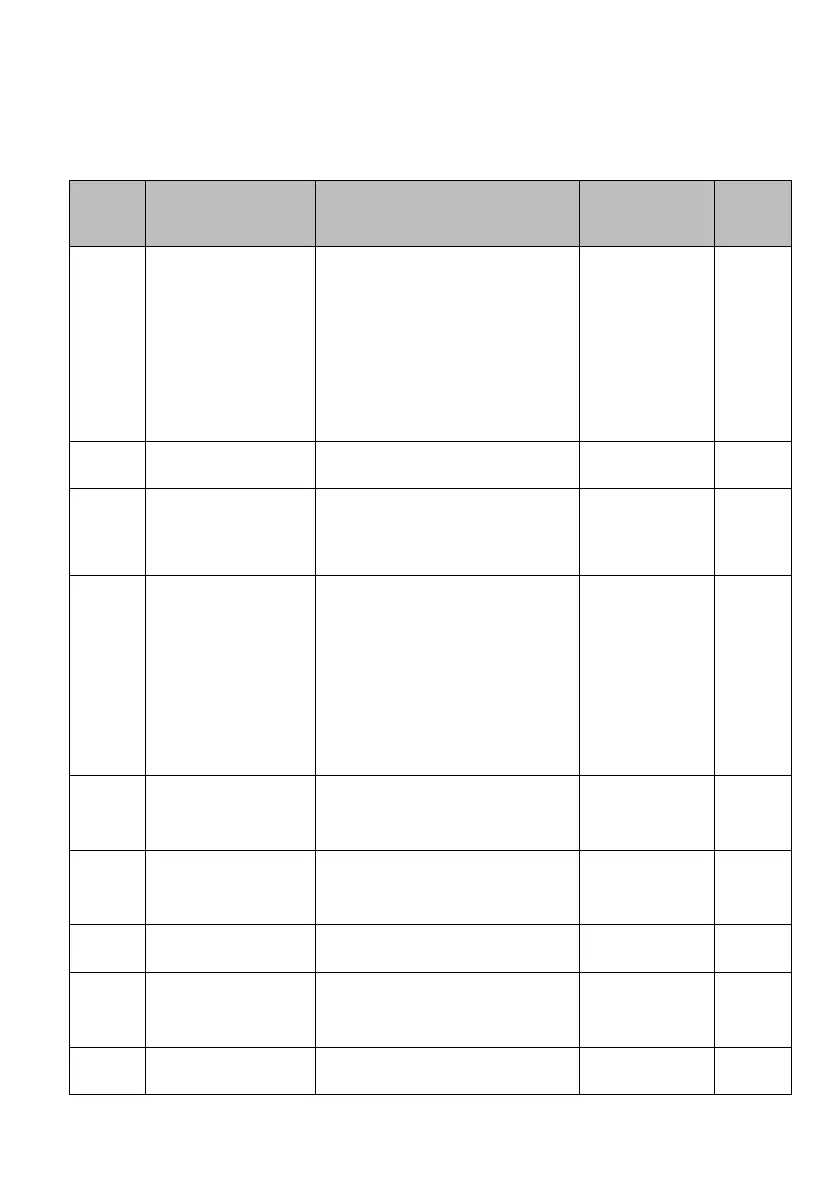34
Parameter settings for trial operation
After power-on, you can press MENU on the operating panel to enter the function code menu, such as P00.**. Basic
parameters include motor control modes, motor parameters, encoder parameters, and so on.
Ones: Motor control mode selection
1: Vector control with PG
Tens: Motor type selection
0: Asynchronous motor
1: Synchronous motor
0: Keypad control
1: Terminal control
Source of main
frequency reference
0: Digital setting 1: Keypad
∧
/
∨
1: Digital setting 2: Terminal UP/DN
2 to 5: Reserved
6: Process closed-loop PID
7 to 10: Reserved
MAX[50.00, upper limit frequency
P02.16] to 3000.00 Hz
0 to rated voltage of servo drive
(P98.04)