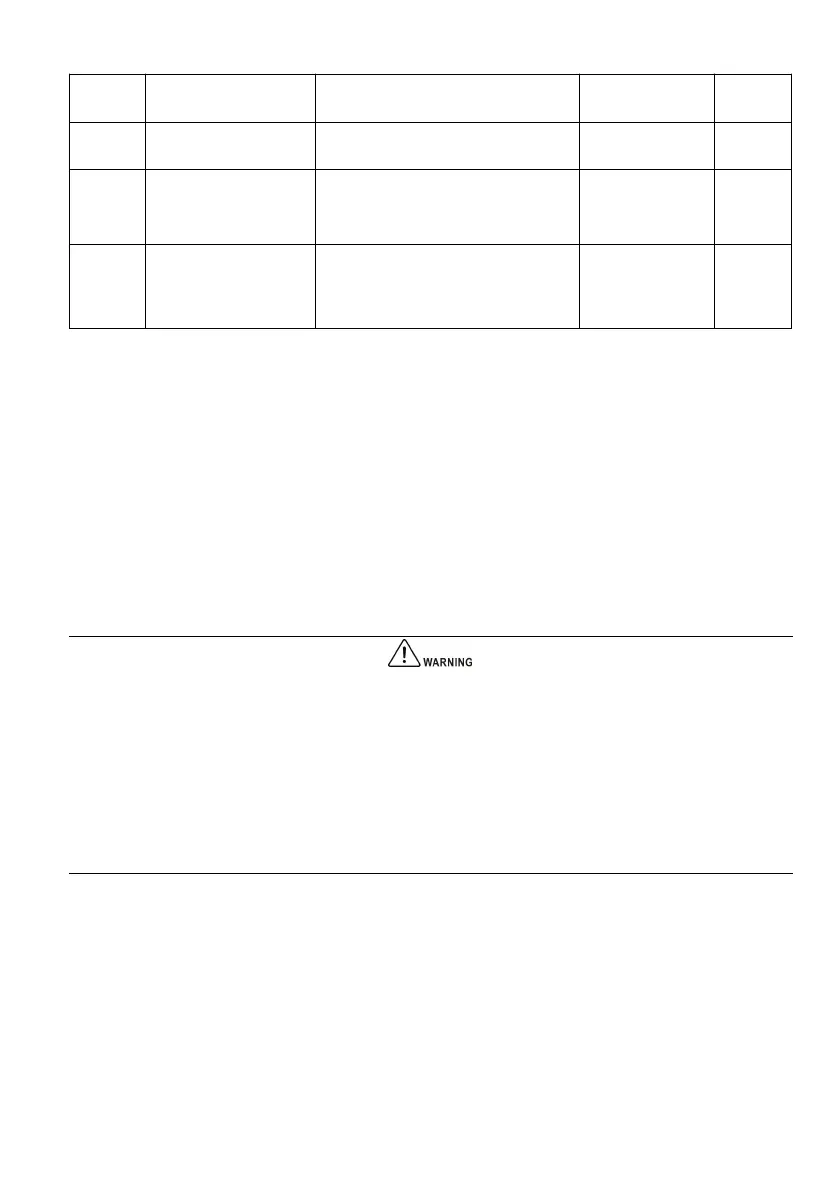35
Pulses per revolution of
encoder
Encoder rotation
direction
Check PG wiring
Enter P01.37 (encoder counter value), and manually rotate the motor shaft for one circle. If the value does not
change, check the encoder wiring and parameter setting.
Parameter auto-tuning
Vector control requires auto-tuning of motor parameters. During auto-tuning, ensure the motor is with light load or
no load. Set P03.24=2 and P02.01=1 to perform dynamic auto-tuning, and the drive will auto-tune the stator
resistance, leakage inductance, rotor resistance, mutual inductance, no-load current (asynchronous motor) and other
parameters. During auto-tuning of no-load current, rotation begins at the 60% of the motor’s rated speed, and finally
stops to complete the auto-tuning.
The auto-tuning may fail and Er.TUn is reported due to the following reasons:
(1) The nameplate parameters of the motor are not set correctly. Please set again (if there is not a nameplate or you
are not sure about the motor parameters, please contact the motor manufacturer);
(2) The maximum output frequency P02.15 and upper limit frequency P02.16 are set too low. The values must not be
lower than 60% of the motor’s rated frequency during auto-tuning. Thus, increase the maximum output frequency
and upper limit frequency if necessary.
Trial operation
After motor auto-tuning, the servo drive and the motor can be run in trial operation under the speed mode. Check
whether the motor runs normally at both high speed and low speed through the current output by the drive and the
vibration and noise made by the motor.
After trial operation, the host controller can be connected to control the running of the drive and the motor.