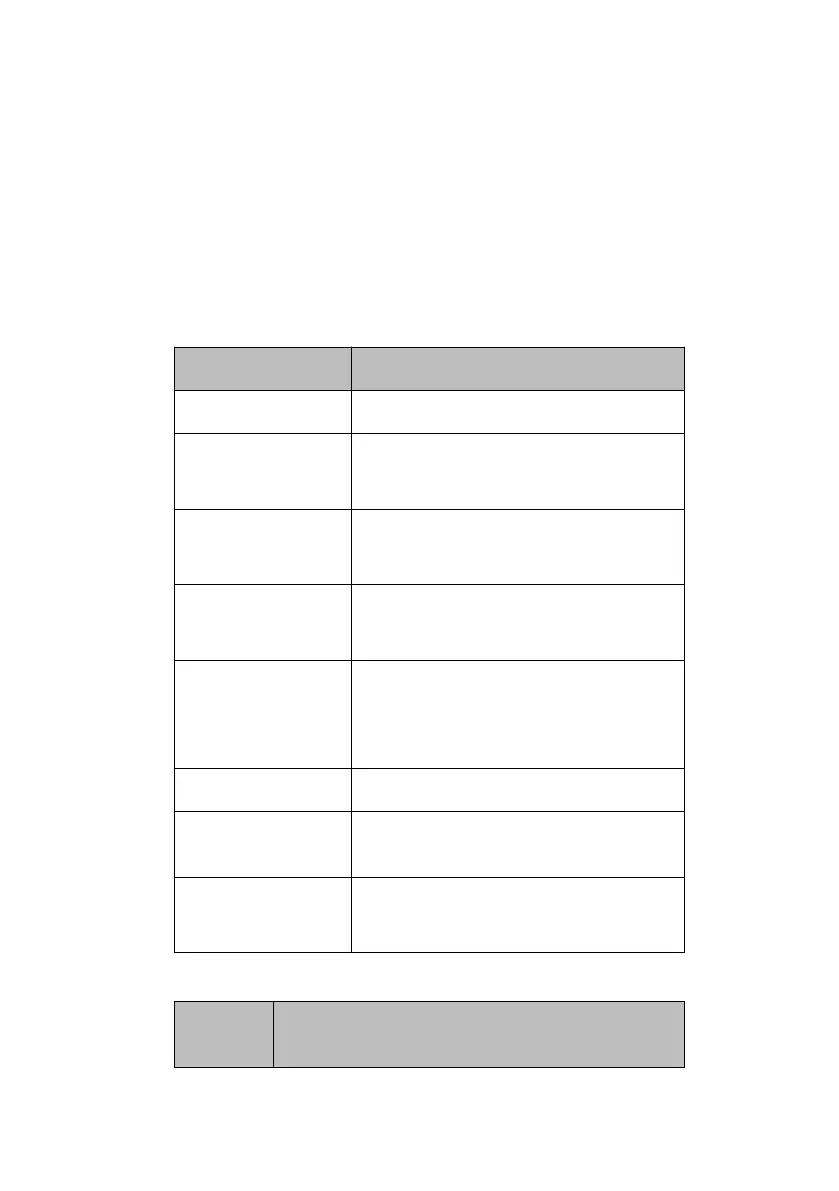56
After power-on, the drive is initialized, and enters the “Switch On Disabled” state. The drive’s operation mode can be
configured, but the main power is still off.
After State Transmission 2, 3, 4, the drive enters the “Operation Enable” state. At the time, the main power is started,
and the drive controls the motor according to the configured operation mode. Thus, before this state, the user must
confirm that the drive parameters are correctly configured and corresponding input values are zero.
After State Transmission 9, the main power is disabled.
If an alarm occurs, the drive, no matter what the current state, enters the “Fault” state.
The following table describes the meanings of drive states.
The drive is in initialization.
The initialization is done;
Drive parameters can be configured.
The main power can be switched on;
Drive parameters can be configured.
The main power is already switched on;
Drive parameters can be configured.
No faults on the drive;
The drive is enabled for operation;
Configured drive parameters are valid.
The drive performs fault stop when a fault is
detected.
The drive fault is produced, and fault stop is done;
Drive functions are inhibited.
The following table describes the change of drive states.