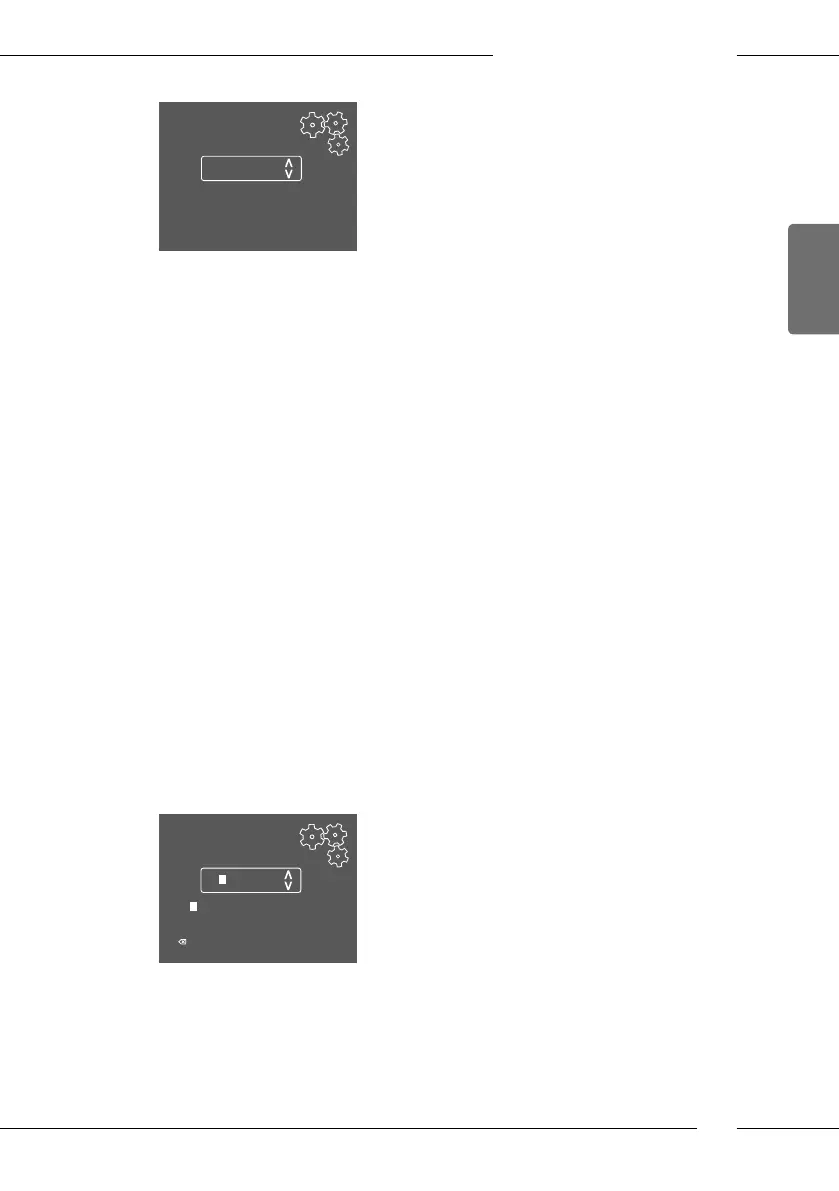Personal settings – "My Coee"
77
ENGLISH
Direct keys
Espresso
Coffee strength
Strong
Confirm with OK:
Fig. 17: Setting the coee strength
Requirement: The ready symbol appears on the display.
1. Press the "menu/ok" button for 2 seconds.
» The menu appears on the display.
2. Navigate to the Direct keys > Espresso > Coee strength menu.
3. Use the arrow buttons to select the desired coee strength and conrm
with "menu/ok".
4. Repeatedly select the Exit command to exit the menu.
» The ready symbol appears on the display.
» The selected coee strength is used the next time an espresso is pre-
pared.
7 Personal settings – "My Coee"
The "My Coee" function enables you to save personal beverage settings
and assign them to a user.
7.1 Editing personal user proles
Up to four user proles can be used.
Changing the name of a user prole
You can change the names of the user proles.
My coffee
--1--
Change name
A
B
A B CDEFGH IJKLM
NOPQRSTUVWXYZ
-, 123 4567890
Exit
Fig. 18: Changing the name of a user prole
