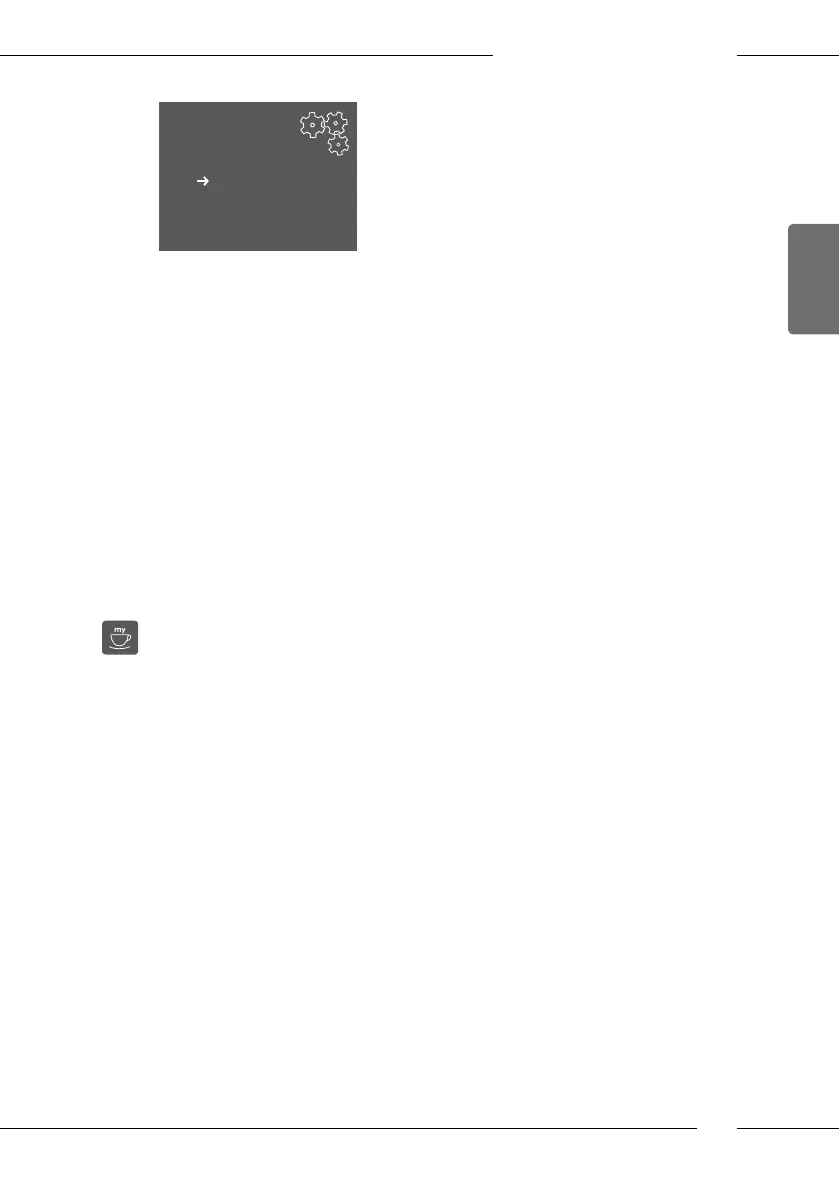Personal settings – "My Coee"
79
ENGLISH
My coffee
--1--
Cappuccino
Exit
Recipes
Coffee amount
Froth amount
Coffee strength
Coffee flavour
Fig. 19: Changing personal settings
Requirement: The ready symbol appears on the display.
1. Press the "menu/ok" button for 2 seconds.
» The menu appears on the display.
2. Navigate to the My Coee menu.
3. Use the arrow buttons to select a user and conrm with "menu/ok".
4. Navigate to the Cappuccino > Coee amount menu.
5. Use the arrow buttons to select an amount and conrm with "menu/ok"
6. Repeatedly select the Exit command to exit the menu.
» The ready symbol appears on the display.
» The next time a cappuccino is prepared by the user, the selected coee
amount is used.
7.3 Preparing beverages with personal settings
The preparation of beverages using the "My Coee" function is similar
for all beverages. The preparation of a cappuccino is described here as an
example.
Requirement: The ready symbol appears on the display and milk is con-
nected.
1. Place a vessel beneath the outlet.
2. Press the "My Coee" button until the desired user is shown on the
display.
3. Press the "Cappuccino" button.
» The grinding process and coee dispensing start.
» Coee dispensing is ended automatically.
» Milk dispensing begins.
» Beverage dispensing is ended automatically.
4. Remove the vessel.
» Easy Cleaning? (OK for start) appears in the display.
5. You can execute the Easy Cleaning programme or prepare further bev-
erages.
