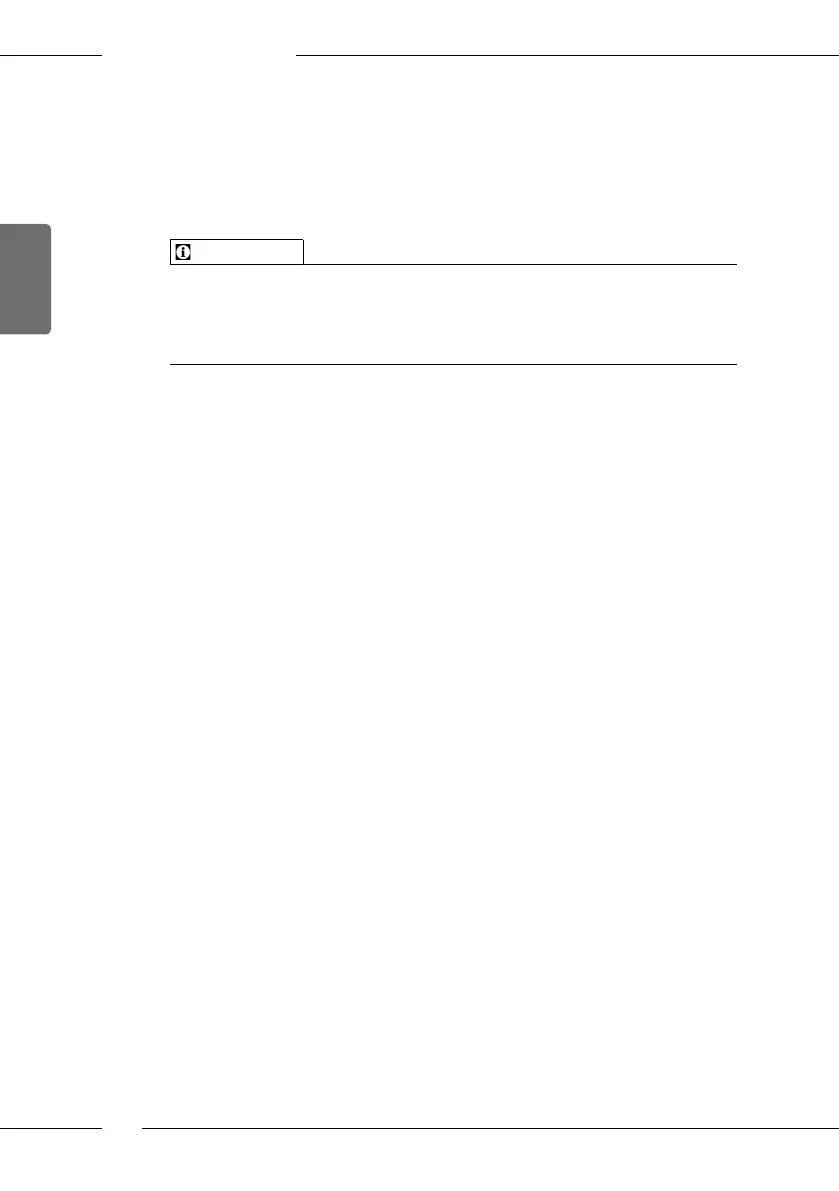Changing basic settings
80
ENGLISH
a) Execute the Easy Cleaning programme. Follow the instructions on the
display. Information on this is available in chapter 9.4 "Easy Cleaning"
programme on page87.
b) Prepare further beverages.
» The ready symbol appears on the display.
Information
To exit the "MyCoee" function, press the "My Coee" button until the
ready symbol appears.
If you do not prepare a beverage within 3 minutes, the appliance auto-
matically switches to the ready symbol.
8 Changing basic settings
Operating steps which change the appliance's basic settings are described
in the following chapter.
8.1 Setting the language
You can set the display text language.
Requirement: The ready symbol appears on the display.
1. Press the "menu/ok" button for 2 seconds.
» The menu appears on the display.
2. Navigate to the Language menu.
3. Use the arrow buttons to select a language and conrm with "menu/ok".
4. Exit the menu with the command Exit.
» The ready symbol appears on the display.
8.2 Setting the time
You can set the time shown on the display.
Requirement: The ready symbol appears on the display.
1. Press the "menu/ok" button for 2 seconds.
» The menu appears on the display.
2. Navigate to the Clock menu.
3. Use the arrow buttons to select the hours and minutes. Conrm each
setting with "menu/ok".
4. Exit the menu with the command Exit.
» The ready symbol appears on the display.
