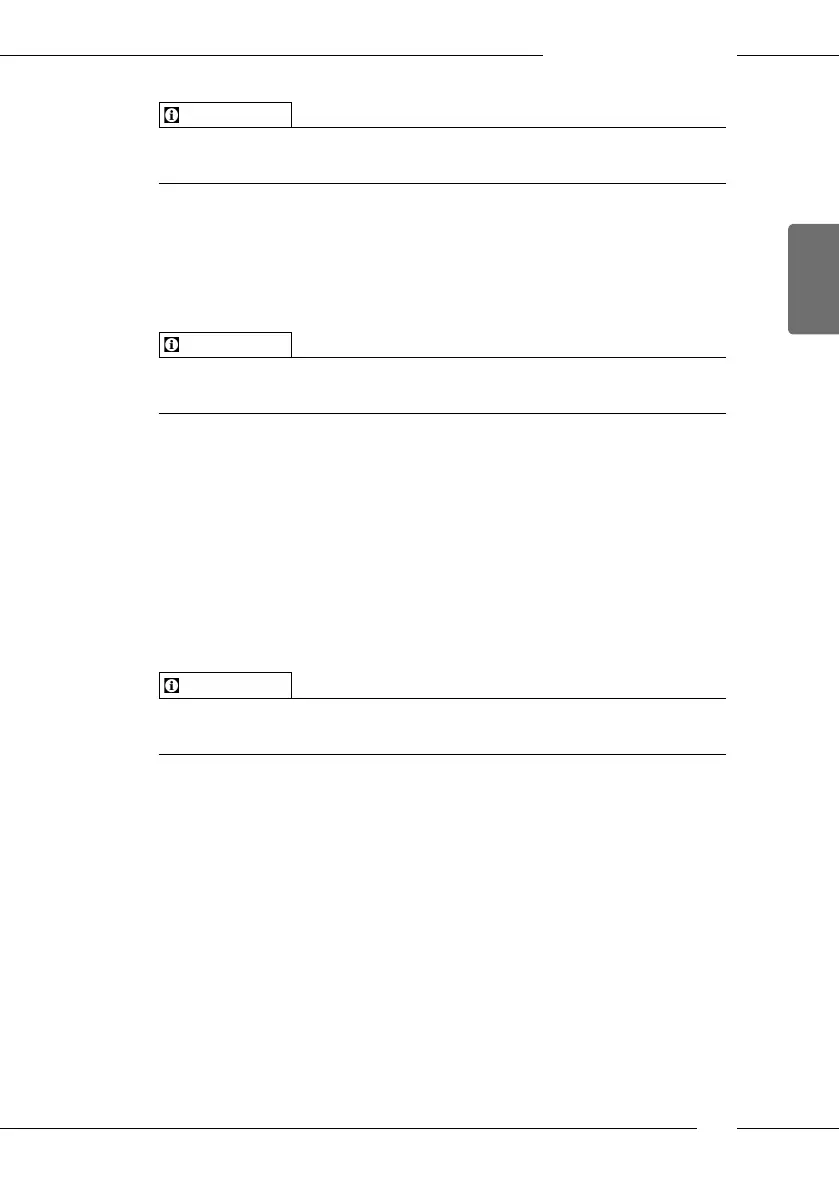Changing basic settings
81
ENGLISH
Information
If you want to prevent the time from being shown on the display, set the
time to 00:00.
8.3 Setting Auto OFF
If you do not operate the appliance for a long time, it switches o automat-
ically after a specied time. Set the duration until the appliance switches o
in the Auto OFF menu. You can also dene a specic point in time.
Information
If the duration and point in time are activated simultaneously, the appliance
switches o after the event which occurs rst.
Setting the duration for Auto OFF
Requirement: The ready symbol appears on the display.
1. Press the "menu/ok" button for 2 seconds.
» The menu appears on the display.
2. Navigate to the Auto OFF > OFF after.. menu.
3. Use the arrow buttons to select a time and conrm with "menu/ok".
4. Repeatedly select the Exit command to exit the menu.
» The ready symbol appears on the display.
Information
Auto OFF cannot be deactivated completely. After 8 hours without being
operated, at the latest, the appliance switches o.
Setting the point in time for Auto OFF
The OFF time point is deactivated as default in the factory.
Requirement: The ready symbol appears on the display.
1. Press the "menu/ok" button for 2 seconds.
» The menu appears on the display.
2. Navigate to the Auto OFF > OFF at.. menu.
3. Use the arrow buttons to select the hours and minutes. Conrm each
setting with "menu/ok"
4. Repeatedly select the Exit command to exit the menu.
» The ready symbol appears on the display.
