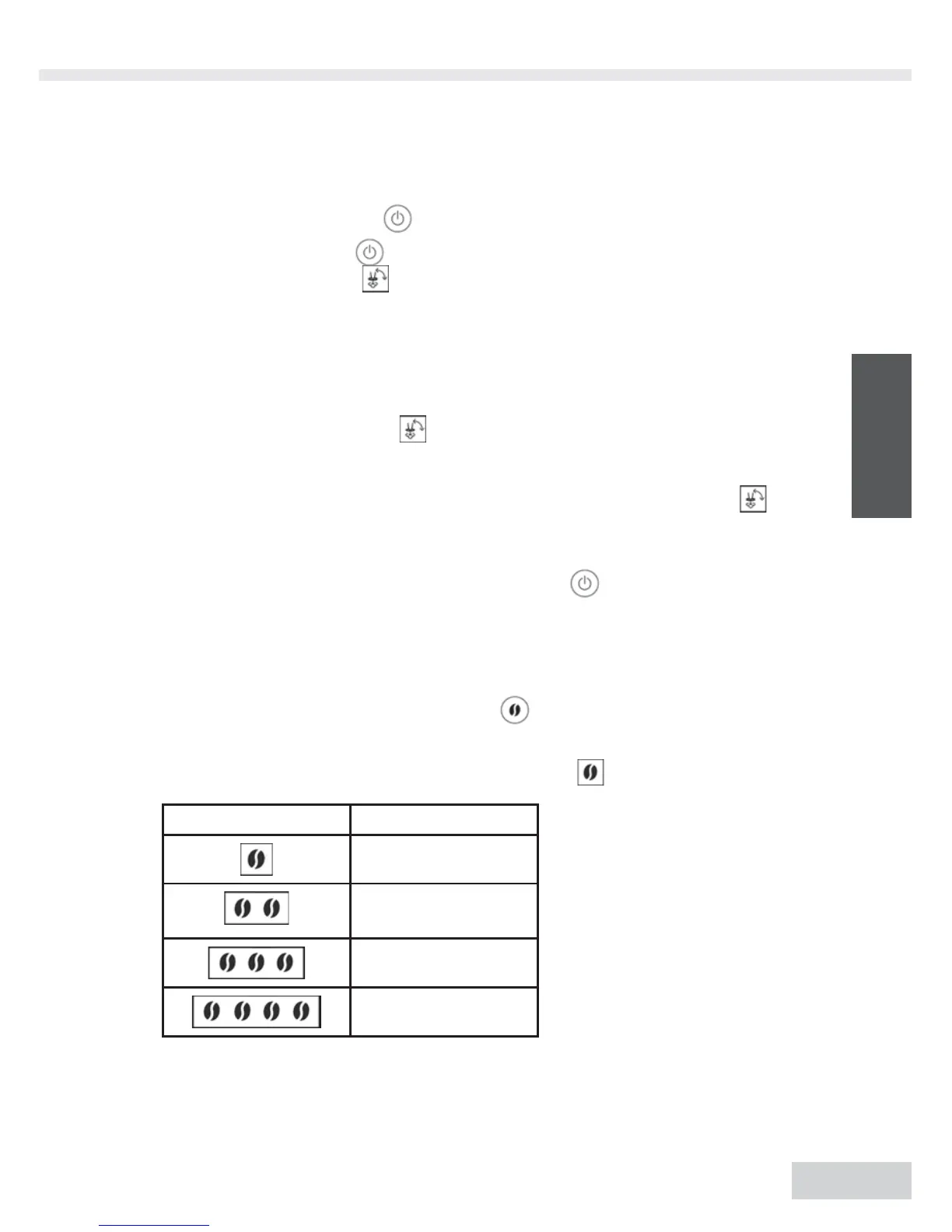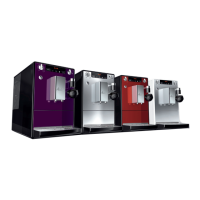ENGLISH
51
Switch the power switch (Fig. B, no. 20) to the "I" position.
Press the on/off button
to switch the appliance on.
The on/off button flashes. The appliance heats up. After heating up the
symbol for the valve will be illuminated.
Place a vessel under the Perfect Cappuccino.
Place a vessel under the outlet.
Turn the valve switch (Fig.
A, no. 6) clockwise to open the valve.
The symbol for the valve is flashing. Water runs into the vessel under the
Perfect Cappuccino.
When water is no longer discharged and the symbol for the valve is
illuminated, turn the valve switch anticlockwise to close the valve.
The appliance executes an automatic rinsing process and hot water flows out
of the outlet. Subsequently the on/off button will be illuminated. The
appliance is ready for operation.
Adjusting the brewing strength
Press the button for brewing strength several times to select from
among four degrees of strength.
Your selection is indicated by the bean symbols in the display.
Display Brewing strength
Mild
Normal
(factory setting)
Strong
Very strong
You can also change the coffee flavour via the fineness level of the grin-
der. See page 62.
•
•
→
•
•
•
→
•
→
•
→
•