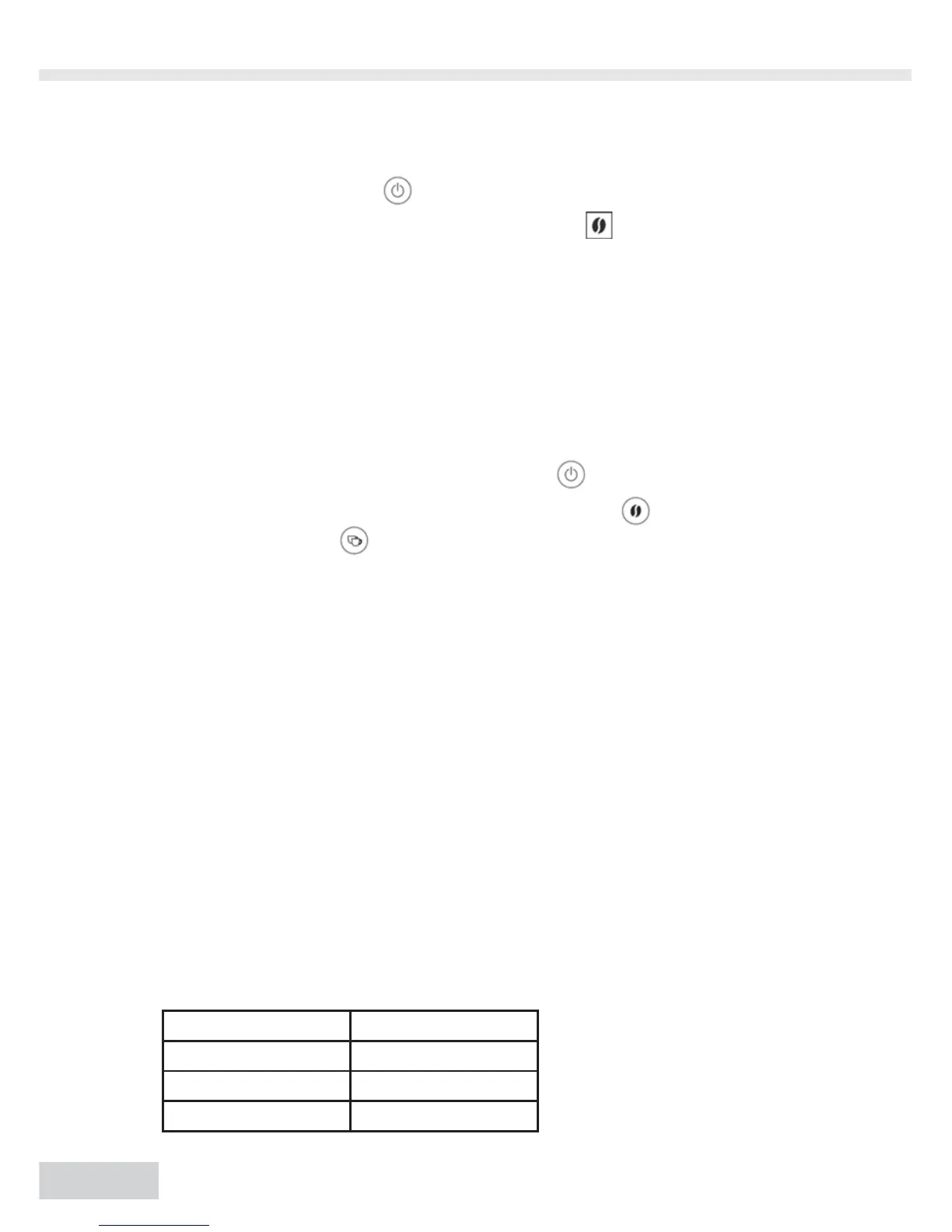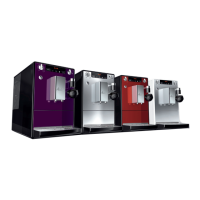62
Press the on/off button to confirm the selected brewing temperature.
Depending on the selection 1 to 3 bean symbols will be flashing in the
display. The appliance is in stand-by mode again.
Resetting the device to the factory settings
Follow the instructions below to reset the CAFFEO
®
to the factory settings:
Prerequisite: The appliance must be in stand-by mode.
Switch the device off via the power switch.
Wait until the red light in the on/off button
goes out.
Simultaneously press the button for coffee strength
and the button for
two-cup dispensing
.
At the same time switch the power switch on again.
All settings are reset to the factory settings.
Adjusting grinding fineness
The grinding fineness level was optimally adjusted prior to delivery. Consequently, we
recommend that you only readjust grinding fineness after approximately 1,000 coffee
preparation processes.
You can only set the grinding fineness while the grinder is running. Thus, adjust grin-
ding fineness directly after coffee dispensing starts.
If the coffee flavour is not sufficiently intense then we recommend the fine grinding
level.
Place the lever (Fig. B, no. 19) in one of the three positions
(as viewed from the rear of the appliance).
Lever position Grinding fineness
left finer
middle medium
right coarser
•
→
•
•
•
•
→
•
