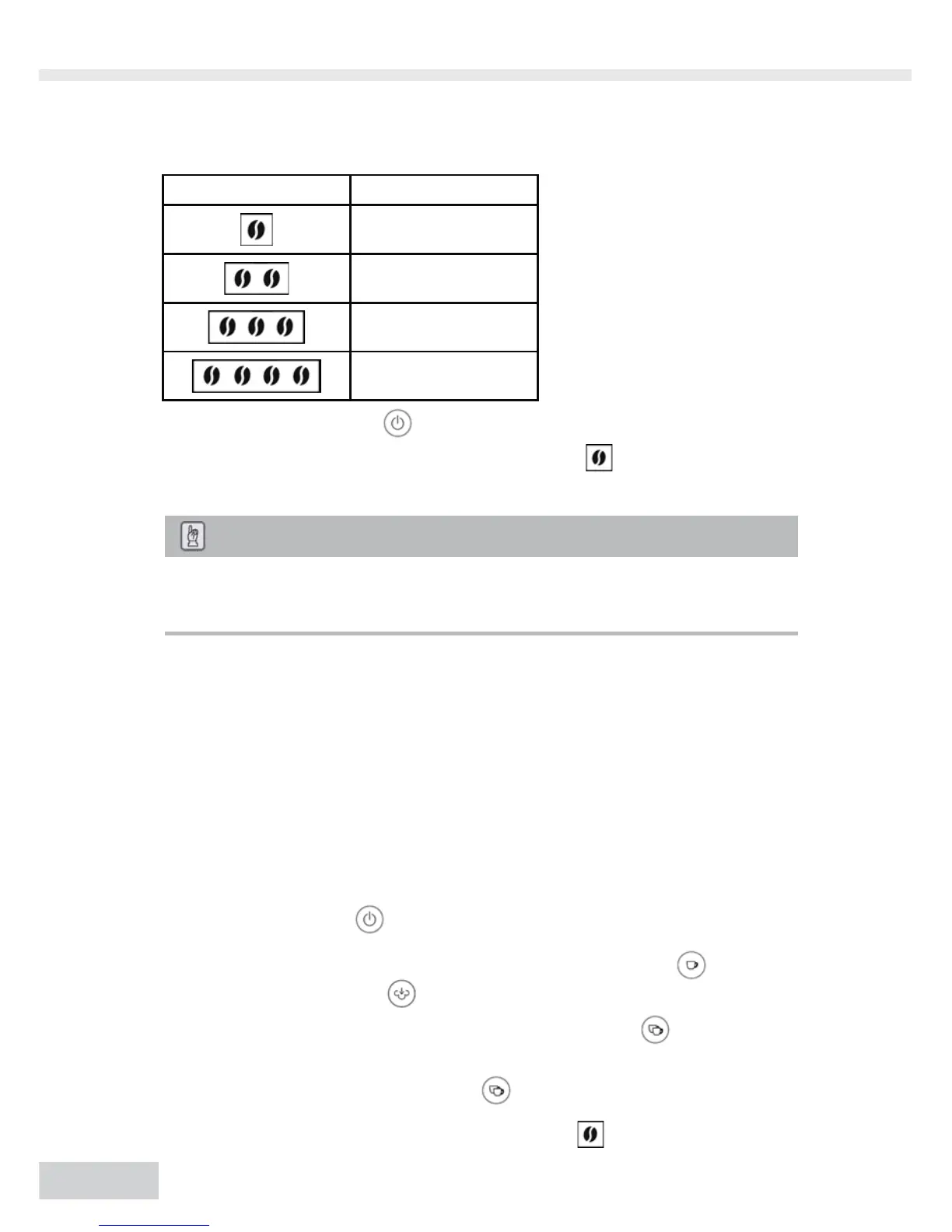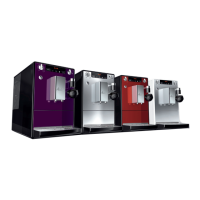60
Display Time
5 minutes
15 minutes
30 minutes
off
Press the on/off button to confirm the selected time.
Depending on the selection 1 to 4 bean symbols will be flashing as confir-
mation. The appliance is in stand-by mode again.
Note
Press any button to wake the machine out of energy-saving standby mode.
The function of the pressed button (e.g. prepare coffee) will be directly
executed, only the heat-up phase will last somewhat longer.
Adjusting the timer for stand-by mode
– function setting 3
Additional information on stand-by mode is provided on page 58.
The timer is factory-set to level 2 (2 hours).
Please adjust the timer as follows:
Prerequisite: The appliance must be in stand-by mode.
The on/off button
will be illuminated red.
Simultaneously press the button for single-cup dispensing and the but-
ton for steam dispensing
, until the four buttons are faintly illuminated.
Press the button several times for two-cup dispensing
, to select bet-
ween four possible times for the timer.
The button for two-cup dispensing is brightly illuminated.
Your selection is indicated by the bean symbols in the display.
•
→
→
•
•
→
→