ConnectX®-3 Ethernet Single and Dual QSFP+ Port Adapter Card User Manual Rev 2.0
Mellanox Technologies
17
Figure 4: Gasket Location on Adapter Card
Figure 5: Gasket Installation
3.4.2.2 Installing the Bracket
1. Place the bracket onto the card until the
screw holes line up. See Figure 6.
2. Screw on the bracket using the screws and washers saved from the bracket removal proce-
dure above.
Do not force the bracket onto the card. You may have to gently push the LEDs using a
small screwdriver to align the LEDs with the holes in the bracket.
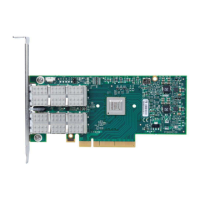
