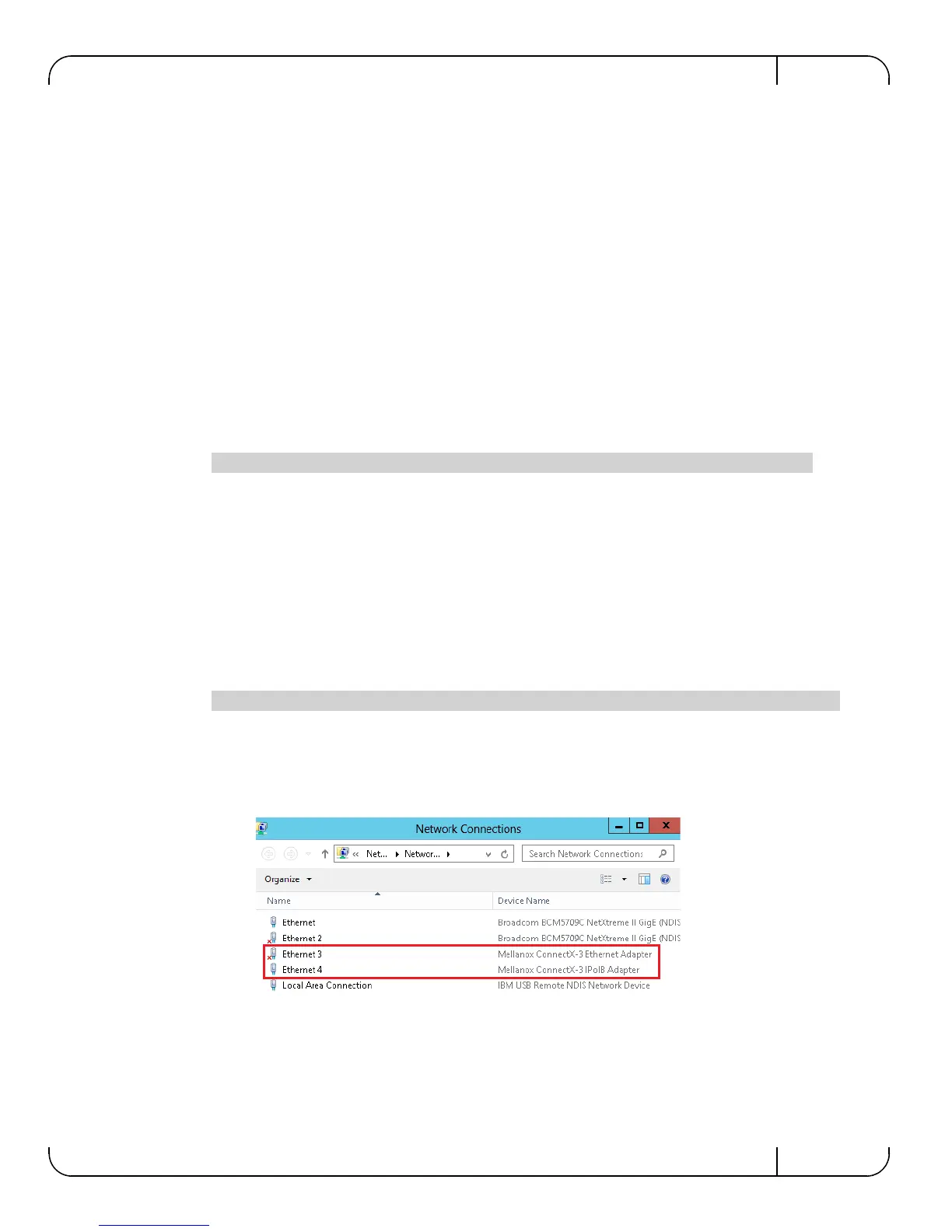ConnectX®-3 Ethernet Single and Dual QSFP+ Port Adapter Card User Manual Rev 2.0
Mellanox Technologies
35
4.2.8 Uninstalling MLNX_WinOF
4.2.8.1 Attended Uninstall
T
o uninstall MLNX_WinOF on a single node, perform one of the following options:
1. Click Start-> Control Panel-> Programs and Features-> MLNX_VPI-> Uninstall.
(NOTE: This requires elevated administrator privileges.)
2. Double click the .exe and follow the instructions of the i
nstall wizard.
3. Click Start-> All Programs-> Mellanox T
echnologies-> MLNX_WinOF-> Uninstall
MLNX_WinOF.
4.2.8.2 Unattended Uninstall
T
o uninstall MLNX_WinOF in unattended mode, perform the following:
Step 1. Open a CMD console.
Step 2. Uninstall the driver. Run:
4.2.9 Assigning Port IP After Installation
By default, your machine is configured to obtain an automatic IP address via a DHCP server. In
some cases, the DHCP server may require the MAC address of the network adapter installed in
your machine.
To obtain the MAC address:
Step 1. Open a CMD console
Step 2. Display the MAC address as “Physical Address”
Configuring a static IP is the same for both IPoIB and Ethernet adapters.
To assign a static IP address to a network port after installation:
Step 1. Open the Network Connections window. Locate Local Area Connections with Mellanox
devices.
MLNX_VPI_WinOF-4_40_0_All_win8_x64.exe /S /x /v"/qn"
ipconfig /all
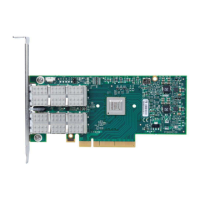