ConnectX®-3 Ethernet Single and Dual QSFP+ Port Adapter Card User Manual Rev 2.0
Mellanox Technologies
23
modules/<kernel-ver>/updates/kernel/drivers/net/mlx4. mlnx_en installer supports 2 modes of
installation.The install scripts selects the mode of driver installation depending of the running
OS/kernel version.
1. Kernel Module Packaging (KMP) mode, where the source rpm is rebuilt for each installed
flavor of the kernel. This mode is used for RedHat and SUSE distributions.
2. Non KMP installation mode, where the sources are rebuilt
with the running kernel. This mode
is used for vanilla kernels.
Note: If the Vanilla kernel is installed as rpm, please use
the "--disable-kmp" flag when installing
the driver.
The kernel module sources are placed under /usr/src/mellano
x-mlnx-en-1.5.10/.Run the follow-
ing commands to recompile the driver:
The uninstall and performance tuning scripts are installed.
Note: If the driver was installed with
out kmp support, the sources would be located under /usr/
srs/mlnx_en-1.5.10/
4.1.3 Loading the Driver
Step 1. Make sure no previous driver version is currently loaded
Run:
Step 2. Load the new driver version
Run:
The result is a new net-device appearing in 'ifconfig -a' output.
4.1.4 Unloading the Driver
To unload the Ethernet driver run:
4.1.5 Uninstalling the Driver
To uninstall the mlnx_en driver run:
4.2 Windows Driver
For Windows, download and install the latest Mellanox WinOF VPI for Windows software pack-
age available via the Mellanox web site at: http://www.mellanox.com
. Download this package
#> cd /usr/src/mellanox-mlnx-en-1.5.10/
#> scripts/mlnx_en_patch.sh
#> make
#> make install
#> modprobe -r mlx4_en
#> modprobe mlx4_en
#> modprobe mlx4_en
#> /sbin/mlnx_en_uninstall.sh
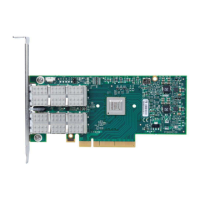
