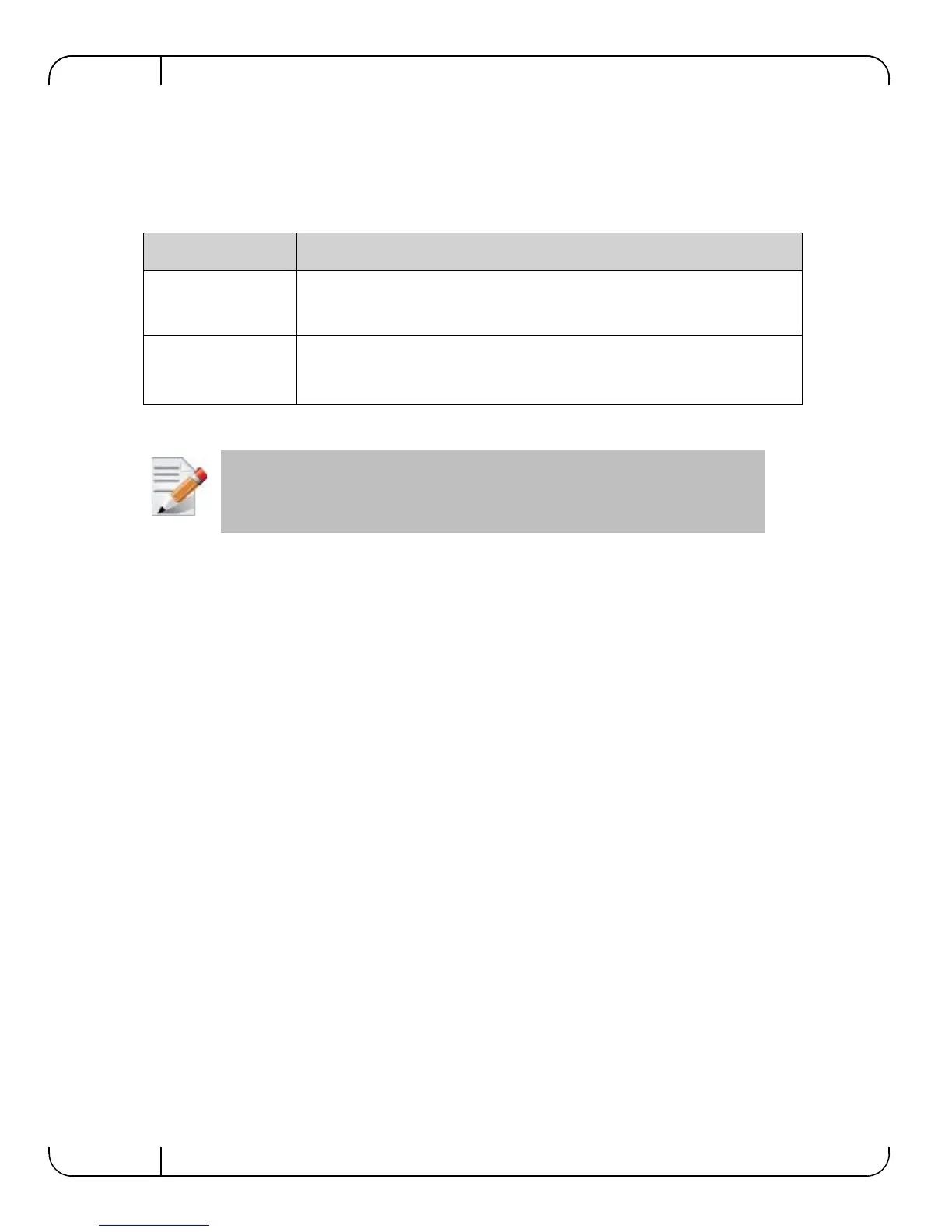SpecificationsRev 2.0
Mellanox Technologies
48
7.3 Adapter LED Operation
There are two I/O LEDs per port. See Table 9 for different LED functions.
Table 9 - Physical and Logical Link Indication
LED Function
Green - physical link
• Constant on indicates a good physical link
• If neither LED is lit, then the physical link has not been established
Yellow - logical (data
activity link)
• A blinking yellow indicates activity (data transfer)
• Stays off when there is no activity
The short bracket has the same port and LED footprints as the tall bracket.
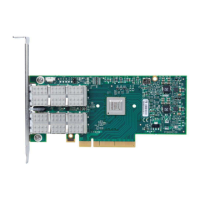