ConnectX®-3 Ethernet Single and Dual QSFP+ Port Adapter Card User Manual Rev 2.0
Mellanox Technologies
33
Step 3. [Optional] To configure your setup to contain the logs option, please run the following com-
mand:
Step 4. [Optional] If you do not want to upgrade your firmware version, run the following command:
For further help, please run:
4.2.5 Upgrading MLNX_WinOF
The MLNX_WinOF driver upgrades automatically MLNX_WinOF Windows 2008R2 driver by
uninstalling the previous version and installs the new driver. However, MLNX_WinOF driver
upgrade in Windows 2012 driver do not completely uninstall the previous version.
• In Windows 2012 (MLNX_WinOF Rev. 4.2 and above), the network configuration is
saved upon driver upgrade.
• In Windows 2008 R2 the existing configuration files are not saved upon driver upgrade.
4.2.6 Installation Results
Upon installation completion, you can verify the successful addition of the network card(s)
through the Device Manager. To see the Mellanox network adapter device, and the Ethernet or
> MLNX_VPI_WinOF-4_40_0_All_win8_x64.exe /S /v"/qn" /v"/l*vx [LogFile]"
> MLNX_VPI_WinOF-4_40_0_All_win8_x64.exe /S /v"/qn" /v" MT_SKIPFWUPGRD=1"
> MLNX_VPI_WinOF-4_40_0_All_win8_x64.exe /v" /h"
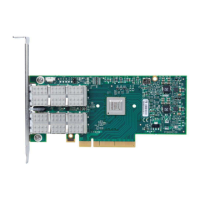
