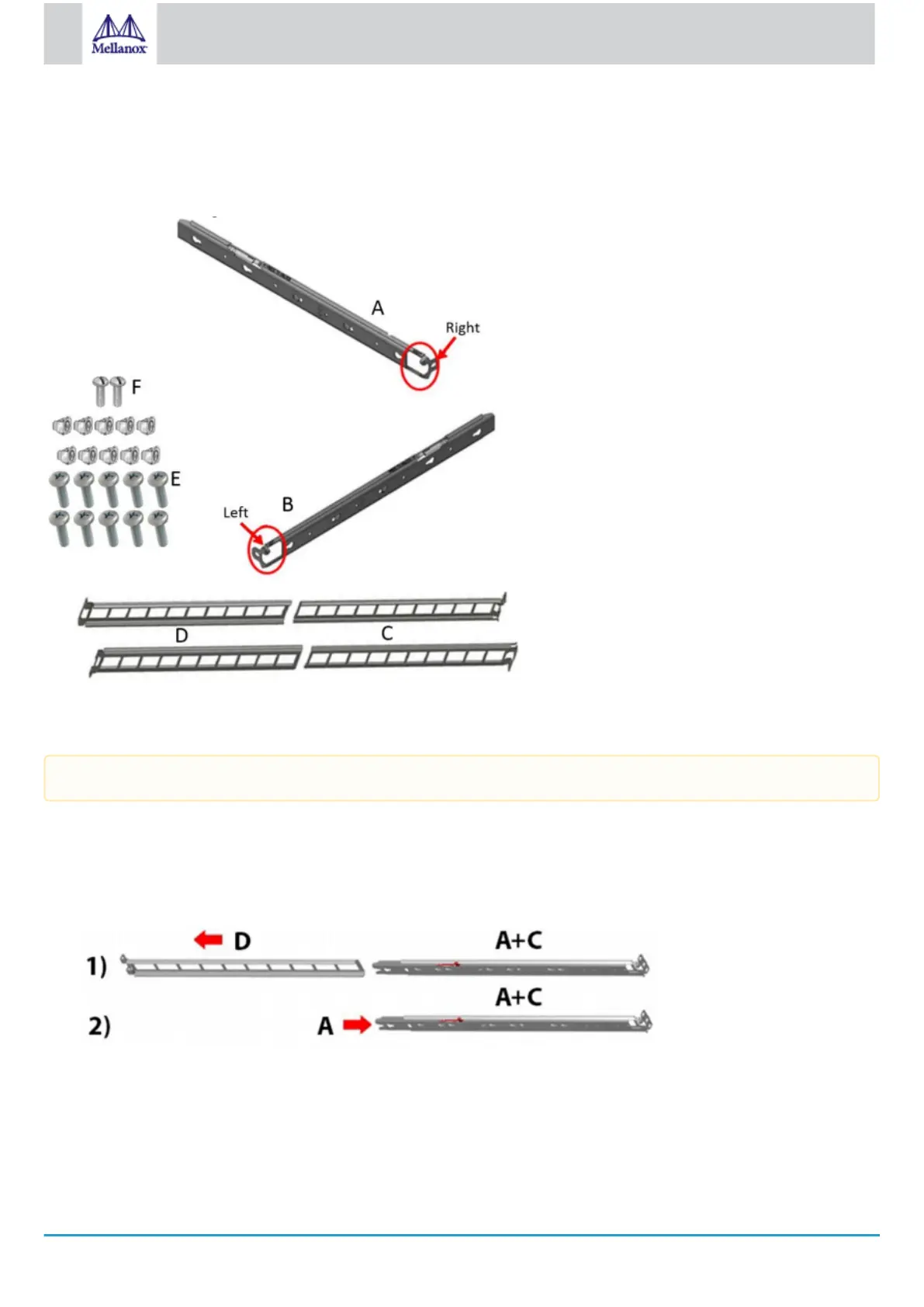•
•
1.
2.
•
10x M6 Standard cage nuts¹ ² and 10x M6 Standard pan-head Phillips screws¹ (E)
2x Phillips100 DEG F.H TYPE-I ST.ST 6-32 X 1/4 screw with a round patch (F)
¹ Other threads are available by special order: M5, 10-32, 12-24. ² G-type cage-nut is available by special order.
Rack Rail Kit Parts
Prerequisites
To separate the rails:
Extend the rail assembly by pulling the extension outwards (D).
Extract rail A from rail C by pushing it outside from the rear part of the assembly. To allow complete separation of rail A from
rail C, press the quick-release latch.
Rails Separation
Before mounting the system to the rack, select the way you wish to place the system. Pay attention to the airflow within the rack
cooling, connector and cabling options.
While planning how to place the system, review the following points:
Make sure the system air flow is compatible with your installation selection. It is important to keep the airflow within the rack
in the same direction.
The rails must be separated prior to the installation procedure.
