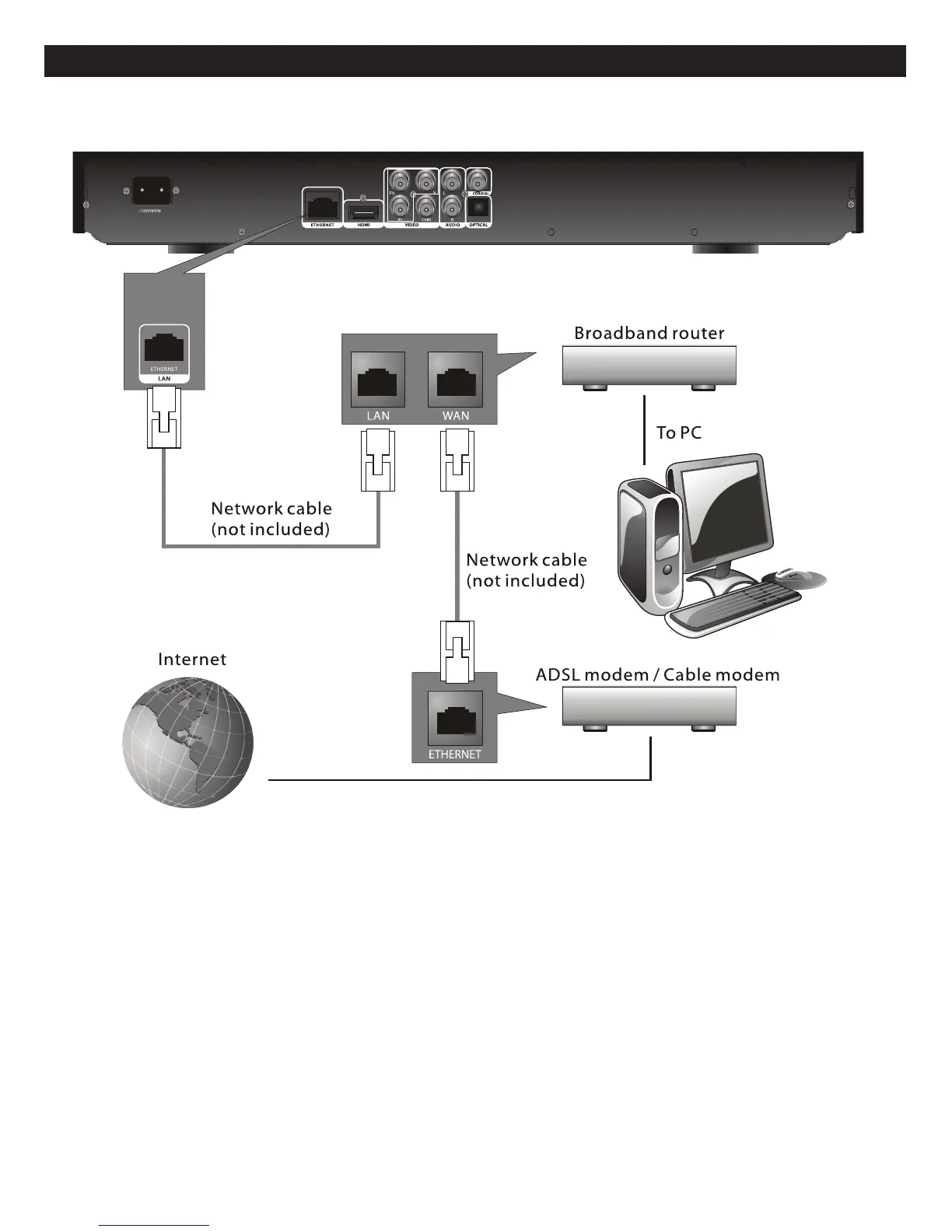15
CONNECTION (CONTINUED)
CONNECTING TO THE NETWORK
CONNECTING TO A LAN (To utilize BD-Live)
By connecting this unit to a broadband connection, this unit can support the BD-Live feature offered on some movie titles.
BD-Live offers additional interactive media and games that are associated with the movie title.
1. Connect the LAN (100) terminal of the player to your internet source from the broadband router directly. Refer to the
instructions that came with the router.
2. Make the appropriate setting; see Network Setting section on page 27.
NOTES:
• For details on the network (LAN), refer to the operating instructions supplied with the modem or router.
• See page 16 for FAQs and information on BD-Live.