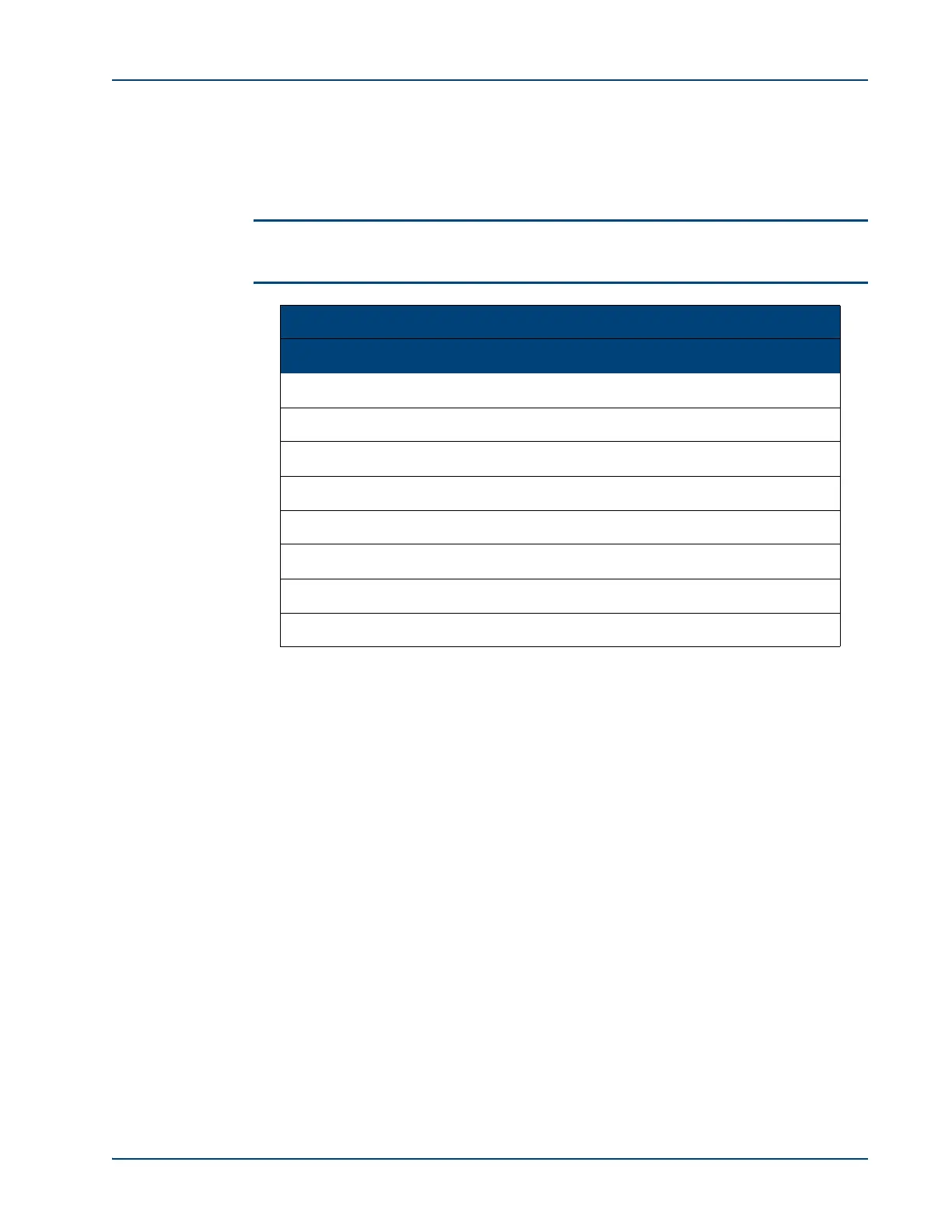Product Description
Memotec Inc. 4-45
4.12.9 T1/E1 Interface Cards
Use an RJ-48 cable for T1/E1 (E1-120) connections. This cable is a standard unshielded
twisted pair (UTP) male-male cable with RJ-48 connectors.
NOTE: One RJ-48 to RJ-48 cable is provided for each physical digital port on the T1/E1
interface cards.
► To connect an RJ-48 cable:
1.
Connect one end of the cable to the RJ-48 connector on the interface card.
2. Connect the other end to the network or to the RJ-48 connector on another digital
interface card.
4.12.10 Supporting E1-75 on a T1/E1 Port
An E1-75 connection requires:
• An adapter for E1-75 operations, as described in the next section.
• Strain relief for the cables to ensure that they do not loosen from the digital port.
See “E&M Wiring and Grounding” on page 3-24.
• 2 jumpers on the interface board, to prevent electromagnetic interference. For
installation, refer to “E1-75 Jumpers” on page 3-13.
Adapter Cable • RJ-48M to E1-75 dual BNC adapter cable (Ordering part number: AG2CA0001)
TE Mode NT Mode
Pin No. Signal Pin No. Signal
1 Receive (+) 1 Transmit
2 Receive (-) 2 Transmit
3 (not used) 3 (not used)
4 Transmit (+) 4 Receive
5 Transmit (-) 5 Receive
6 (not used) 6 (not used)
7 (not used) 7 (not used)
8 (not used) 8 (not used)
Table 4-12 RJ-48 Pinout for Single- or Dual-Port T1/E1 Interface Cards