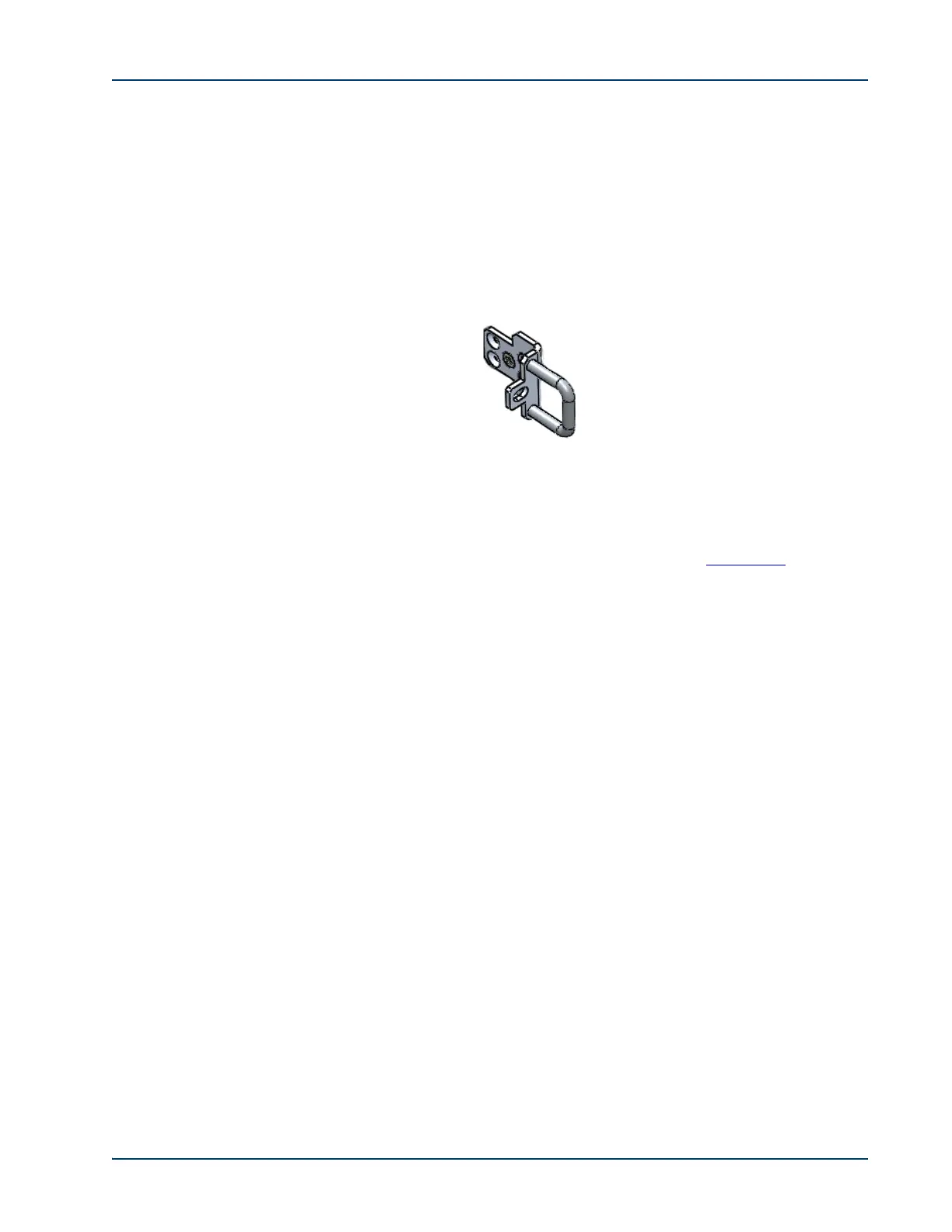Hardware Installation
Memotec Inc. 3-21
3.6 Installing the Unit in a Rack
3.6.1 Installing the SDM-9120 or SDM-9140 in a Rack
A rackmount kit is provided with each SDM-9120 or SDM-9140 unit for optional rackmount
installation of the unit’s chassis (Ordering part number: KT-0021088). Details about the
rackmount kit are provided on “Rackmount Kit” on page 4-18.
► To assemble the rackmount kit and install the unit in a rack:
1. Screw the brackets to the front or rear of the SDM-9120 or SDM-9140 unit using 2
small screws along the bottom of each bracket, as shown in Figure 3-12
.
2. Optionally, you can add a handle to the bracket by aligning the handle with the holes
and screw the handle using the 2 provided screws.
3. Carefully insert the SDM-9120 or SDM-9140 unit with the attached brackets into the
rack. Secure the front of each bracket onto the rack using two mounting screws with
washers.
Figure 3-12: SDM-9120/9140 Rackmount Brackets
Install each bracket
into pre-drilled holes
on side of unit.