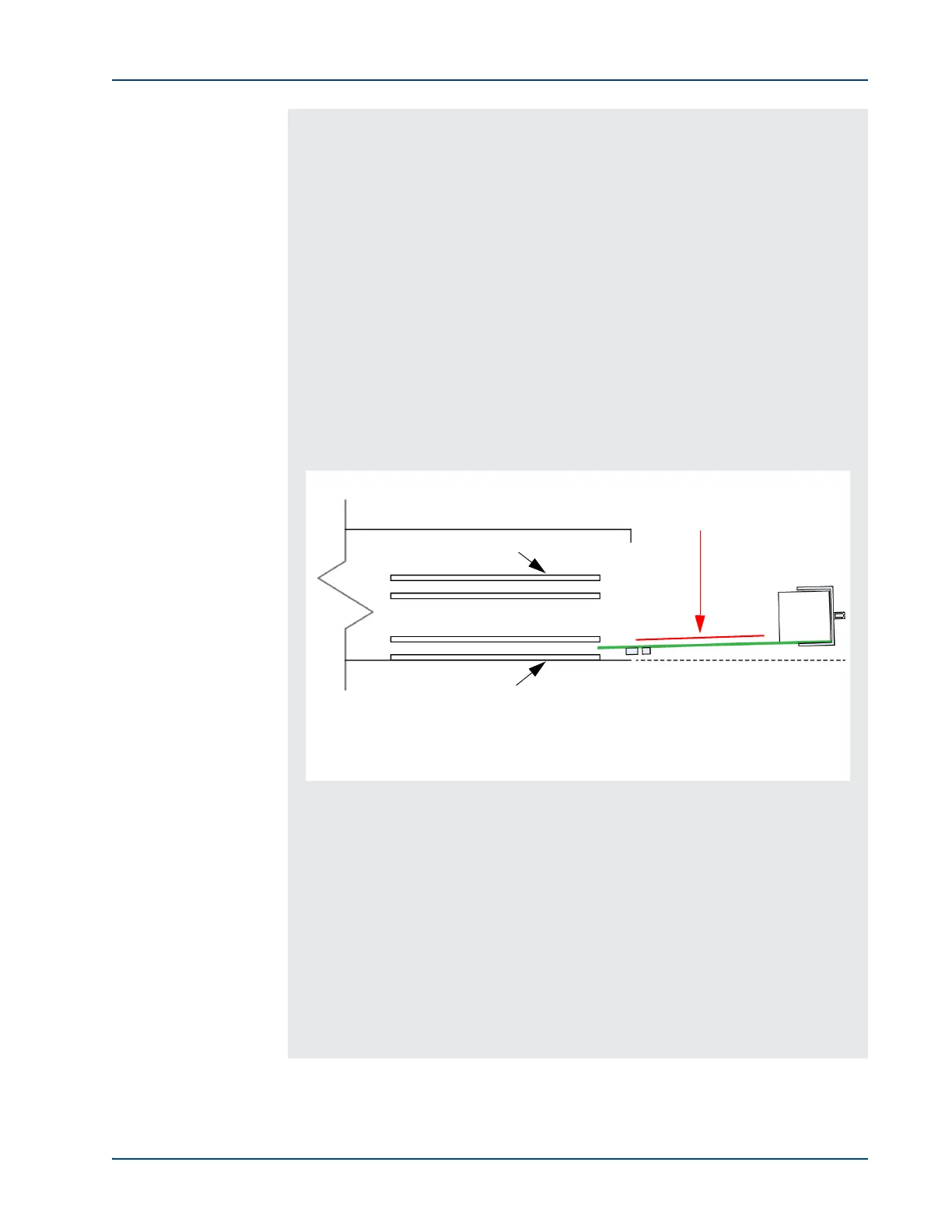Hardware Installation
Memotec Inc. 3-19
c. Reinstall the faceplate of the bottom interface card slot.
OR
Reinsert the bottom interface card into the card slot.
► Sliding an FXS or E&M card in the BOTTOM interface card slot of an
SDM-9140 Series unit:
a. If the top interface card slot is empty, remove the metal faceplate.
OR
If the top interface card slot contains a card, remove the card from the
top interface card slot.
b. Position the bottom interface card at a slight angle in front of the card
slot.
c. Slowly slide the card into the side rails of the slot, making sure the
components on the bottom of the card do not touch the base of the
chassis.
d. Continue to insert the card until it is fully inserted.
e. Reinstall the faceplate on the top interface card slot.
OR
Reinsert the top interface card into the card slot.
IMPORTANT: When reinserting the top interface card, make sure that the
solder side (bottom) of the top card does not interfere with the component
side (top) of the bottom card.
Figure 3-11: Positioning an FXS/E&M Card at an Angle to an SDM-9140 Slot
Position the FXS or E&M card
at an angle to the card slot
Plastic card rails
Plastic card rails