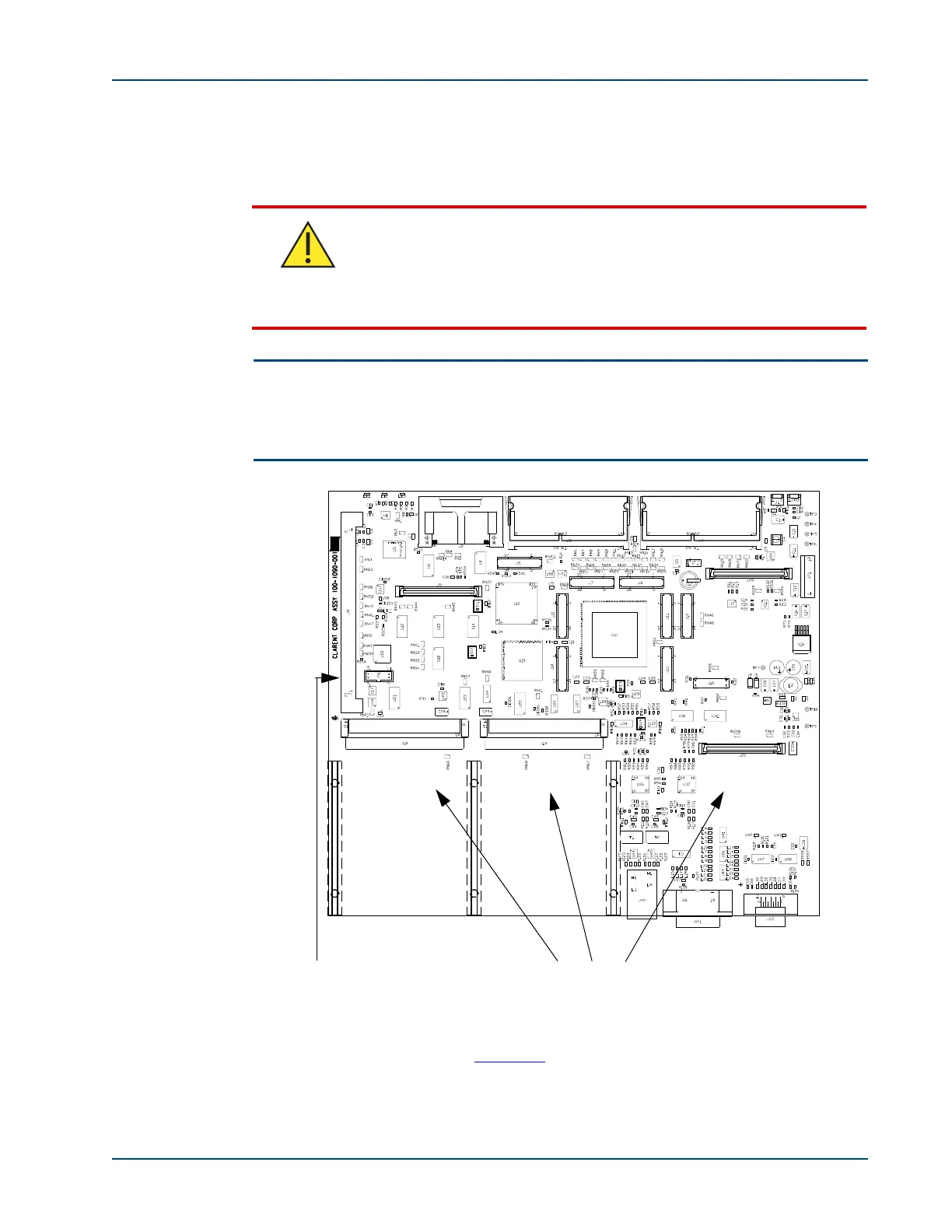Hardware Installation
Memotec Inc. 3-5
3.2.2 Installing or Upgrading the DSP Module
Follow the procedure in this section for both installation and upgrade of a DSP module on
the SDM-9120/9220/9230 unit.
NOTE: The synchronous HD DSP module requires NetPerformer software version
10.2.3 R08 or higher. The synchronous low-density DSP module requires
version 10.3.5 R02 or higher. Earlier software versions will report a hardware
problem and log an error.
The optional DSP module is installed in the DSP socket located on the main board of the
SDM-9120/9220/9230 unit. See Figure 3-3
for the exact location of the DSP socket.
Caution
The low-density (DSP-160) and high-density (HD) DSP modules are
intended for the SDM-9120/9220/9230 unit only.
DO NOT replace the DSP-160 or HD DSP module with a DSP module
intended for the SDM-9360, SDM-9380 or SDM-9585.
Likewise, do not install a DSP-160 or HD DSP module in an SDM-9360,
SDM-9380 or SDM-9585 unit.
Figure 3-3: Location of Optional Hardware on the Main Board
Slots for interface cards
Å
ÇÉ
DSP Socket