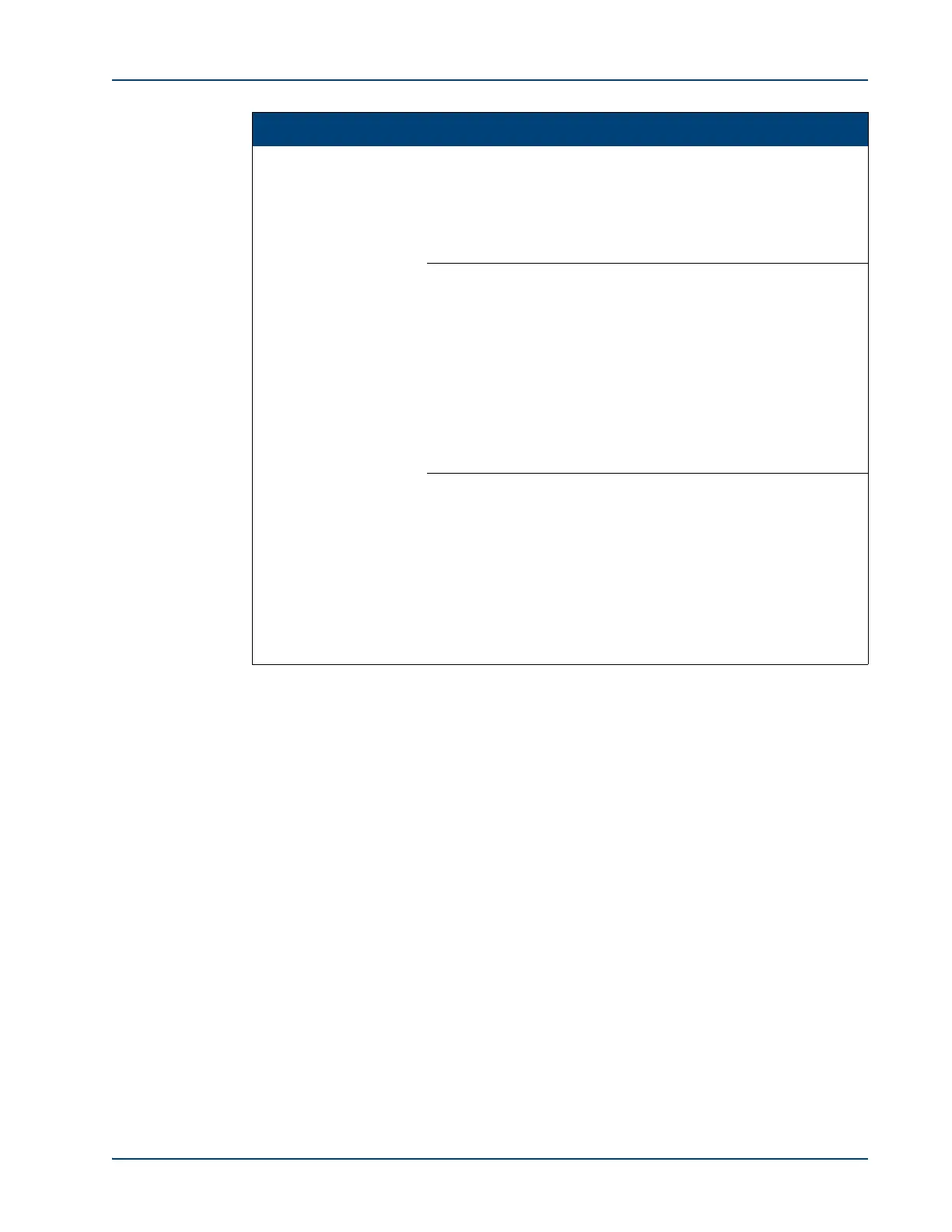Troubleshooting Tips
Memotec Inc. 6-5
User equipment
connection does not
work
No power to user equipment
Make sure AC power outlet
has power.
Make sure user equipment is
properly plugged in and
switched on.
Incorrect cable connection
Make sure you have the
correct HD-26 custom cable
for the gender and interface of
the user equipment (see
“Custom Serial Cable
Specifications” on page 5-7).
Make sure the cable is
properly plugged into the
serial port and the user
equipment.
Modem signals down
Enter
DPORT at the console
command line to view the
current modem signal status
on all ports.
If modem signals are down,
make sure the modem is
plugged in, switched on and
properly connected to the
port.
Symptom Possible Issue Solution