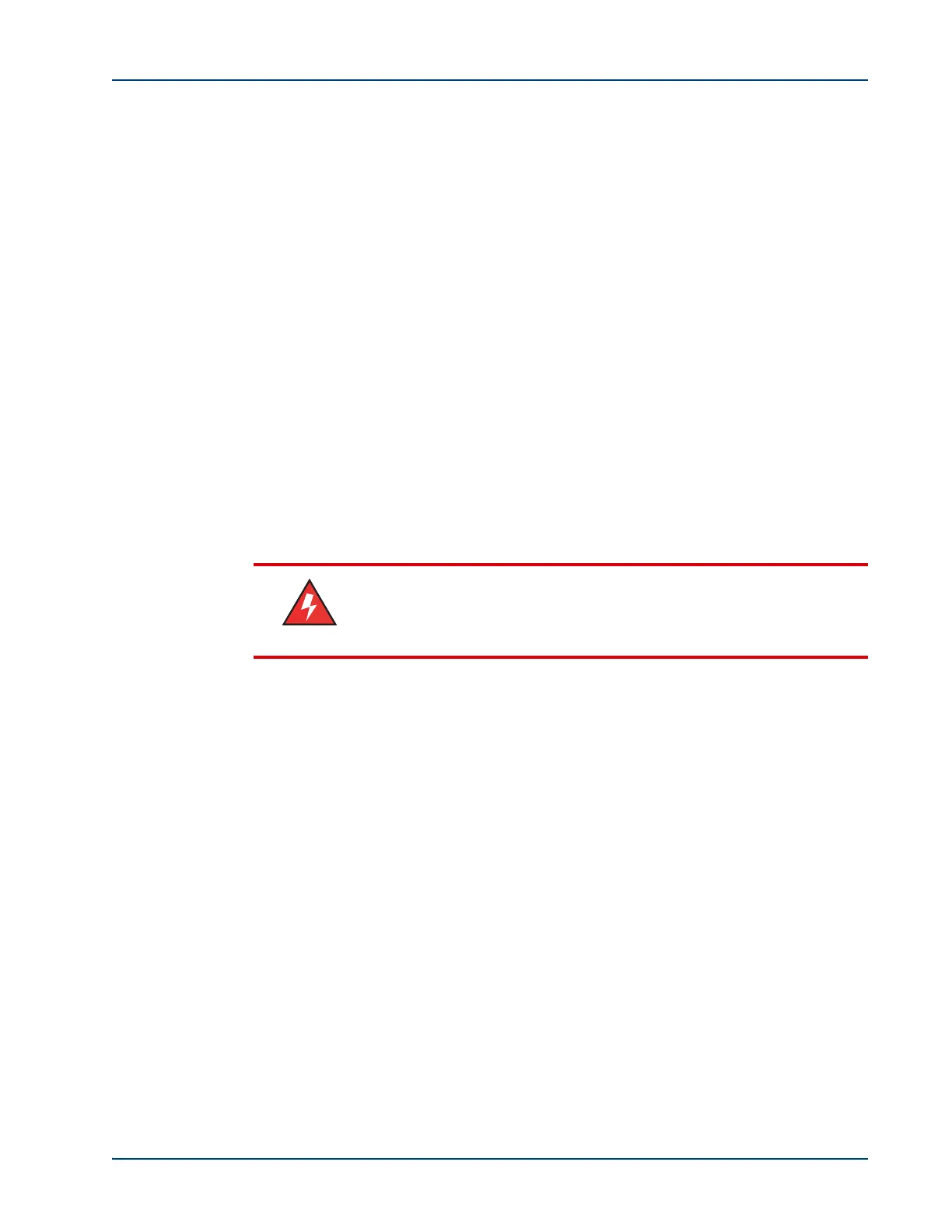Hardware Installation
Memotec Inc. 3-31
3. Ensure that the 3 wires of the factory-supplied harness are properly inserted into the
plastic connector of the harness. See Figure 3-19.
• Black wire: -48 VDC live wire
• Green/yellow wire: chassis ground
• White wire: electric ground (0 volt RTN)
4. Connect the plastic connector of the factory-supplied harness to the DC inlet, located
at the rear of the SDM-9220/9230 chassis, so that the wires terminate as follows:
• Black wire: to the lug labeled -48V
• Green/yellow: to the ground lug
• White wire: to the lug labeled RTN
5. Connect the strip terminations of the 3 harness wires to the -48 volt DC power supply,
as follows:
• Black wire: to the -48 VDC post
• Green/yellow wire: to the facility ground
• White wire: to the 0 VDC post
6. Turn on the circuit breakers to the -48 volt DC power supply.
7. Turn the chassis power switch ON by pushing it to 1. The unit will begin power-up and
system check immediately.
SDM-9140 DC
Unit
The SDM-9140 DC unit has a single or redundant terminal block-48VDC power input, with
an operating range from -36VDC to -72VDC.
The power supply modules are associated with the LEDs PS1 and PS2 on the front of the
device. When facing the back of the unit, PS1 is on the left and PS2 is on the right.
• The wire gauge to be used must be no smaller then 14 AWG. A rectangular
tongue terminal (stud size M3.5) is recommend to secure the wire to the terminal
block.
• The RETURN (positive lead) must be connected to the screw identified as “RTN”
• The -48VDC (negative lead) must be connected to the screw identified as “-36V -
72V”
• The Frame (Earth) Ground must be connected to the screw identified with the
Ground symbol.
Figure 3-20 below shows a typical DC terminal block located either on an hot-swap power
supply or fixed on the device. Note that the actual connector may be slightly different.
Warning
If at a later time you need to remove the unit’s cover or access internal
components, turn OFF the unit and the -48 VDC power supply, and
disconnect the harness from the DC inlet on the NetPerformer
chassis to avoid electrical shock and damage to the unit.