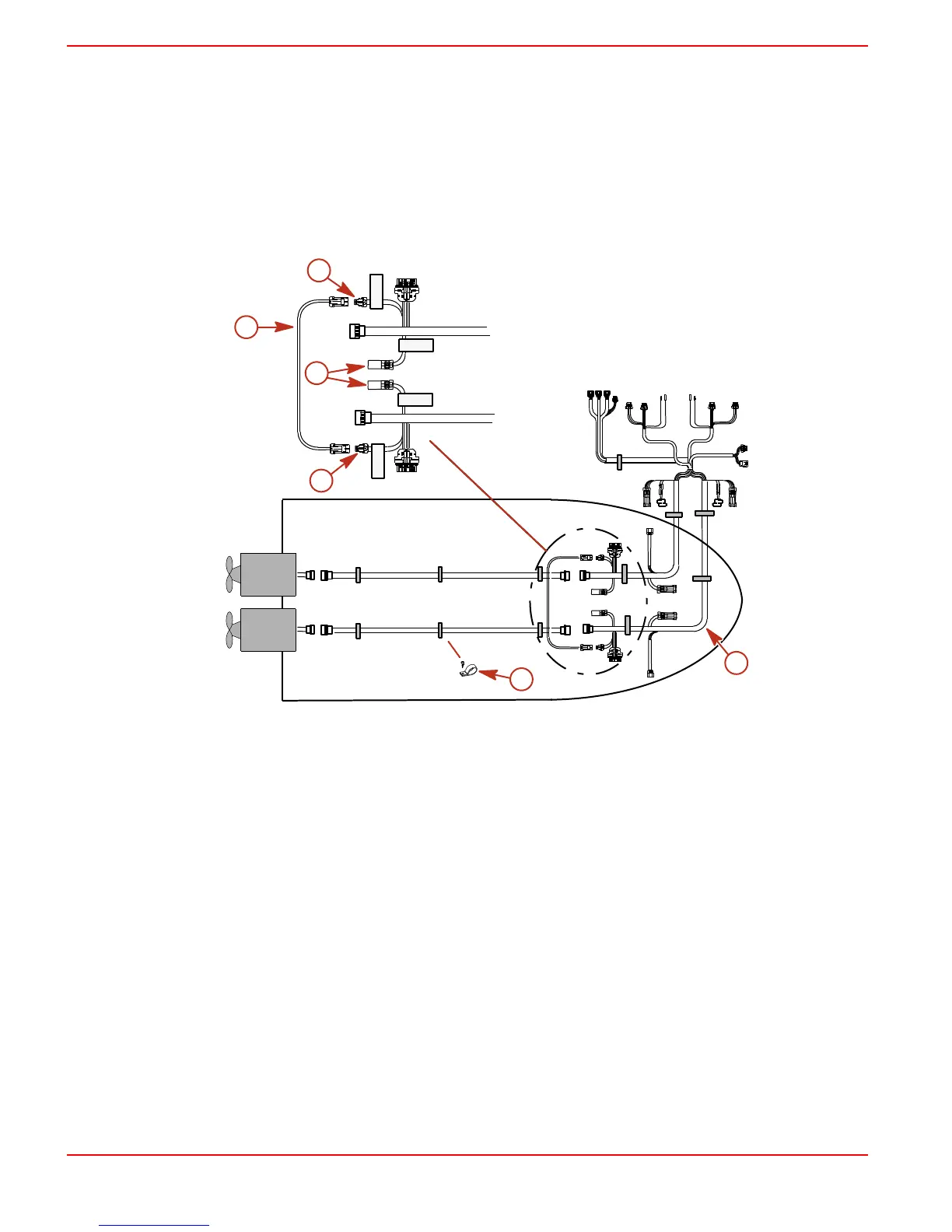200/225/250/275 VERADO 4-STROKE
Page 34 / 51 90-10238051
Installing DTS Command Module and Harness - Dual Engine/Single Helm
HARNESS INSTALLATION
• Locate a routing path for the harness connections so they reach their installation
points.
• Inspect the routing path to make sure surfaces are free of any sharp edges or burrs
that could cut the harness.
• Fasten and support the harness with clamps or cable ties along the routing path.
• Make sure all connections are tight and seal all unused connectors with weather caps.
T
erminator
CAN 1
T
erminator
CAN 1
T
erminator
CAN 2
T
erminator
CAN 2
a
b
d
3689
c
c
e
a - CAN link harness
b - CAN 2 Terminator resistors - do
not remove
c - CAN 1 connectors
d - Clamp or cable tie
e - DTS command module harness
MODULE INSTALLATION
• Although the Command Module connection is watertight, it is recommended that it be
mounted in an area that stays relatively dry.
• Mount in an area where the wiring connection will not get stepped on or disturbed.
• Mount in an area that is accessible for troubleshooting and servicing the system.
