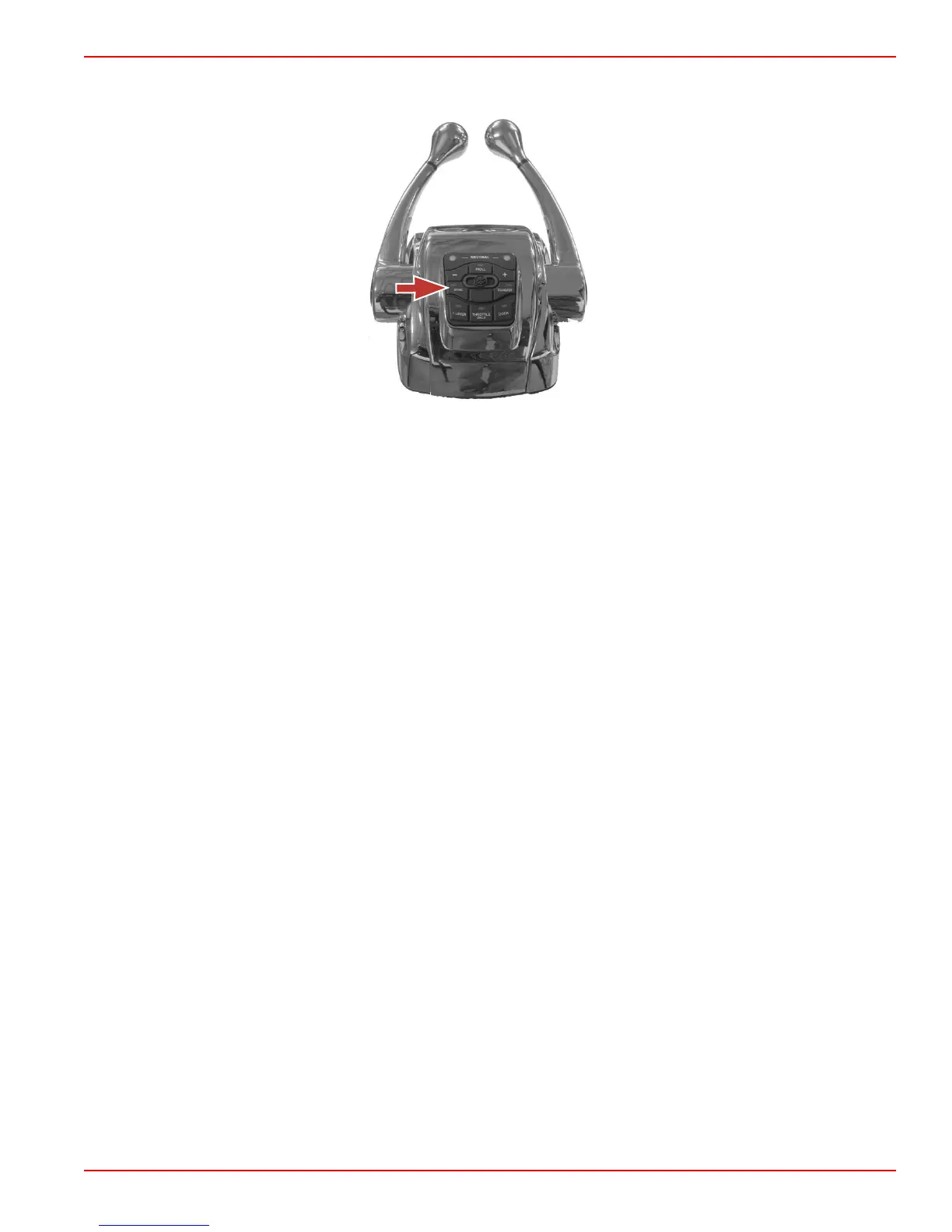Section 3 - On the Water
90-899883295 JUNE 2008 Page 51
VesselView shows an orange icon if the engines exceed a 10% difference in RPM of each
other, and the icon turns red when they synchronize. The icon turns off when Sync is off.
31467
"SYNC" button
To disengage Sync mode:
1. Place the ERC levers in any detent.
2. Press the "SYNC" button.
To re‑engage Sync mode, press the "SYNC" button.
After Break‑In Period
To help extend the life of your Mercury MerCruiser power package:
• Ensure the propeller allows the engine to operate at or near the top of the specified
WOT RPM range (Refer to Specifications and Maintenance) when at full throttle with
a normal boat load.
• Operate at 3/4 throttle setting or lower. Refrain from prolonged operation at WOT RPM.
• Change the engine oil and oil filter. Refer to Maintenance.
End of First Season Checkup
At the end of the first season of operation, contact an authorized Mercury MerCruiser dealer
to discuss and/or perform scheduled maintenance items. If you are in an area where the
product is operated continuously, year‑round, you should contact your dealer at the end of
the first 100 hours of operation or once yearly, whichever occurs first.
Axius Premier (If equipped)
Axius Premier Touchpad Features
GENERAL INFORMATION
NOTE: Not all of the functions of the Axius system work when DTS functions are engaged.
Disengage the DTS functions to use the functions of Axius track pad.
• Axius Premier functions are controlled through the Axius touchpad only.
• Axius Premier touchpad screens appear on the VesselView for three seconds.
• Pressing any button on VesselView dismisses the Axius Premier CAN touchpad screen
from the VesselView screen, unless the screen was chosen from the VesselView
environment menu.
The following information shows the location and explains the function of the Axius
touchpad lights and buttons.
