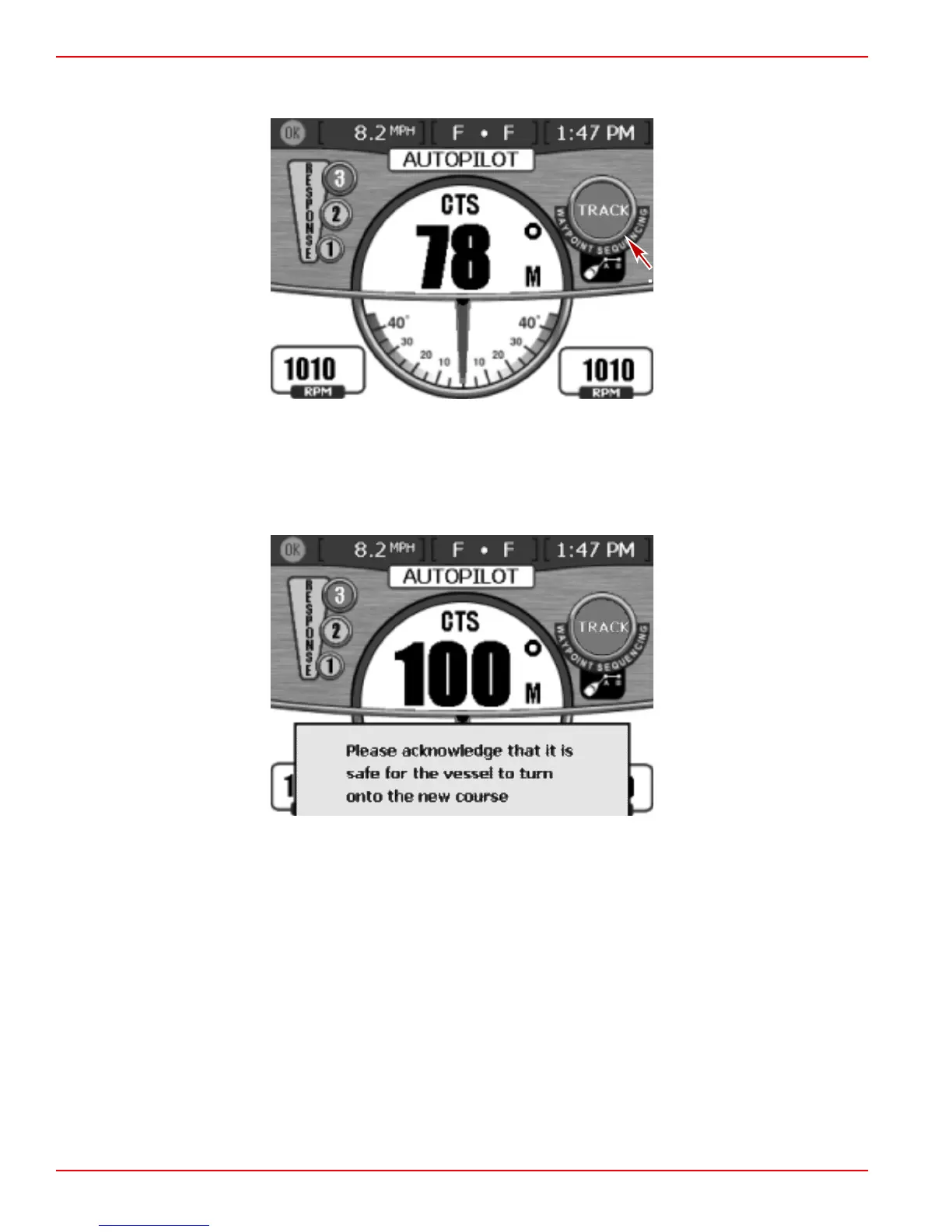Section 3 - On the Water
Page 66 90-899883295 JUNE 2008
2. If the Waypoint Sequence mode has not been engaged, the "WAYPOINT SEQUENCE"
icon light blinks at the arrival zone.
Waypoint Sequence icon light
3. VesselView displays a pop‑up screen warning. The operator must determine it is safe
to turn the boat. If so, press the "WAYPOINT SEQUENCE" button to acknowledge that
it is safe for Axius Premier CAN touchpad to automatically turn the boat and maneuver
to the new course.
Pop‑up screen warning
4. If the waypoint is not acknowledged, the boat continues on its current heading.
5. At the end of the Track Waypoint course, input a new route or take control of the boat.
Otherwise, the boat will revert to auto heading mode and continues on its last course
heading.
WAYPOINT SEQUENCE
1. Place the ERC lever or levers into forward. "WAYPOINT SEQUENCE" does not
engage if the levers are in neutral or reverse.
2. If the Track Waypoint button light is not on, press the "TRACK WAYPOINT" button.
