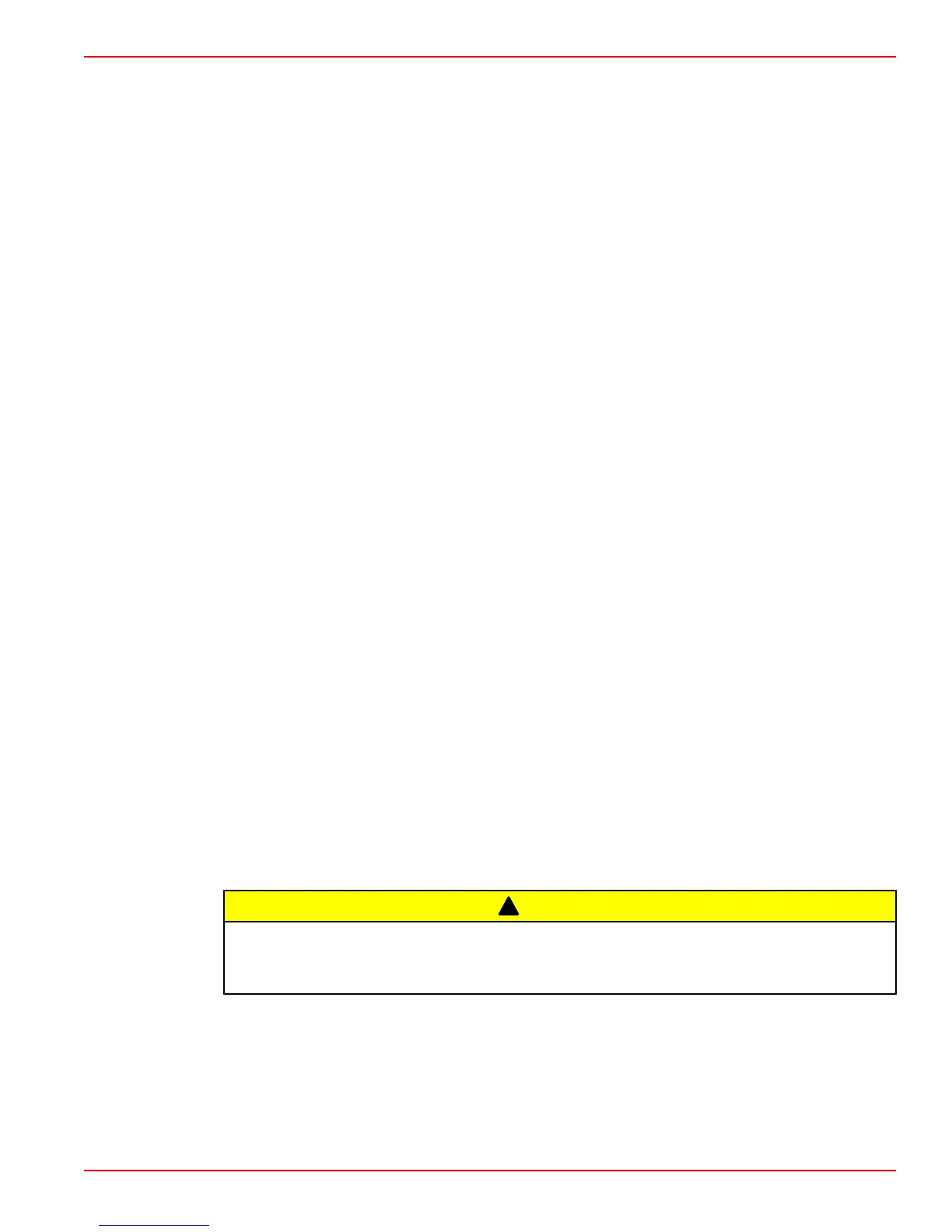Section 3 - On the Water
90-899883295 JUNE 2008 Page 69
9. Press the "TRACK WAYPOINT" button. The "WAYPOINT SEQUENCE" button light
turns on and a single horn beep sounds.
10. Press the "TRACK WAYPOINT" button a second time to put Axius Premier in Standby
mode. All lights other than "STANDBY" turn off.
Cruise Control
The VesselView system features integrated throttle cruise control (cruise), which allows
the operator to limit the peak RPM of choice below Wide Open Throttle (WOT). This feature
requires VesselView. Refer to the owner's manual provided with your VesselView for
operation instructions.
These additional notes are exclusive to your package:
• You can change or disengage cruise through the screen at any time.
• Cruise resets when the key is turned off.
• If the cruise limit is changed while the levers are at WOT, cruise gradually changes to
the new speed.
• Cruise does not disengage if the ERC levers are at a higher engine speed than the
actual RPM. Bring the levers back to the forward detent to disengage.
Contingent Operations
Port Engine Only Operation
The force feedback feature of the steering wheel is only available when the starboard key
switch is in the on position. If the starboard key switch is off or there has been damage to
the starboard electrical system, the port control system monitors the steering wheel.
If only the port side is operational, or only the port key switch is in the on position, the force
feedback system will not provide end stops for the steering wheel. In this case, the drive
will turn in the direction of steering wheel rotation until the mechanical limits of the drive
are reached.
NOTE: If the port electrical system is damaged, the steering wheel will operate normally
with complete force feedback and end stops.
Note that joystick is not available in single‑engine operation. However, Axius features
redundant track pad systems, so Auto Heading mode is still available during single‑engine
operation.
Axius Shift Override—Emergency Procedure
If the VesselView display shows the error message "GEAR POS DIFF" and an engine will
not start or will not shift into gear, there is a problem with the Electronic Shift Control (ESC)
system. If one drive is working, you may operate on one engine and drive.
!
CAUTION
Using the emergency procedure to manually shift the drive disengages shift control at
the helm. To avoid damage or injury, drive cautiously when a gear is engaged manually.
To stop the drive and its propeller, you must turn the key switch to the off position.
You can disengage the shift actuator to manually shift the drive into neutral for starting and
into forward gear position for operation. Engine speed will be limited to 1000–1200 RPM
while operating in emergency shift override.
To disengage the shift actuator:
1. Turn the ignition switch to the off position and engage the emergency lanyard, if
equipped.
