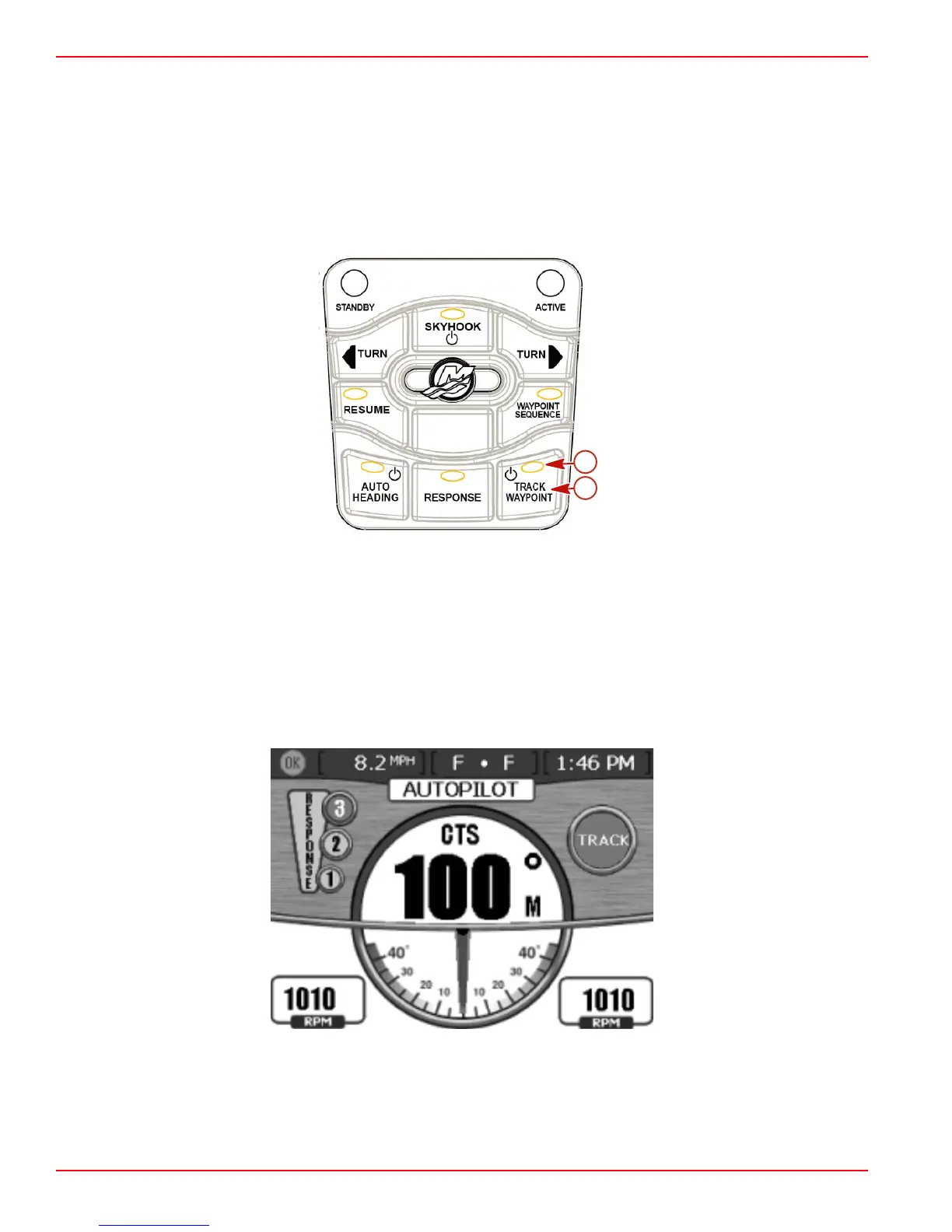Section 3 - On the Water
Page 64 90-899883295 JUNE 2008
2. Place at least one ERC handle in forward gear. Track Waypoint does not function if
both handles are in neutral or reverse.
3. Manually steer the boat to the direction of the first waypoint and hold the boat steady
at a safe operating speed.
4. Press the "TRACK WAYPOINT" button on the Axius Premier touchpad. The "TRACK
WAYPOINT" button light turns on and a single horn beep sounds, indicating Track
Waypoint engaged. Track Waypoint tracks to the first waypoint on the chart plotter
course. Two horn beeps sound if Track Waypoint does not engage.
a - Indicator lamp
b - "TRACK WAYPOINT" button
5. The VesselView "TRACK WAYPOINT" screen displays on VesselView for one second
after pressing the "TRACK WAYPOINT" button. The display shows the digital heading
that the boat is traveling, the angles of the drives, and engine speed in RPM. See Mode
Display in VesselView.
NOTE: This display screen is activated during VesselView calibration. The GPS system
generates the displayed heading based on magnetic North.
Track Waypoint screen
DISENGAGING TRACK WAYPOINT MODE
1. Disengage the Track Waypoint mode by one of the following methods:
