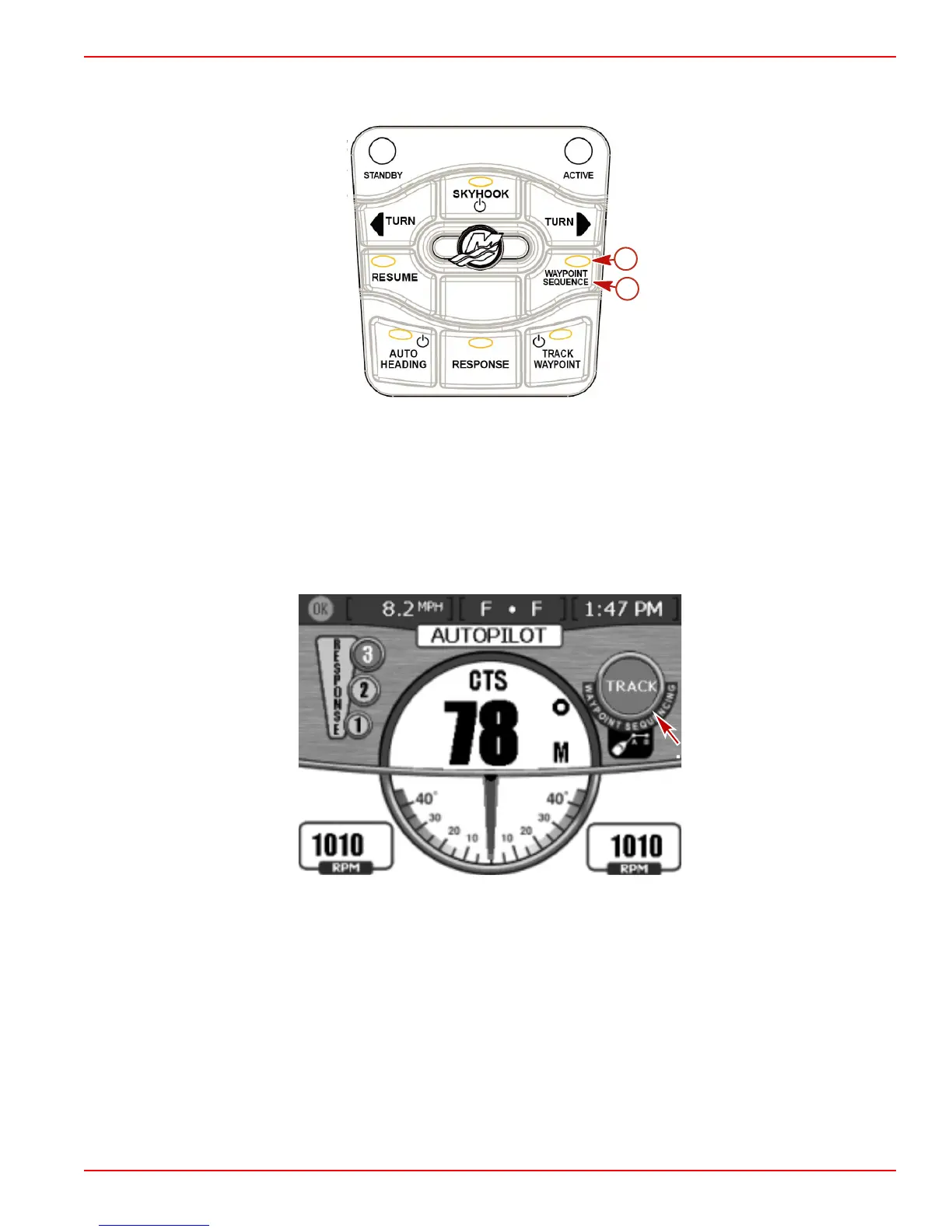Section 3 - On the Water
90-899883295 JUNE 2008 Page 67
3. Press the "WAYPOINT SEQUENCE" button to engage Waypoint Sequence mode. The
indicator light on the button will illuminate.
a - Indicator lamp
b - "WAYPOINT SEQUENCE" button
4. A horn beep sounds on VesselView and the green circle icon on the Axius Premier
screen will display "TRACK." The "TRACK" icon on the VesselView screen should
illuminate.
Waypoint Sequence TRACK icon
5. If you are in a waypoint arrival zone set by the chart plotter, Waypoint Sequence mode
only informs Axius Premier it is OK to proceed to next waypoint. Waypoint Sequence
mode acts as a waypoint acknowledge function and Axius Premier sounds a horn beep
when in the zone.
