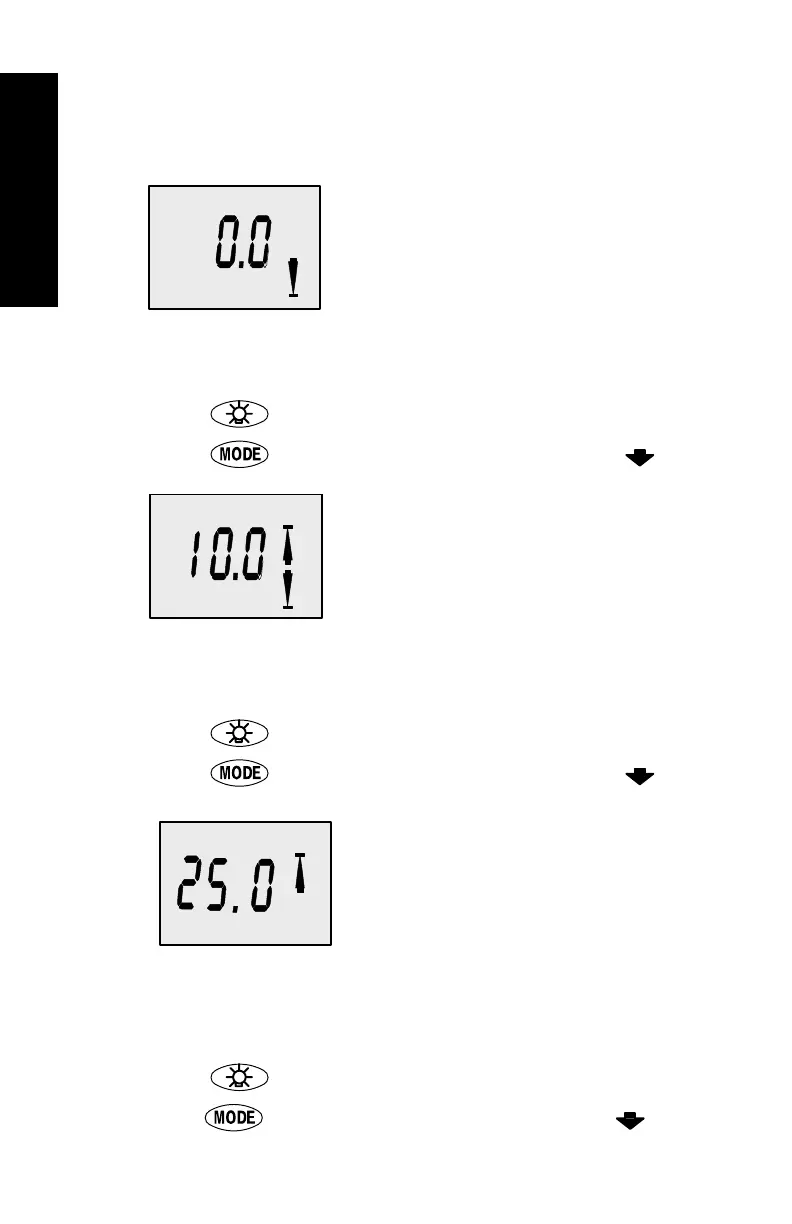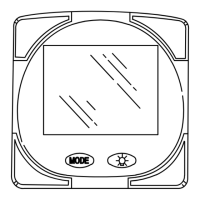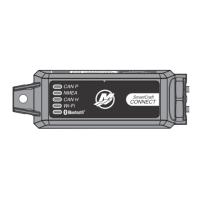MONITOR 1.01-1.02
1-10
MONITOR – VERSION 1.01-1.02
CAL 1 Calibration
Trim Sensor
0.0 Setting
1. The word “Trim” and down arrow should be blinking.
2. trim unit to the full Down/In position.
3. Press the
button to save.
4. Press the
button to advance to 10.0 setting.
Trim Sensor
10.0 Setting
5. The word “Trim” and down and up arrows should be blinking.
6. Trim unit out to the maximum trim (not trailer) position.
7. Press the
button to save.
8. Press the
button to advance to 25.0 setting.
Trim Sensor
25.0 Setting
9. The word “Trim” and up arrow should be blinking.
10. Use the trim switch and trim unit out to the maximum trailer posi-
tion.
11. Press the
button to save.
12. Press the
button to move to the next function.