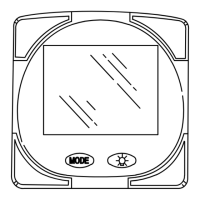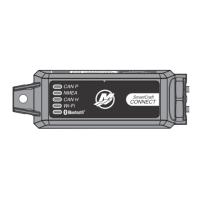SYSTEM TACH & SPEED
3-3
SYSTEM TACH & SPEEDOMETER
Auto-Detection Engine Function
On first time power up of gauge or after a “Master Reset”, gauge will
show “Auto detect”. Upon pressing the mode button, gauge will auto-
matically determine engine type. This will preset the data monitoring
screens accordingly. The intention is to make initial setup easier. If
gauge shows a warning of “No Starboard Engine” or “Multiple Star-
board Engines”, engine will need to be properly selected (Port and
Stbd) using a Mercury engine diagnostic tool. “Master Reset” and
“Auto detect” again. (Refer to “Master Reset”).
System tach and speed come standard with the “Engine Auto–
detection Screen” this screen lets the gauge on its initial power up
automatically detect which engine type you are using and preconfi-
gure the gauge to match that vessel type.
Master Reset
You can return the gauge back to factory presets through the Master
Reset command.
IMPORTANT: Performing a master reset will reset the unit back
to all factory defaults, thus eliminating any installation calibra-
tions performed during set up of product.
By pressing
TROLL
–
and
TROLL
+
simultaneously for approximately 10
seconds (Until the graphic bars “collide”). You will be able to restore
the unit back to factory presets.
