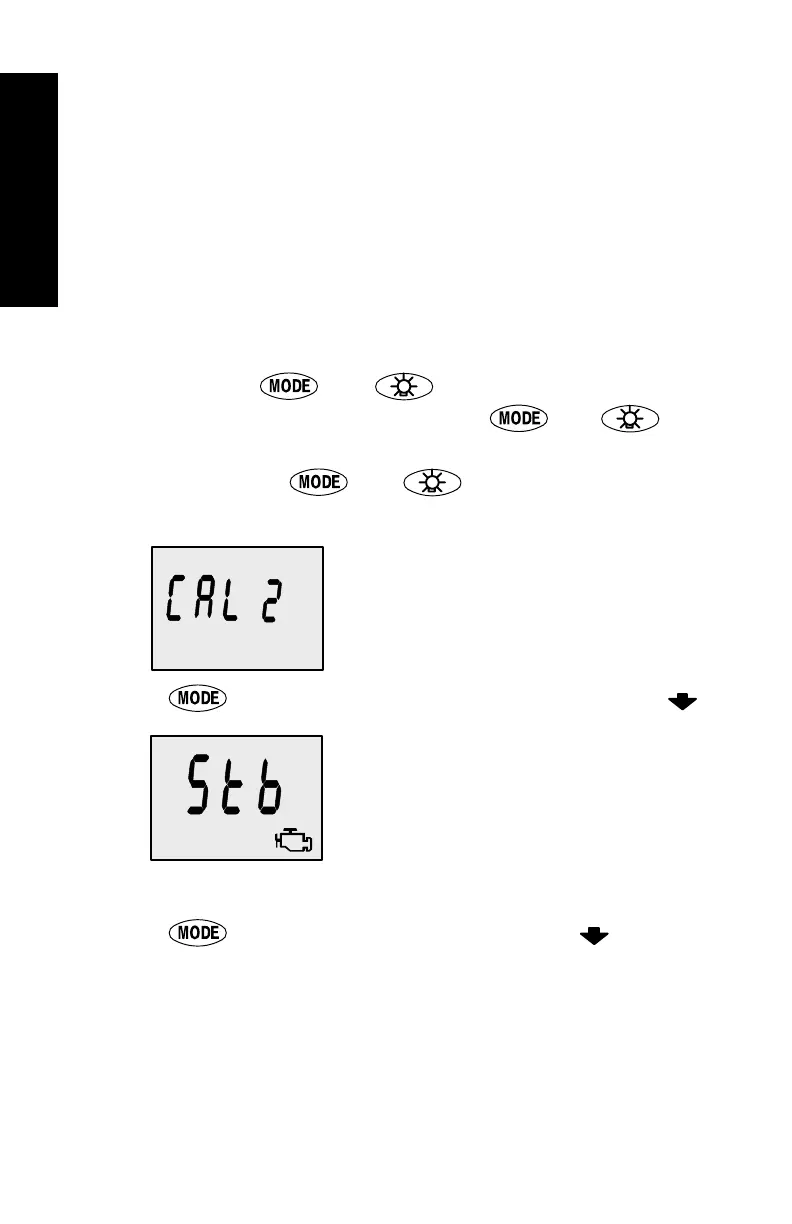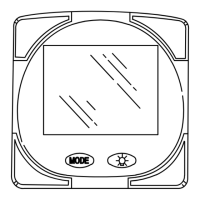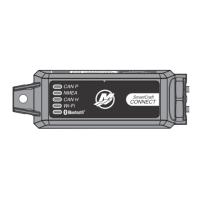MONITOR 1.01-1.02
1-12
MONITOR – VERSION 1.01-1.02
CAL 2 Calibration
Cal 2 Display Calibrations:
•Single or Multi-engine Installation
Setting
•Dual Station Setting
•Paddle Wheel Speed Sensor
Frequency Setting
•Pitot Water Pressure Sensor
Input Setting
•Fuel Tank Calibration
•Depth Screen (On or Off)
•Coolant Screen (On or Off)
•Oil Pressure Screen (On or Off)
•Water Pressure Screen (On or Off)
•Voltage Screen (On or Off)
1. Turn ignition key to the on position.
2. Press and hold
and for 3 seconds to bring up the
CAL 1 calibration screen. Press and hold
and again
for 3 seconds to bring up the CAL 2 calibration screen.
NOTE:Press and hold
and for 3 seconds to get out of
the CAL 2 calibration screen.
Cal 2 Start Screen
Press the button to move to the next calibration screen.
Single or Multi-Engine
Setting
This screen lets you select the
engine position that the Monitor
is connected to.
Press the
button to move to the next function.