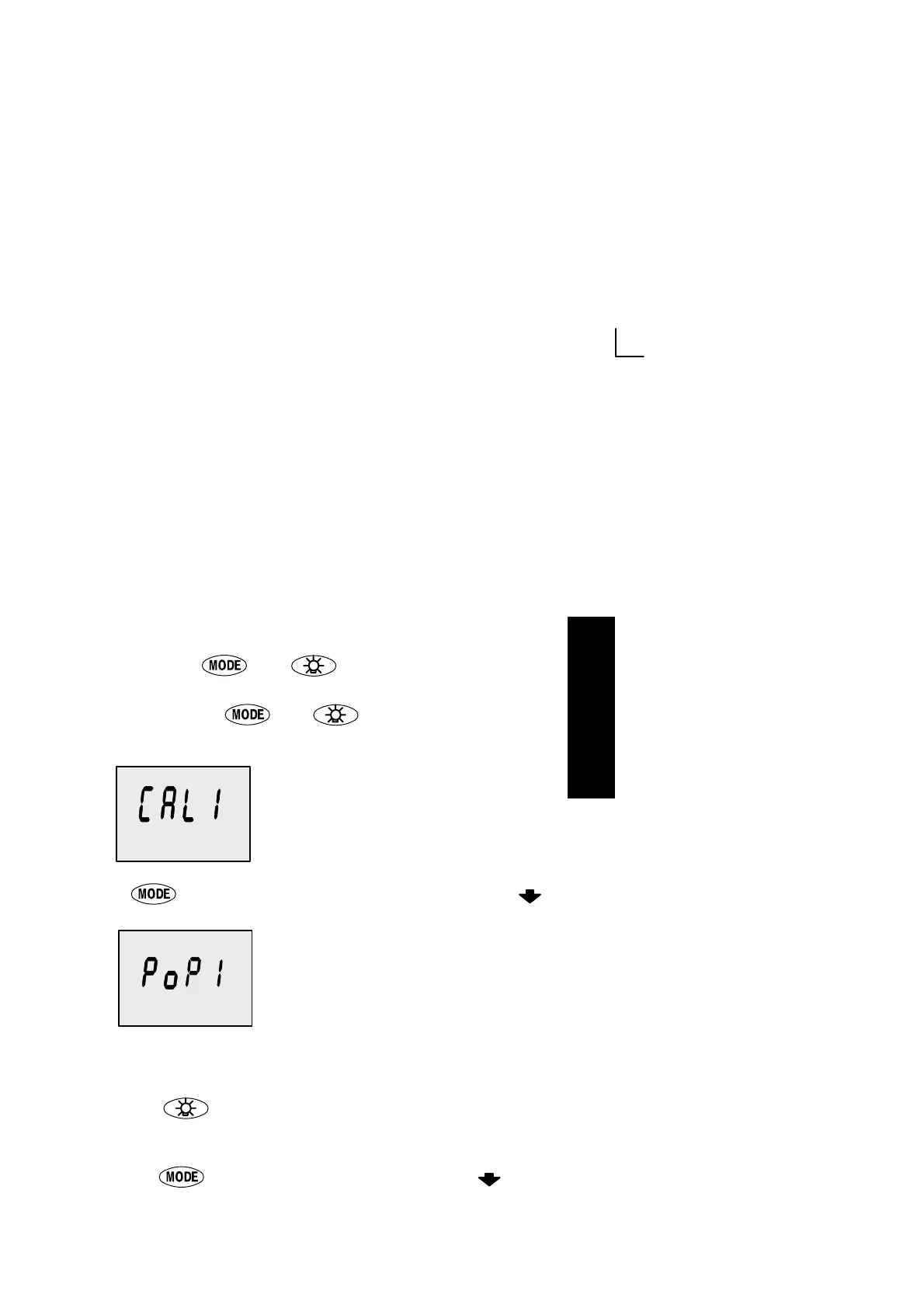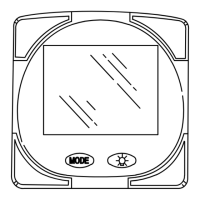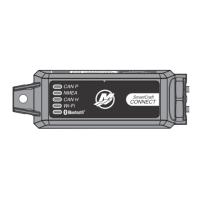MONITOR 2.00
2-11
MONITOR – VERSION 2.00
CAL 1 Calibration
Cal1 Display Calibrations:
•(On or Off) Trim Pop up Screen
•Trim Calibration
•English or Metric Units Selection
•Range Units Selection
•(On or Off) Depth, Trim, Engine Temperature, Oil Pressure, Oil
Temperature, Water Pressure, Volts, Engine Hours, and Data
Simulator pages.
1. Turn ignition key to the on position.
2. Press and hold
and for 3 seconds to bring up the
CAL 1 calibration screen.
NOTE:Press and hold and for 3 seconds to get out of
the CAL 1 calibration screen.
Cal 1 Start Screen
Press the button to move to the next calibration screen.
Trim Pop-up Screen
(Turn on or off)
Select whether you want the
power trim display screen to pop
up whenever the trim switch is
activated
.
1. Have the number “flashing” on display screen.
2. Press the
button to select.
1 = on
0 = off
3. Press the
button to move to the next function.