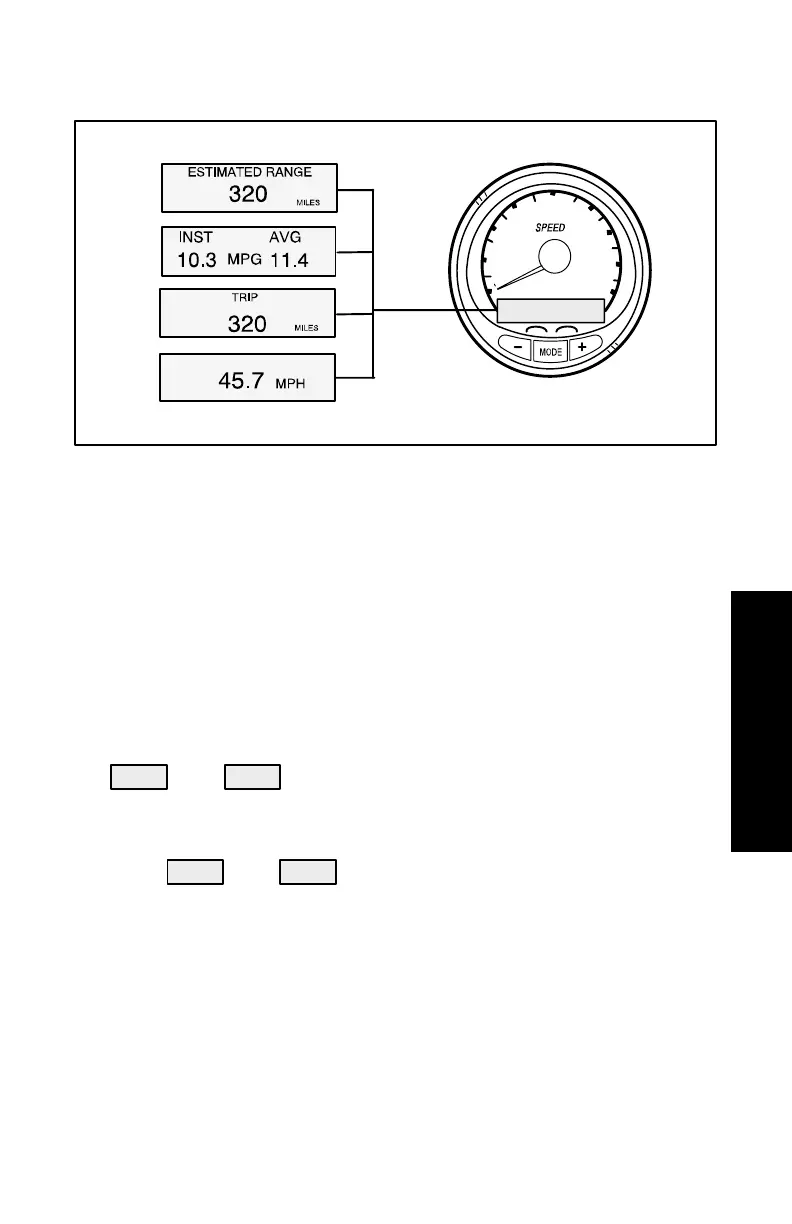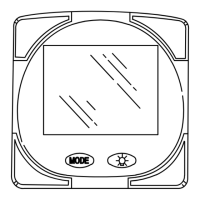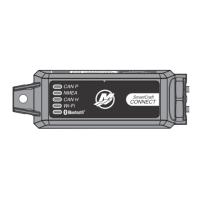SYSTEM TACH & SPEED
3-5
SYSTEM TACH & SPEEDOMETER
7
8
9
6
Speedometer
0
10
20
30
40
50
60
70
80
Speedometer Display Screens
6. Range – The estimated range is based on boat speed, fuel con-
sumption and fuel remaining in the tank. The numbers displayed
indicates an estimate of the distance you can travel with the re-
maining fuel. Speed input required (Paddle Wheel, Pitot Pressure
or GPS).
7. Fuel Economy – The display shows average “AVG” fuel con-
sumption as well as Instantaneous “INST” fuel economy. The
numbers displayed indicate miles per gallon “MPG” or kilometer
per liter “KM/L”.
Fuel Reset – To reset, select the display screen and press
MODE
and
TROLL
–
buttons.
8. Trip Odometer – Tells how far you’ve gone since you last reset the
gauge to zero. Trip Reset – To reset, select the display screen and
press
MODE
and
TROLL
–
buttons.
9. Digital Speedometer – Can display boat speed in miles per
hour, kilometer per hour, or nautical miles per hour. The
speedometer will use the paddle wheel for its low speed read-
ings but will switch to the speedo or GPS (if connected) for high
speed readings. (Transition point setting is described in Cal2).