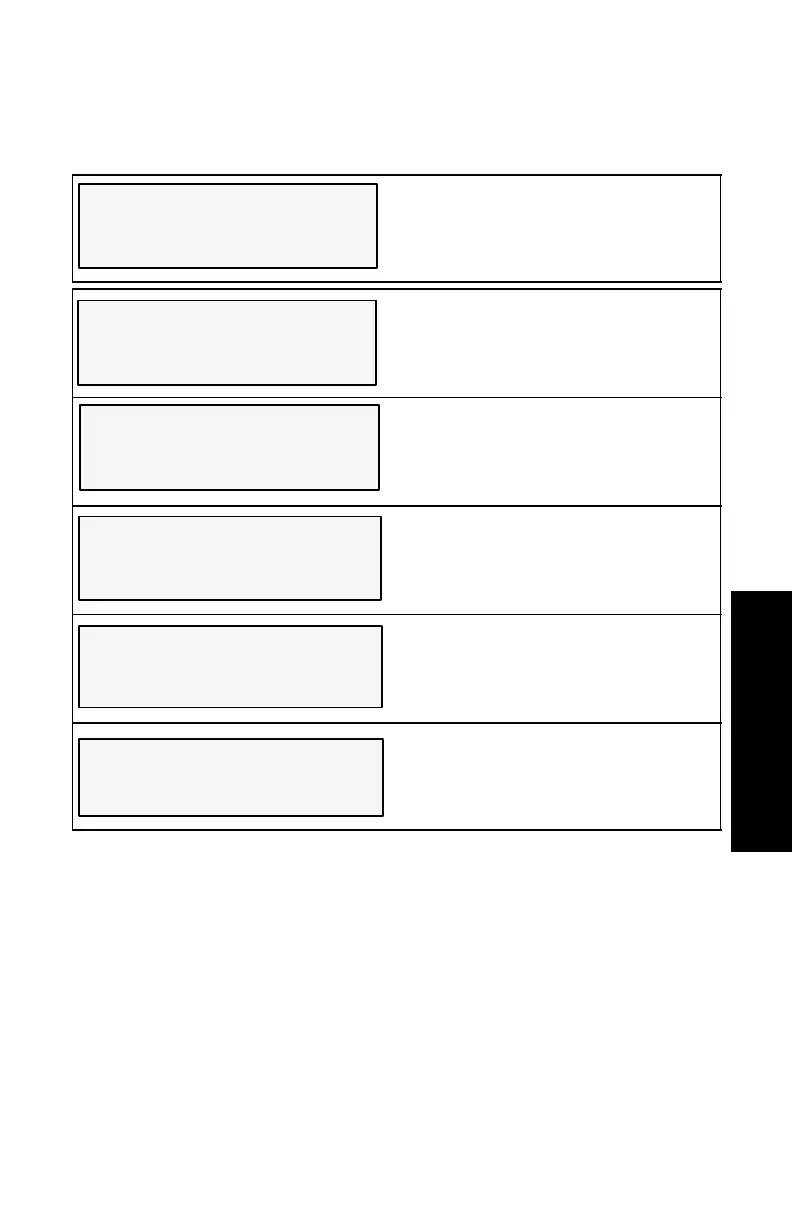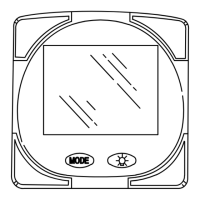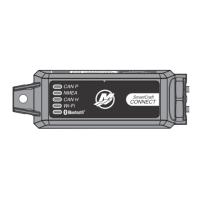SYSTEM TACH & SPEED
3-23
SYSTEM TACH & SPEEDOMETER
CAL 1 Speedometer Calibration
CALIBRATION
HOUR 12:00 AM
[DOWN]
[UP]
[SAVE]
Adjust the gauges internal clock to
match your local time. First set the hours
then press MODE button to set the
minutes.
DISPLAY UNITS
[DOWN]
[UP]
[SAVE]
Lets you change units of measurement
between English (standard) or Metric.
SPEED UNITS
[DOWN]
[UP]
[SAVE]
Lets you select the units at which speed
is displayed. You can choose from MPH
(Miles Per Hour), KTS (Knots), or KMH
(Kilometers Per Hour).
TO WAYPOINT SCREEN?
[NO]
[YES]
[SAVE]
If you have a GPS connected you can
turn on the screen that shows your
distance and fuel to a waypoint.
SIMULATOR MODE?
[NO]
[YES]
[SAVE]
Do you want to turn on a simulation
mode? (Used for demonstration
purposes).
EXIT?
[NO]
[CAL2]
[YES]
Do you want to exit calibration? Or jump
straight into calibration level 2?