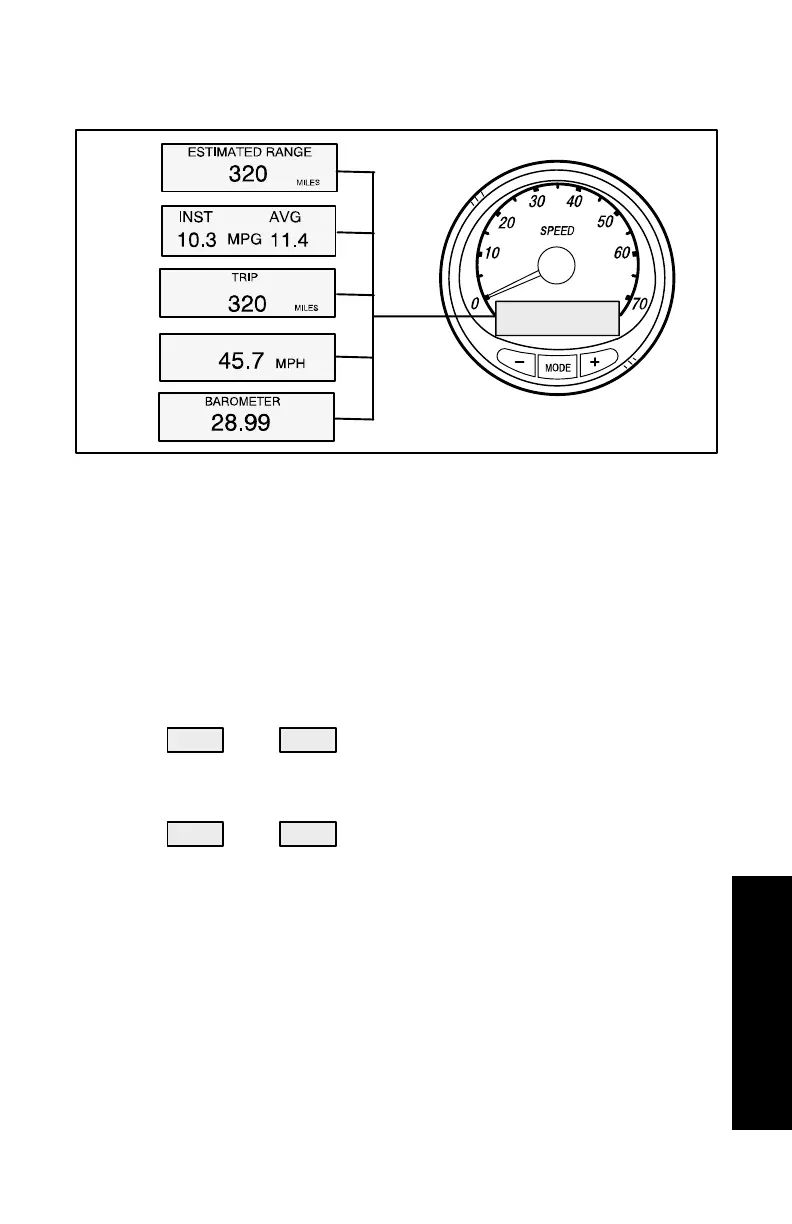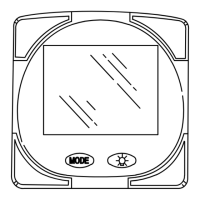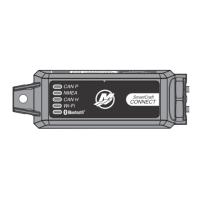SMART TACH & SPEED
4-3
SMART TACH & SPEEDOMETER
gog95
7
8
9
10
6
Speedometer
osl3
Speedometer Displays
6. Traveling Range – The estimated traveling range is based on
current fuel consumption and fuel remaining in the tank. The
numbers displayed indicates an estimate of the distance you
can travel with the remaining fuel.
7. Fuel Economy – The display shows average “AVG” fuel con-
sumption as well as Instantaneous “INST” fuel economy. The
numbers displayed indicate miles per gallon “MPG” or kilometer
per liter “KM/L”. Reset – To reset, select the display screen and
press
MODE
and
TROLL
–
buttons.
8. Trip Odometer – Tells how far you’ve gone since you last set the
gauge to zero. Trip Reset – To reset, select the display screen and
press
MODE
and
TROLL
–
buttons.
9. Digital Speedometer – Can display boat speed in miles per
hour, kilometer per hour, or knots. The digital speedometer will
continue to increase even if needle is at maximum. The
speedometer will use the paddle wheel for its low speed read-
ings but will switch to the speedo or GPS (if connected) for high
speed readings.
10. Barometer – Shows the barometric pressure reading only at the
time the ignition was turned on.